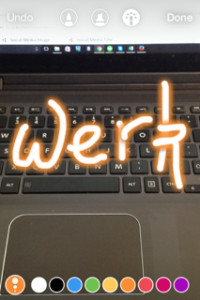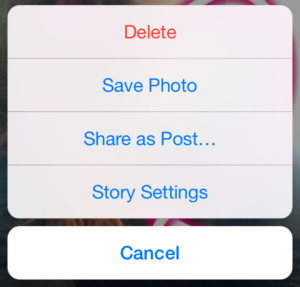Ready to get started with disappearing content on Instagram? Here’s what you need to know.
There’s a new Snapchat competitor. Instagram recently rolled out Stories, snackable bits of content that disappear in 24 hours. Users can now upload images and videos that they might otherwise not have placed on Instagram.
The visual social platform has long been known as a place where users and businesses should post only once a day–three times a day max.
Instagram has been all about careful curation, getting your feed just right, from a cohesive color palette to a consistent style. So businesses don’t like to waste their one post a day on anything but perfect content.
With Instagram stories, though, the whole game has changed. If you’re curious about these new bite-sized pieces of content and what your business can do with them, we’ve got some tips and ideas to get you started.
How to use Instagram stories
It’s super easy to get started. Make sure your Instagram app is the most up to date version, and then just click the little plus sign in the top left corner.
So long as Instagram has access to your camera and mic, you can now take a photo, a selfie or shoot a video. Next comes the fun part.
You can draw, highlight, and write on top of your photos and videos. The best part is that emojis can be added!
Where your Instagram Story will appear
Here’s what is truly exciting: your Instagram Stories will NOT bombard your followers’ feeds. Instead of showing up like a typical post, these here-and-gone images won’t be viewable unless a user clicks on your profile picture at the top of Instagram.
Anyone you follow with Stories you haven’t seen yet will have a border of color around a circular profile thumbnail. Just click that and Instagram will play their Stories for you like a slide show, or you can swipe through to see them faster. This is exactly how your own Stories will appear!
What this really means is you can share more often without worrying about annoying your users. If they want to see your content, then they can!
However, Instagram can also show users the Stories from everyone they follow all at once, so you still need to refrain from completely overdoing it, otherwise you might obnoxiously dominate the Story loop for a fan.
What to do if you change your mind
It can be pretty easy to get caught up in the excitement of a new platform (or a whole new sharing capability on your favorite platform), so if you find that you’re regretting something a few minutes later, don’t worry.
Let’s say you shared something just to try it out, but you love your photo so much, that you don’t want it to disappear in 24 hours. If you make something a Story, but it should really have a home in your curated feed, all you have to do is click the settings button when you view your story.
From there, options will pop up.
Of course, if you share something you really regret, you can delete it right away!
But let’s hope your first experience with Instagram Stories doesn’t come to that, especially as a business or a brand.
DOs for businesses and marketers using Instagram Stories
Based on what we already know about this platform and what we can assume, here are some great guidelines for making the most of this new feature:
- DO create fun and silly content
- DO brainstorm what daily activities are good candidates for Stories so you’re prepared
- DO maintain your brand’s voice and style
- DO find creative ways to involve your employees
DONTs for businesses and marketers using Instagram Stories
If you take anything away from this, make it this: don’t make this new feature anything less than super fun.
- DON’T try to make it look perfect
- DON’T overly plan
- DON’T overlook the importance of spontaneity
- DON’T worry about branded colors too much
Everything else you need to know
Instagram Stories does not access your camera roll. So, you cannot use any photo or image that you took previously or anything captured with a different camera. You can only use media captured immediately after clicking the plus sign that adds a new Story. But don’t worry–if you tried something and you want to give it another try, you can “Cancel” and shoot again.
Also, there will be no likes or comments on your Instagram Stories, so you can’t rely on those key engagement factors to gauge what’s working. This is where your intuition as a marketer comes in. Instagram Stories is all about connecting with your audience in a very human way–humorously and imperfectly.
You will need to think in terms of creating a superior brand experience, rather than trying to rack up likes that you make you feel good.
You can hide your Stories from certain people, even followers. This shouldn’t be a problem for most business accounts, but it’s good to know.