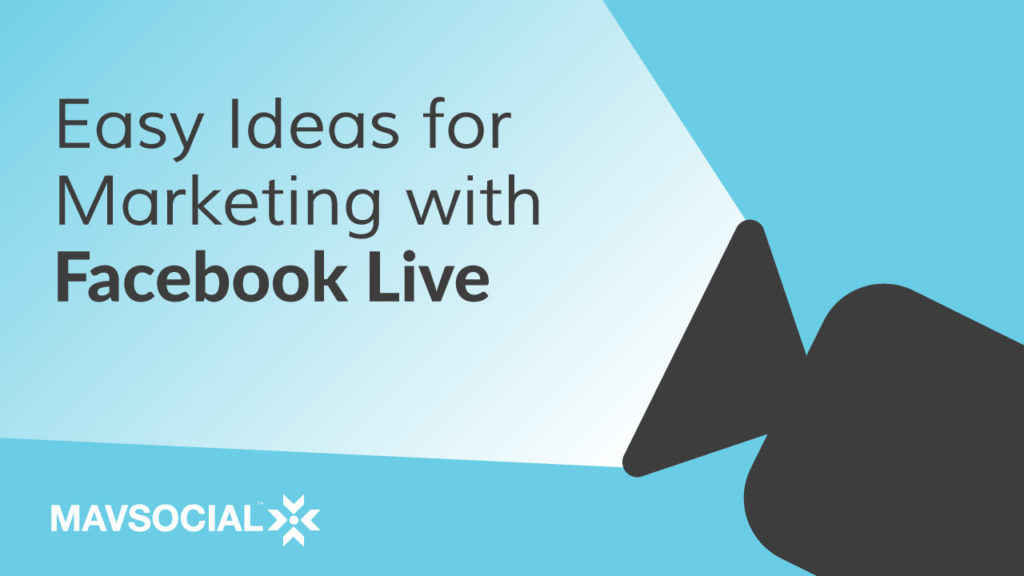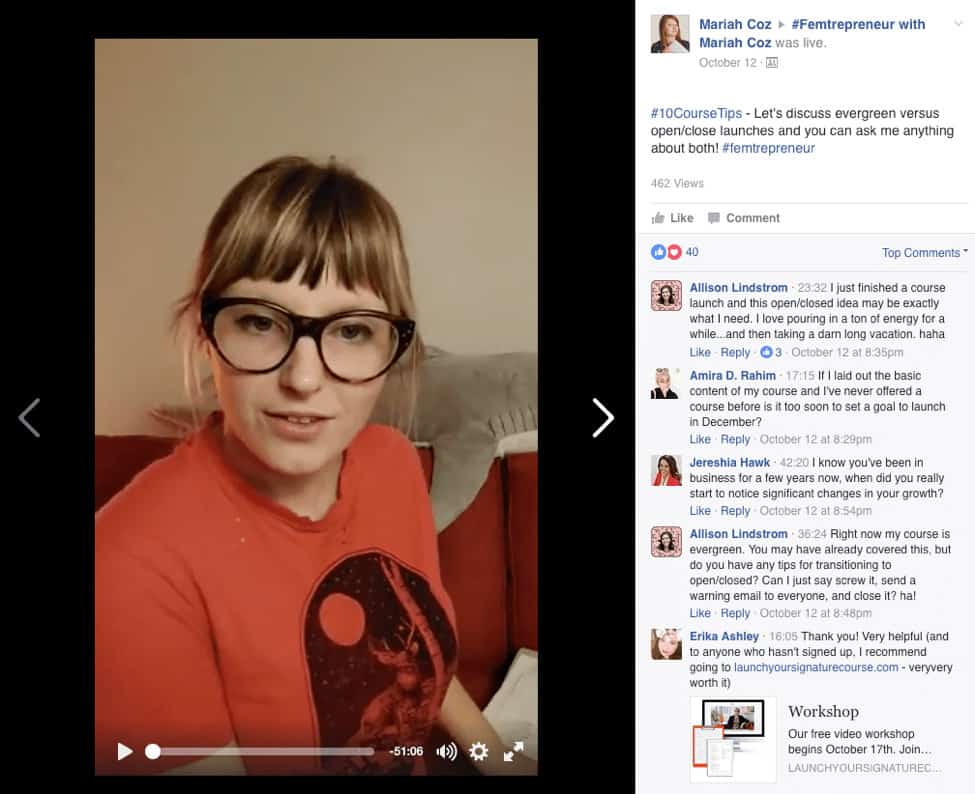Facebook Live Video can humanize your brand and help you increase your social media engagement
If you keep up with marketing trends, you might have heard of Facebook’s exciting new feature, Facebook Live Video.
Many brands have already taken advantage of Facebook Live, but others have shied away from it.
Which category does your brand fall under?
If you’re among the latter, now is the time to take action.
Not only can you gain a competitive advantage over businesses that aren’t including Facebook Live Video in their marketing mix yet – you can engage your customers more than ever. Research shows that users comment on Facebook Live Videos over 10x more than on regular videos. On top of that, people spend 3x longer watching live videos compared to videos that are no longer live.
But what exactly should you do during your live video stream?
Let’s talk about a few good options.
1. Demo your new products
If you’ve been through new product launches in the past, you know that they’re exciting but stressful.
I mean, not only do you have to create a desirable product – you have to build hype around the launch so your target customers can’t wait to get their hands on what you’re selling.
Fortunately, Facebook Live Video is perfect for building hype.
So, next time you launch a product, create a live video that shows off that product. For example, if you have an eCommerce business that is launching a new line of bath bombs, you might show what it looks like when those are placed in water.
This strategy can work for B2B companies too. For example, if you’re launching a new software for businesses, you might create a live video where you show off the most exciting features and benefits of your software.
2. Go behind the scenes
You’ve probably read about “humanizing your brand” before. But what does that even mean?
To get a better idea, put yourself in a customer’s shoes for a second. Let’s say you follow a company on Facebook, and you notice that they’ve started sharing live videos.
You decide to show up and watch one, but you notice something:
The video is so scripted and so corporate-y that you can barely stay awake as you watch it.
Their brand isn’t humanized. It doesn’t make you feel any more connected to the business than you were before.
Instead, you see them for what they come across as – a boring business entity, not a relatable brand you can trust and enjoy a connection with.
You don’t want your customers to feel that way about your brand, right?
No way.
That’s why going behind the scenes can be so effective.
By showing an authentic look at what goes on at your business and including some personality in your marketing efforts, you’ll connect with your customers in a way that keeps them coming back.
Here are a few ideas for behind-the-scenes Facebook Live Videos:
- Show a candid look at your experience at an event.
- Show how your employees spend their day at work, and introduce a few of them.
- Show how one of your products is created.
Doing this will help you build trust with your following, which puts them one step closer to buying from you.
3. Host a Q&A session
Many videos involve one-way conversations.
Live Q&As, on the other hand, allow your following direct access to you. Because of this, Q&As are a great way to drive engagement.
All kinds of businesses are using this strategy to build better relationships with their customers. Even Mark Zuckerburg himself has hosted a Q&A session via Facebook Live Video.
Now, you may not be a household name with millions of fans like Zuck. But your following still has questions that they’d love to see answered live.
Here’s how to make the most of your Q&A session:
- Be specific in your caption. Say specifically what you’re going answer questions about. For example, maybe you want to answer questions about a certain product, or maybe you want to answer questions about an event your business is hosting. By doing so, you’ll let people know your Q&A is relevant to them.
- Get someone to grab questions from the comments section during your video. If you get a lot of engagement, you might have a hard time pinpointing the best questions as you live stream. Enlist someone to go through the comments while you’re live, and have them create a Google Doc where they write out the best questions for you. You won’t have to dig through the comments – you can just read questions straight off of the doc!
- Curate some questions in advance using social media or email marketing. This allows you to avoid the initial awkwardness of not having any questions to answer, so it’s especially important if you have a small following. When you curate ahead of time, you don’t have to wait around for people to ask questions – you can get started right away!
4. Create a content series
What topic does your audience want to learn about in relation to your business? Find out, and create a series of videos where you teach on that topic.
For example, Mariah Coz is an online entrepreneur who teaches marketing for course creators.
So, she recently created a Facebook Live Video series called “10 course tips” where she shared a new tip for online course creators every day.
Here’s an example of one of her videos:
You can see that she included the specific tip being discussed in the course caption so her following knew what to expect. On top of that, she created the “#10CourseTips” hashtag for her series to make it searchable and memorable.
Use these same strategies when you create a series for your audience. For example, if you sell accounting software, you might create a series dedicated to helping your target audience manage their finances. Then, you could create a relevant hashtag for your series.
Whatever you do, make sure you teach something that your audience wants to learn about in relation to what you sell.
Keep experimenting and showing up
Let’s face it – unless your brand is already well-known and loved by many, you might not see hundreds of people watching your live videos right away.
Like many other marketing tactics, Facebook Live Video requires patience.
Post videos consistently to get on (and stay on) your audience’s radar. Continue improving your strategy based on the types of videos that drive the best results for your business.
Because there’s really no one “correct” way to use Facebook Live Video for marketing. You have to figure out the best approach based on your target audience.