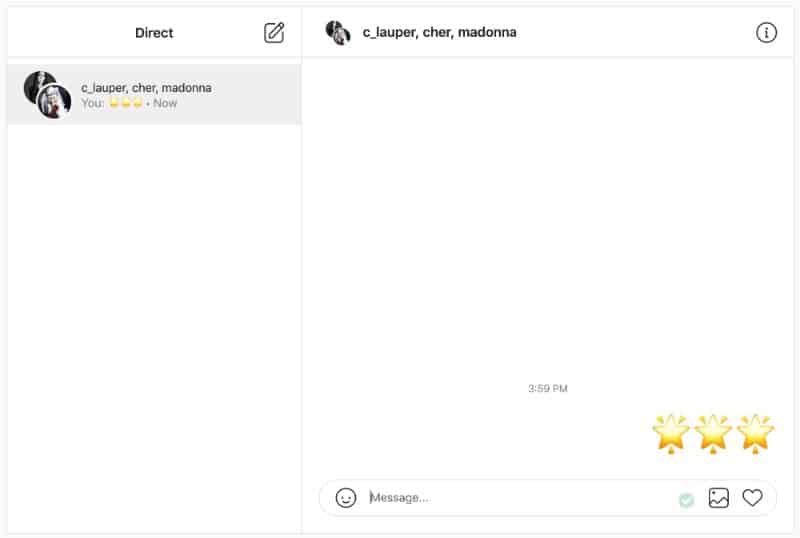Instagram for business can be a tough cookie to crack. But, when you leverage all of the features it has to offer, it is a powerful audience engagement tool. And, when you slide into your Instagram followers’ Direct Messages, you unlock a new level of engagement that can skyrocket your success on the platform. You can use the direct messaging feature on Instagram for promotional messaging, influencer collaboration, or responding to your customers’ questions, complaints, and feedback. In this guide, you’ll learn to create the perfect Instagram messages for all use cases, and even download our Instagram Direct Message Templates for you to use for your own business.
Read on to learn all you need to know about sending DMs as a brand, how to maintain engagement, then download a list of Instagram direct message templates for your business.
First, What is Instagram Direct Messaging (DM)?
Have you ever wondered if you could have secret conversations on Instagram as opposed to isolating communication to your posts’ comments sections? Also referred to as DMs, private messages provide users with an option to share information, news, and ideas that won’t appear in feed, search, or on your profile. Both individual and business accounts can leverage the feature.
Instagram DMs can be used to send communication via text, image, video, video messaging, and voicemail.
Can You Send Messages to Users from Your Business Page?
No matter what media you decide to use, it can be an invaluable tool for connecting with customers and influencers. Once you are on an upgraded Instagram business account, several platform features change. Fortunately, messaging is not one of them. As a business user, you will be able to utilize messaging with the same freedom as someone with a personal account.
Can You Send Messages to Multiple Users at Once?
As a standalone feature, Instagram Direct Messages do not include the option to mass DM segmented lists of followers. However, you can create group chats and send a single message to up to 32 users, including both followers and non-followers. Keep in mind that with the group chat feature, when one person responds everyone else in the group will see their response.
You might come across an option for mass DM capabilities that proposes you enlist the aid of a third-party app or browser extension designed for this purpose. And, this might be enticing. However, Instagram has not partnered with any such apps, so it is not recommended.
Before you attempt a mass Direct Message campaign, be sure you study Instagram’s community guidelines. Your promotions must not be in violation of the rules. Businesses should pay extra attention not to spam by artificially collecting likes, followers, or shares or contacting others for commercial purposes without their consent. In other words, only send promotional sales messaging to people who follow you.
Next, How to Keep Your Instagram DMs Engaging
In addition to staying in compliance with Instagram’s community guidelines, you need to follow the rules of engagement. These rules can be bent (and even broken) from time to time, but understanding them can help you build a solid, long-term communication strategy.
So, here are some tips to use with each type of Instagram Direct Message for business (we’ve included examples of each type in the templates!).
1. Send Promotional Messaging
Promotional messages are communications sent to your followers in an attempt to move them through your lead funnel. These aren’t necessarily “cold” messages since you typically send them to existing Instagram followers. But, they aren’t necessarily prompted by anything the recipient has done.
Promotional messages can be used to tell followers about a sale, UGC campaign, new blog post, or nearly anything else that will nurture or directly drive a sale for your business.
The number one rule for promotional messaging is to avoid sending it to someone who hasn’t already expressed interest in (i.e. followed) your brand, products, or services. Otherwise, all you’re doing is spamming people, which is straight-up irritating for everyone.
2. Request Influencer Collaboration
One of the most popular ways to get the word out about your product or service is to get an influencer or brand ambassador to share it with their followers. The idea with influencer marketing is that you find people whose followers are most likely to be interested in your offer and entice them to want to share it. If you want your campaign to be a hit, here are some tips:
- Make sure you work with the right kind of influencers
- Establish a clear rewards system (compensation, discounts, free items)
- Choose the right type of campaign
- Set clear objectives and communicate your expectations
- Track your campaign traffic to monitor the success
Most social media scheduling platforms have integrated UTM codes that make tracking and monitoring super simple.
3. Answer Questions
Your customers will have questions that they will ask on Instagram and you need a strategy in place to answer them. The catch is that many questions aren’t best answered by a social media admin. But, that doesn’t mean they should be ignored. Instead, you usually want to redirect queries to an FAQ page on your website.
Alternatively, you could use a customer service platform that gives your support team access to incoming messages from email, social media, forms, and more. But, if that’s not where you’re at, answer all of your most frequently asked questions on one page on your website. A social media admin without support training can then easily help customers on all platforms by directing them to the page.
Always keep your answers friendly. It’s extremely helpful to have templates that people can copy and paste so that you stay on brand, even if the answers are pretty general.
4. Reply to Complaints
Unfortunately, not all communications on Instagram will be super pleasant. But, the worst thing you can do is ignore a customer complaint. The best thing you can do is reply promptly.
You should implement social listening to make sure you’re aware every time your brand is mentioned. And, especially when something negative is said, try to make it right. Customers prefer brands that engage with them, so that’s what you need to do.
Try Social Listening on our PRO plan!
Again, these issues are best left to your customer support team. Yet, when you see a complaint, it’s crucial to reply quickly. So, if nothing else, acknowledge that there has been a complaint and let the user know that you would like to address it. Next, you can either ask the user to reach out to the support team or submit a ticket yourself.
5. Respond to Feedback
When a customer leaves feedback, it means they took the time to think about you. You should take the time to let them know you’re thinking about them as well. Whether feedback is negative or positive, it should be appreciated because it will help you improve your internal processes.
Most of the time, brands ignore general customer feedback because there is so much of it. Pre-written templates can provide a quick solution for anyone to let your customer know you’ve considered their thoughts and ideas and that they are valuable in helping you improve your brand.
Now, Get Instant Access to 40 Custom Instagram Direct Message Templates for Your Business
Use these templates to create customized direct messages for your followers, customers, and influencers on Instagram.
And, MavSocial gives you the ability to save pre-formatted messages to respond to Instagram followers in just a click. Add the templates to your saved responses in MavSocial, to use these messages online in just a click!