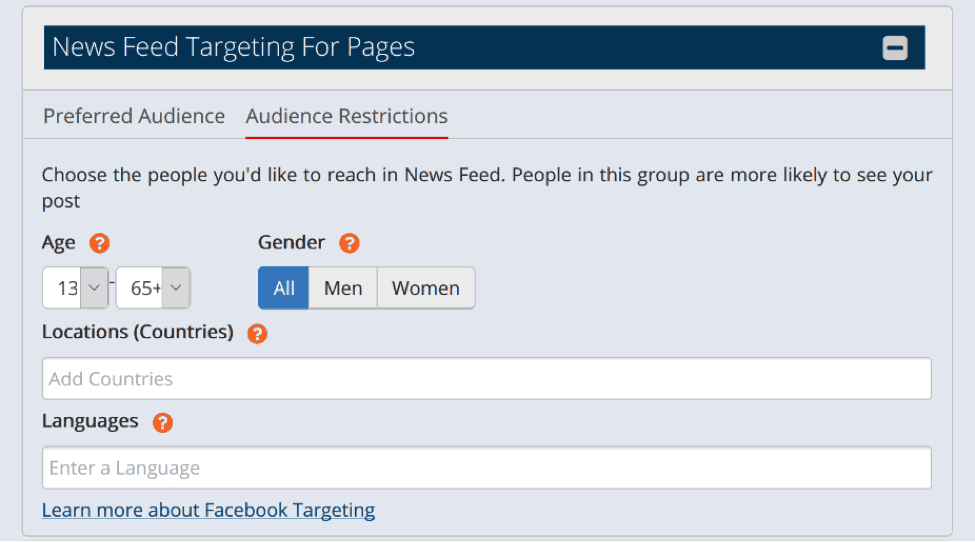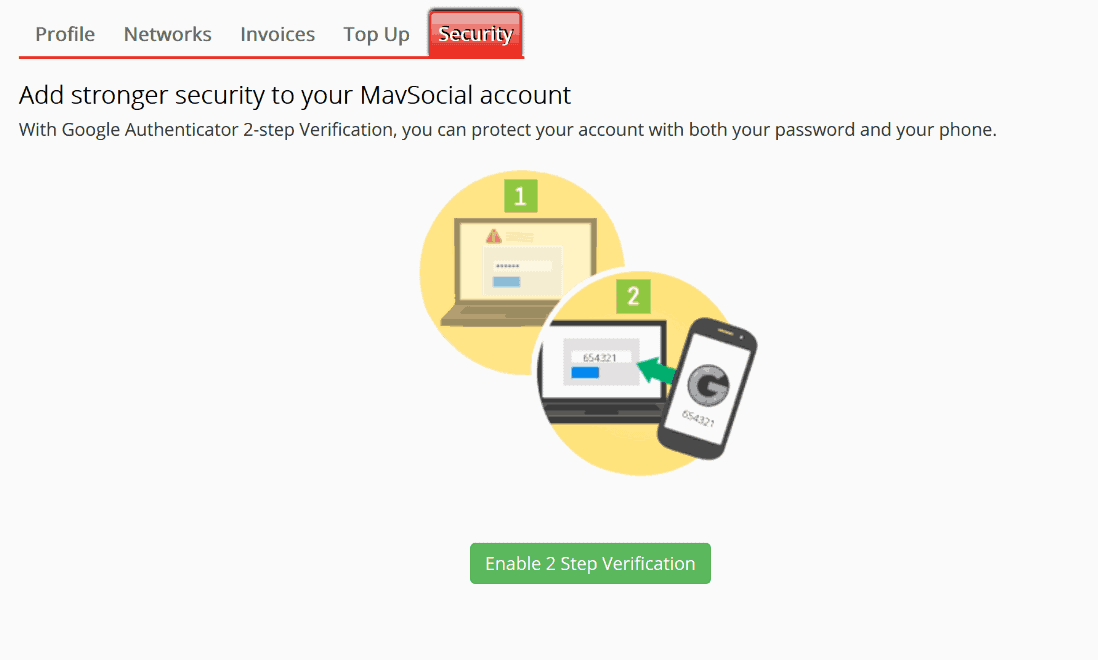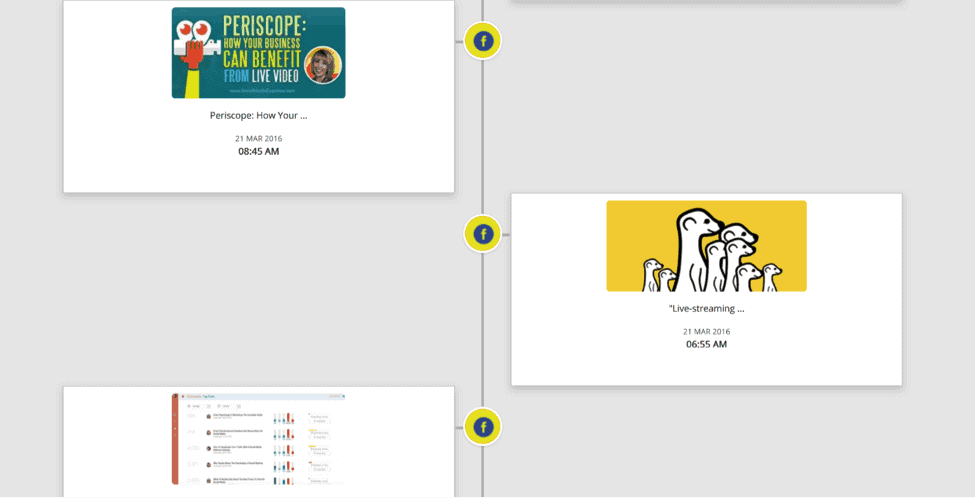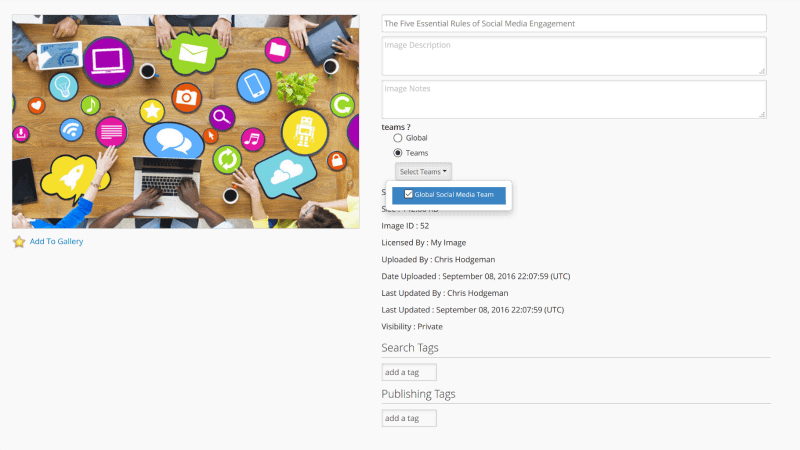Become a social media pro with new changes to MavSocial
Building a SaaS platform is never one and done–it’s a continual process of innovation and improvement. When that SaaS platform is built for social media marketing, then the need to adapt and improve is that much stronger, because, in our world, things move quickly.
We’ve recently rolled out a slew of new MavSocial features to help make your social media marketing more successful.
Facebook Page Targeting
Anyone who manages a Facebook company page has bemoaned low organic reach at some point. One way to combat low organic reach is to strategically repeat your content because the overlap is low as well.
Another way is to maximize the reach you do have with targeting. While most page managers will only think of targeting when it comes to ads, it’s also wise to employ targeting for any and every Facebook post.
Let’s say your organic reach is typically around 20% of your page’s total likes. When a Facebook post gets likes and comments, Facebook’s algorithm decides it’s a good content and serves it up to more of your audience.
So, if you think a new blog post, image, or video will better amuse or inform a certain subset of your page’s audience, then target them!
You can choose Facebook targeting like interests, age, language, sex, and location right inside of the MavSocial Post Manager.
Access it here: Post Manager > Select Facebook > News Feed Targeting for Pages
2 Step Verification
Security is a huge problem online. (Duh.)
Imagine if someone got access to your MavSocial account and posted whatever they wanted to your accounts. That’s pretty terrifying. For businesses who feel they need an additional level of added security in addition to the password, we’ve got you covered with 2-step verification.
You’ve probably run into 2 step verification with online banking. When you enable it in your MavSocial account, the Google authenticator will generate a short numerical code, text it to you, and require it after you enter your username and password.
Most MavSocial users won’t have the need for this level of security, but it’s important to us to provide it to those companies who do.
Access it here: Account > Security
Publishing & Engagement History by Photo
You review your engagement history by the campaign, by post, by profile, right? Of course, you do.
But what about by photo?
If create custom visual content or work really hard to choose stock images that will work well with your audience, then getting analytics by photo can really help you refine your visual content strategy.
You can now look at any photo in your Digital Library and review how many times it has been shared to each network and how many times it has been engaged with.
Access it here: Digital Library > (Any Photo)
Social Assets for Facebook
Ok, you caught us. This one is not new. But it’s something we hope to expand to other networks, and so want feedback on.
The Social Assets automatically save any image that you have posted to your Facebook page or profile since the dawn of time.
That’s right—not since you signed up for MavSocial, not something you posted with MavSocial—every image from your Facebook page or profile EVER.
Scroll through your Social Assets, find photos you’d like to repurpose and save them to your Digital Library with searchable and sortable metadata.
Access it here: Digital Library > Social Assets
Enhanced Sorting and Overview of Campaigns
We’ve made it even easier for users to get an overview of their upcoming campaigns across all networks. The campaign calendar can help you to see everything in terms of days and months, but it can also be useful to have an overview dependent on other factors.
You can sort by post type, network, status, targeting, and profile to help you manage large cross-profile campaigns.
Access it here: Campaigns > Campaign Planner > (Name of Campaign) > Messaging
Improved Meta-Data and Captioning
Here are some existing meta-data features that work for MavSocial accounts of any level:
- Title
- Description
- Notes
- Search tags
- Publishing tags
- Galleries
For MavSocial Enterprise users (those who need additional features to manage profiles by teams, brands, and regions), it’s now possible to make digital assets only accessible to the right teams.
Minimizing access can help declutter platforms used by global companies and streamline marketing workflows.
Access it here: Digital Library > (Any Photo)
Twitter Character Counts
As you know, Twitter is making it easier for you to maximize your 140 characters, and MavSocial is right there with them.
We’ve already updated our platform so that our users can immediately make use of these new character counts right inside of MavSocial.
Here’s what no longer counts:
- Media attachments (photos, GIFs, videos, polls, or quote tweets)
- Replies (handles)
If you reply to multiple people or want to tag multiple influencers that you interviewed for a blog post, you can do that AND STILL have 140 characters.
Tweets with media also don’t have to be shortened.