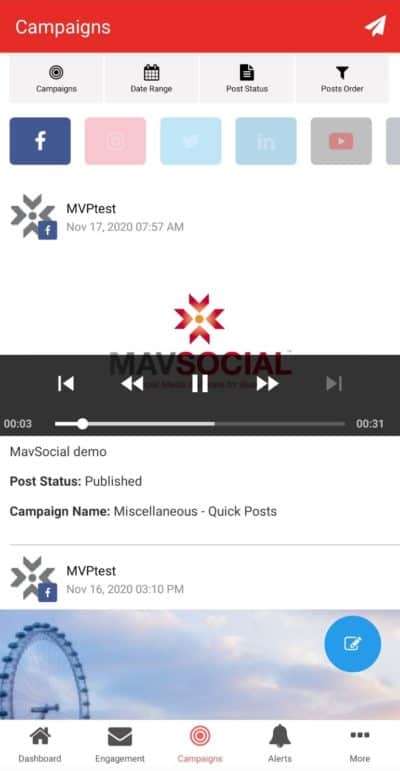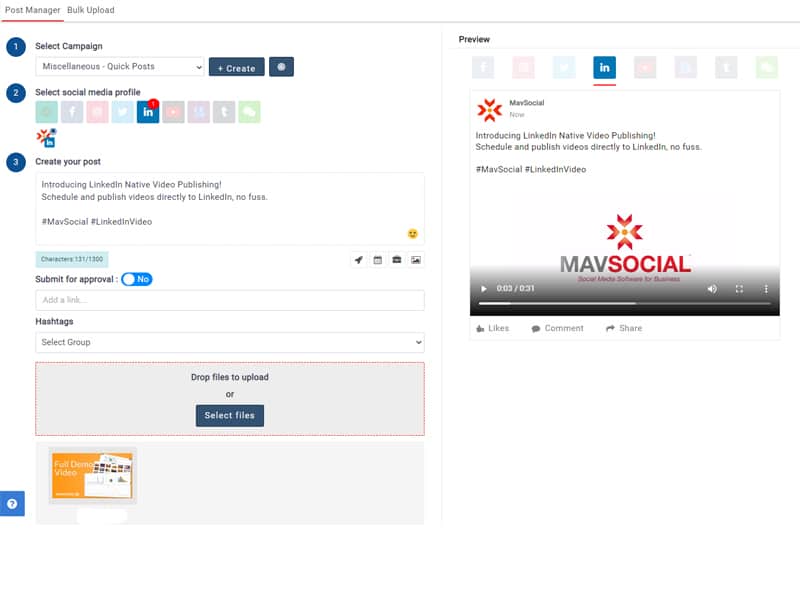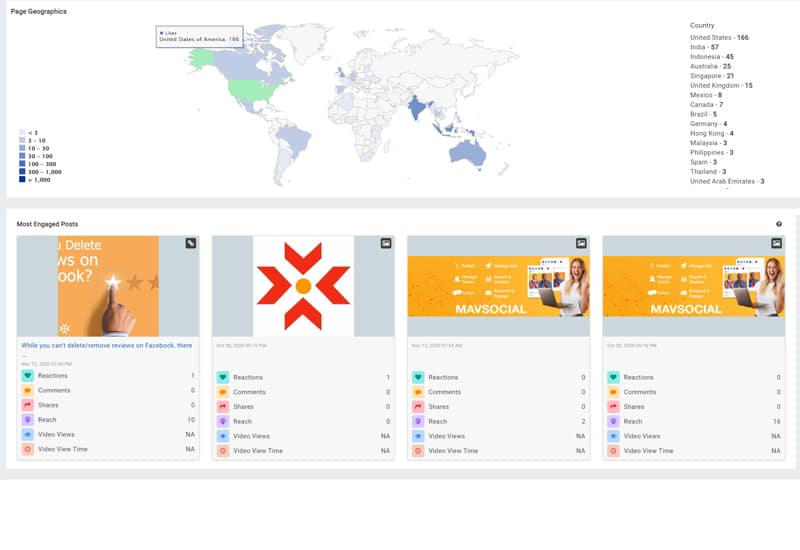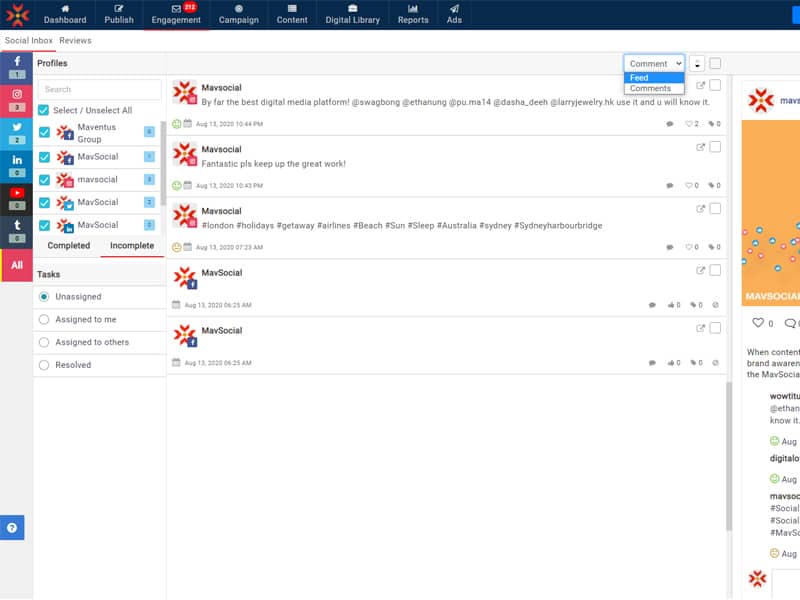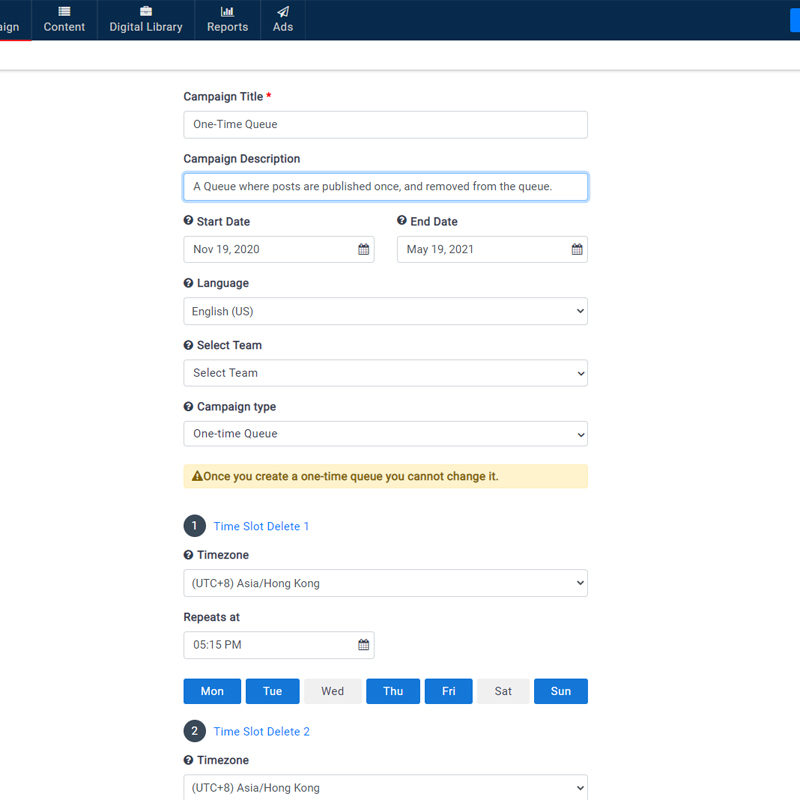The last few months have been incredibly exciting at MavSocial, with the release of several significant feature updates alongside continual improvements to existing functionality. In the past few months, our team has been working hard to provide you with the best social media management software and even more power to reach your social media goals.
Updates to the MavSocial Mobile App
We’ve given the MavSocial Mobile App a makeover with improvements to the Campaigns tab and better user flows for better viewing, searching, editing campaigns, and scheduling posts.
Use the app in conjunction with MavSocial, for easy social media management, anywhere.
Expanding Bulk Functionality
We realize that growing businesses or large established businesses can have hundreds of thousands of interactions on their social media channels each day. To manage this more efficiently, we have been expanding bulk features that allow you to complete social media actions on a mass-scale.
Bulk Uploader for Google My Business
We’ve learned from the success of our bulk uploader tool for Facebook, Twitter, and LinkedIn, and have seen how much time the functionality saves while scheduling large numbers of posts. We’ve now extended this feature for Google My Business, giving our users the power to publish and schedule up to 100 posts at a time, filling your content calendar in just a fraction of the time!
Bulk Reply to Facebook and Google My Business Reviews
No need to write “Thank you!” a million times for each of your customers applauding your business with a review. Now just check the boxes and reply to all of them at once!
The bulk reply feature is available on Advanced plans and up and allows users to reply to multiple Facebook and Google My Business reviews with the same message simultaneously.
Native Video Publishing for LinkedIn
A huge milestone for us at MavSocial, we are now able to give our users native video publishing capabilities for LinkedIn Company pages. This feature allows users to publish and host videos directly on LinkedIn via the Post Manager.
New & Improved Social Media Reports
Analytics are crucial to understanding how you’re performing on social media and how to improve. We’ve added additional metrics to reports to give our users better insights into their social media activities and redesigned some of our graphs to make those insights more visual and easier to digest.
Facebook Reports
Facebook reports have undergone updates, bringing you new and improved visualization and graph designs. We’ve also added graphs for new metrics, such as heatmaps of engagement over time, helping you identify critical posting times to gain the most engagement on your posts.
Twitter Reports
To Twitter reports, we’ve added vital metrics to help you understand which hashtags are working well and how your audience feels towards your business.
New metrics now available on Twitter reports include total follower growth, number of retweets, profile engagement rate, sentiment analysis of mentions, sentiment analysis on replies, top hashtags by number of interactions, most effective hashtags, and metrics for hashtags in mentions.
Instagram Reports
Instagram reports have seen similar updates to our Facebook reports, adding new metrics, such as Page Reach, Engagement, and more, and updates to graph design and layouts.
Google My Business Reports
In the last few months, we’ve also added Google My Business reports, allowing users to track their Google My Business accounts’ performance and analyze the sentiment.
We’ve also added Google My Business to Team Reports, which allows users to view the performance on social media accounts of individual social media teams across multiple platforms.
Social Inbox by Comment
The Social Inbox has undergone an update allowing users to filter the engagements in their Social Inboxes by posts and reviews appearing on feeds or by comments on posts and reviews.
New Facebook Ad Functions
To make sure users have access to all of Facebook’s functionality in MavSocial, we’ve added more functionality to our support of Facebook Ads and Bulk Ads. These updates added additional Ad objectives and targeting criteria to help our users squeeze the most out of their ads. New ad settings include Store Traffic, Conversions, and Reach Objectives, Campaign Budget Optimization, and Special Categories.
One-Time Queues Make Consistent Scheduling Painless
Our August update also saw the introduction of One-Time Queues and Repeating Queues. One-Time Queues gives users the ability to publish from a list of posts at predefined time slots, where each post is published just once. Once the post is published, it gets removed from the queue. This makes a great, quick alternative to scheduling posts individually, as users can simply add posts to a queue and wait until their next time slot is achieved.
Repeating Queues are perfect for repeat-publishing evergreen content. Slightly differently from One-Time Queues, after the last post in your queue is published, the queue will start over.
Ability to Archive Brands
MavSocial’s Brands functionality allows users to arrange and group social media accounts and profiles by brand, helping agencies with multiple clients keep track of all client social profiles, and businesses with multiple brands to group accounts together.
In our August update, we added the ability to archive and delete brands no longer in use.
Regular Reports, Straight to Your Inbox, No Action Required
Regularly reporting on your social media performance is the best way to learn what’s working, what’s not, and to ensure success. For Business and Enterprise users, now automate your reports and get them straight to your inbox every day, week, or month.