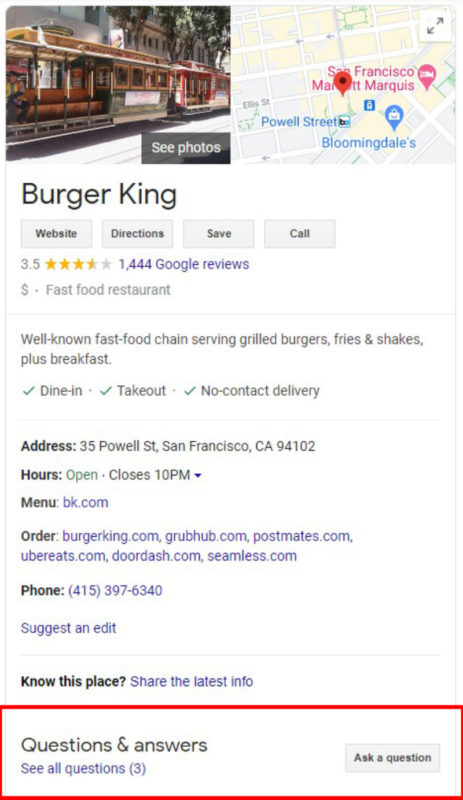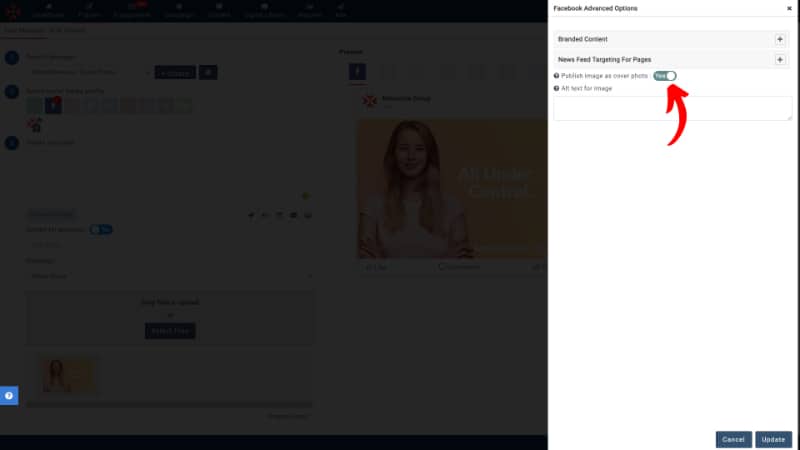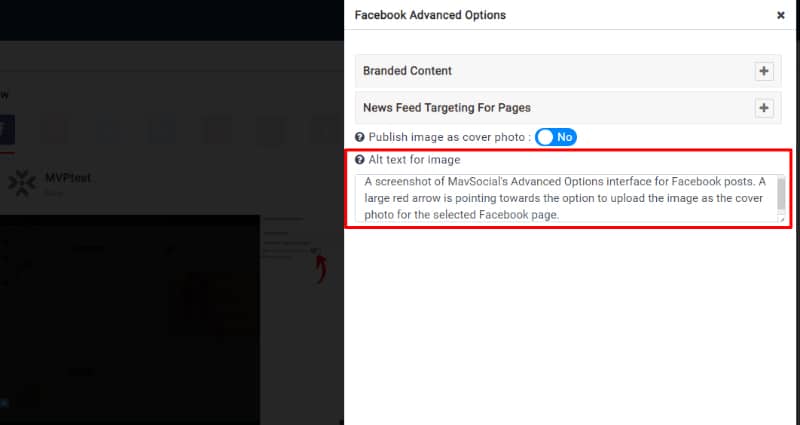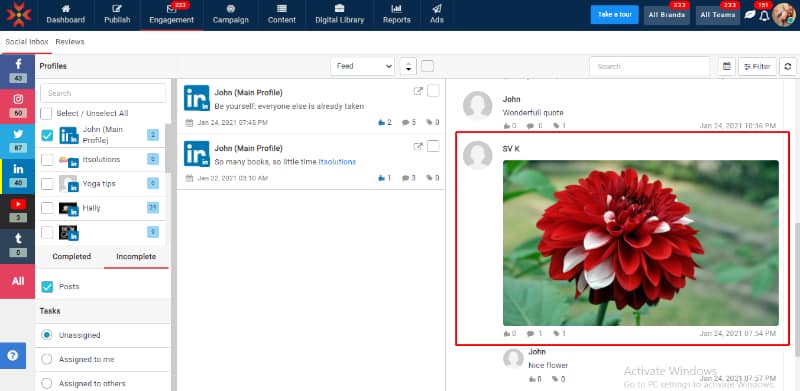We’re continuing our commitment to empowering our customers by continually improving, updating, and adding features to MavSocial, so our customers are getting the most power from their subscriptions. This month we’ve made a lot of exciting changes to make your workflow smoother as you manage your social media inside of MavSocial.
Twitter Ad Reports & Instagram Ad Reports
Now, Business & Enterprise users are able to report on Twitter Ad and Instagram Ad performance directly inside MavSocial, with stunning visual reports, available exclusively on MavSocial Business and Enterprise subscriptions.
LinkedIn Mentions
Mentioning businesses by tagging their pages is a great way to get their attention and be on their radar. Not to mention, it’s a great way to bring attention to companies or pages you’re posting about. Advanced, PRO, Business, and Enterprise plans can now tag LinkedIn pages while creating posts in the Post Manager. Just start by typing an “@” and begin typing the name of the page you’d like to mention.
Google My Business Questions & Answers
Questions & Answers are great for your Google My Business listings and can help boost your local SEO. Alongside responding to your GMB reviews in MavSocial, you can now also respond to questions!
Custom Audience Ad Targeting for Facebook
We are continuing to add new features to our Facebook Ads functionality to make creating and running Facebook Ads easier and more powerful. In our February 2021 Update, we add the ability to select Custom Audiences from your connected Facebook Ad account as you create your ad targeting, so that you can reuse your saved audiences and save setup time.
Searching the Social Inbox
Navigating the Social Inbox to find particular interactions has never been easier. We’ve added the ability to search the Social Inbox for specific words or phrases used in messages, comments, and mentions, or in the name of the person or page engaging with you.
Facebook Cover Photos via Post Manager
You read that right! You can upload and replace your Facebook page’s cover photo from the MavSocial Post Manager.
Add Alt Text to Facebook Images
Alt text is vital information to add to your Facebook images to make your content more accessible to the blind and vision-loss community. Alt text provides additional information to describe your images. Add Alt Text to your Facebook visual content while creating a post in the Post Manager of MavSocial.
LinkedIn Main Profiles in the Social Inbox
We have added the ability to interact with LinkedIn Main Profiles in the Social Inbox.
Images in LinkedIn Comments
That’s not all we’ve added to the Social Inbox for LinkedIn in this month’s update. We’ve also made it possible to include images in your comments and responses!
Transfer LinkedIn Page Ownership
You can now transfer ownership of LinkedIn pages with other members in your organization’s MavSocial account.