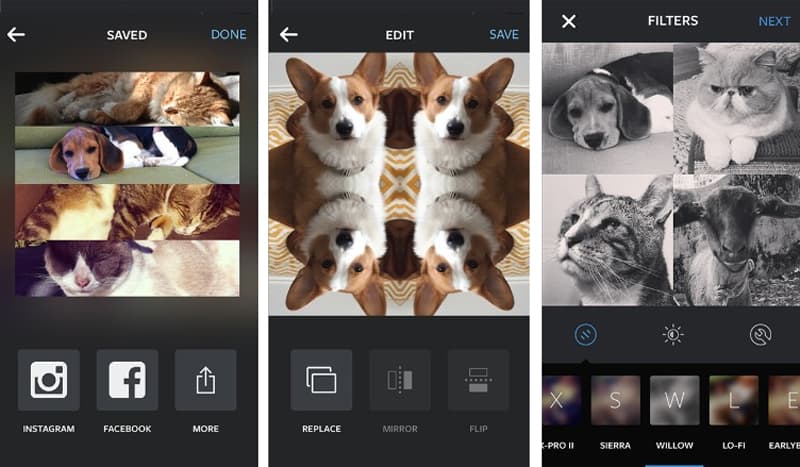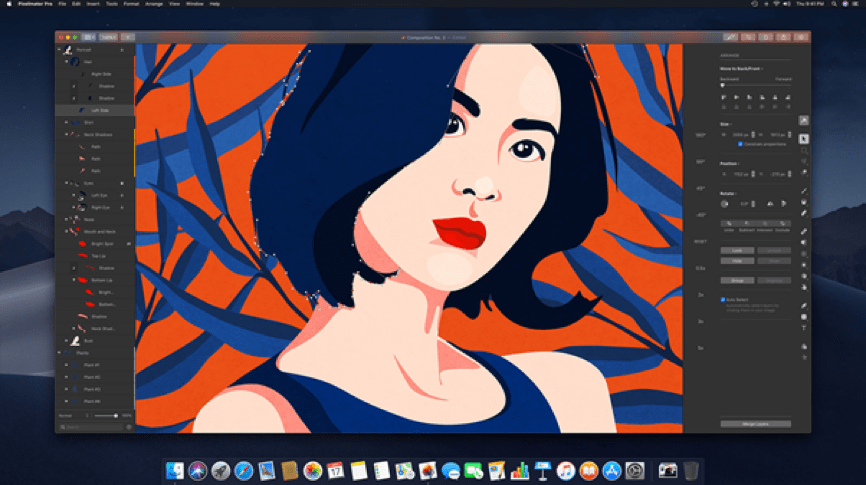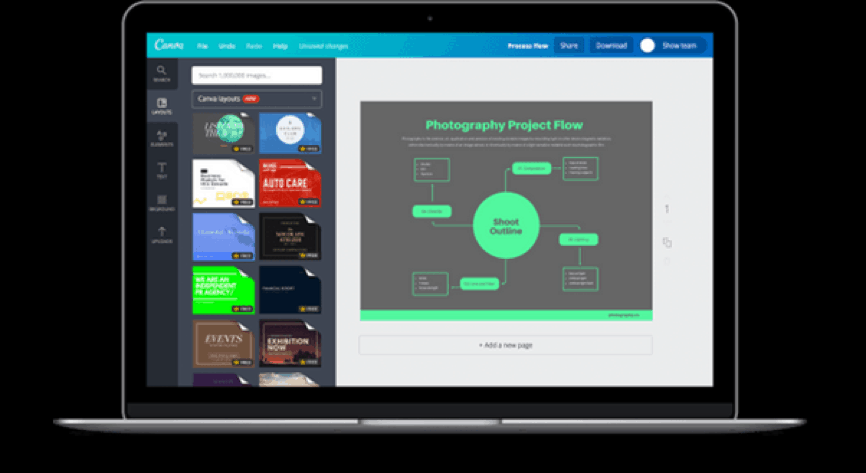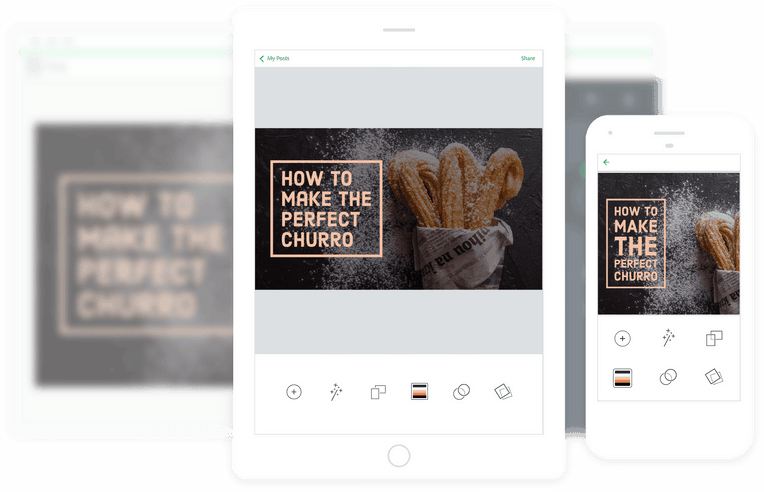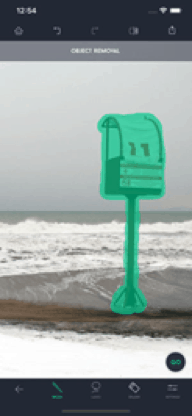You’ve seen them before – those Instagram photos that look like they’ve been pulled straight from Vogue.
And they probably make you think: How the heck can I make my pictures look that good without dropping thousands of dollars on expensive photography gear?
Well, I’ll let you in on a little secret: Even some of the most popular brands aren’t using professional gear. Because with a smartphone, some good lighting, and the right photo editing apps, it’s easier than ever to create stunning images for your Instagram feed.
Wondering which tools you should use to edit your Instagram photos?
Let’s talk about 15 Instagram photo editing options now, and by the time you’re done reading this post, you’ll be well-equipped to WOW your audience.
1. VSCOCam
VSCOCam is a fashion blogger favorite, and it’s pretty easy to understand why.
Not only does the app give you access to advanced editing features – it has a built-in camera you can use to make sure you’re getting a great shot from the start.
And of course, it comes with tons of filters you can use to beautify your photos at the touch of a button.
Bottom line:
If you want lots of creative control and aren’t afraid of a learning curve, you’re going to love the VSCOCam app.
2. AColorStory
Looking to make your Instagram photos so bright and colorful that your followers can’t help but notice them?
The AColorStory app might be just what you need.
Elsie and Emma of the popular blog, A Beautiful Mess launched this Instagram photo editing app for creating “fresh photos with bright whites and colors that pop.”
Here’s an example of how amazing this app really is:
Cool, right?
Best of all, the app is super easy to use. All you have to do is open the photo you want to edit, and you’ll see all of your options across the bottom of the screen.
So even if you’re totally new to photo editing, you can brighten up your pictures right away – no tutorial required!
3. Afterlight
I’ve got to admit – I’m a little biased here. Afterlight is my go-to Instagram photo editing app for creating shots on my iPhone.
The app comes with a built-in camera that includes a white balance lock, a grid feature, and a timer. And the included filters and editing features make it even more impressive.
Open a photo in Afterlight, and you’ll see your options across the bottom of the screen, like this:
From left to right, here’s what each button allows you to do:
- Revert the image to its original state.
- Make adjustments, like brightening and changing the contrast.
- Add a filter, and adjust the level of the filter.
- Add overlays, like light leaks.
- Crop or flip the photo.
- Add a frame.
Similar to AColorStory, this app is easy to use and allows you to make quick edits on-the-go.
4. Facetune
As you can tell by now, there are quite a few apps out there that will allow you to take photos, add filters, and make adjustments.
But Facetune takes Instagram photo editing to the next level by offering a crazy range of features for portrait adjustments.
The app claims to put the power of PhotoShop in your hands.
<
You can use the app to hide blemishes and smooth your skin, whiten your teeth, and even adjust the shape of your face.
Seriously – as far as tweaking your face, this app is probably the closest thing you’ll find to plastic surgery. Even celebrities like the Kardashians are rumored to use Facetune for fine-tuning.
The app also offers other photo-editing features, like blurring, detail highlighting, and tone adjusting.
So, whether you want to touch up your selfies or create a standout image with a blurred background and highlighted focal point, add Facetune to your Instagram photo editing process.
5. Adobe Photoshop Express
We’ve all heard of Photoshop. But did you know that you can use a simpler version of the app right from your smartphone?
It’s true.
Now, if you’ve ever tried to use Photoshop for Mac/PC in the past, you might be a little hesitant to try this app. After all, Photoshop is pretty robust, so there’s kind of a big learning curve.
But don’t be scared of Photoshop Express. Like many other photo editing apps, you simply choose the photo you want to edit, and you’re presented with several options across the bottom of your screen.
The Instagram photo editing app includes lots of filters, adjustment options, and premium features (like noise reduction and de-fogging).
It’s pretty straightforward, and definitely a good choice if you want to make some quick edits to amp up the appeal of your Instagram photos.
6. Snapseed
Want to make some serious adjustments to your photos? Download Snapseed, and start experimenting.
This app is packed full of features you can use for editing, and it includes several filters too.
7. Layout
Why settle for individual photos when you can include up to nine images in a single post?
Layout features tools to make eye-catching collages. With this app, you can take photos and then edit them individually. When you’re happy with your photos, you can create your collage and personalise it using the creative tools and filters offered on the app. You can then share your collage seamlessly on Instagram or Facebook.
The app is available free of charge on iOS and Android.
8. Pixlr
Pixlr has been around for a while as a web-based product and been adapted in recent years for use on smartphones. It offers the same high-quality editing that we have come to know from the web-based version. This easy to use photo editor has all the functionality that you need. You can add text, resize your images, make collages, blur or sharpen your images. You can even make your photos look like drawings. The app is available for both iOS and Android phones.
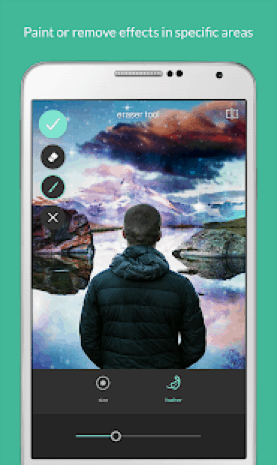
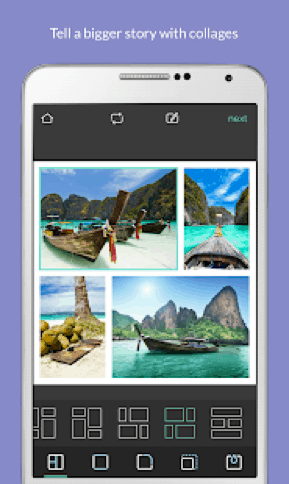
9. Pixelmator
Pixelmator is not just a photo editing app, it also allows you to create and draw images of your own. The photo editing tools are more than adequate for processing and sharing your photos on Instagram. With this app, you can easily correct image colors. You can also clone or distort sections of the images. The app also has a number of photo filters and it supports several file formats so you can import your Photoshop files onto your phone. It comes with different templates, special effects and collages. The app is available only on iOS.
10. Enlight Photofox
Winner of the Apple Design Award in 2017, Enlight Photofox has certainly made a name for itself. This app is a photo shooting app with all the editing features that you could possibly need. With it you can create great black and white pictures, indulge in the paint capabilities and arrange images into personalised collages. Use the tools to add your own creative touches to your pictures. The app features integrated masking, which allows for perfect layering and blending of images. It has plenty of fonts and graphics. With some practice, you’ll soon create works of art with this application. This is another iOS photo editor. With it, you can share all your images on a range of social media platforms.
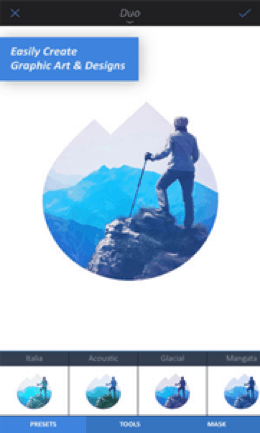
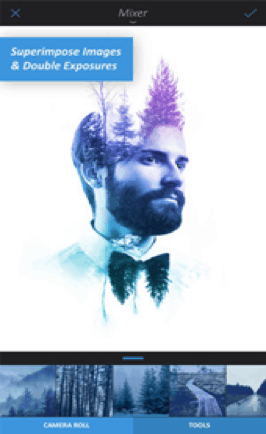
11. Adobe Lightroom
A well-known and powerful photo editing program Adobe Lightroom has now been adapted for use on both iOS and Android phones. This app is capable of taking photos and videos. It is easy to navigate and offers great photo editing tools that will give your images that professional finish. The software works with RAW files, a format that is commonly used by professional photographers. Adobe Lightroom is free of charge. It features high-quality adjustment tools, allowing you to adjust the grain, colour and distortion in the photo. You can also bulk edit, ensuring that your photos have a consistent look throughout. Edit photos using your finger or a stylus and then share them directly onto Instagram.
12. Canva
Canva is more than just a photo-editing app. It comes along with a library of templates that can be used to create eye-catching posts that will draw people to your site. This app allows you to add graphics or text to your photos. It includes flow charts, graphs, maps and diagrams that help brands to create beautiful infographic style social media posts. The photo editing tools are easy to use. Canva also features its own collection of photographs that you can use in your posts. You can download it free of charge for iOS and Android phones.
13. Mextures
This is a layer-based photo editing app. It offers advanced editing with a simple interface. The app has a variety of filters so that editing is quickly accomplished and you can save your edits for future use. You can edit in stacks or individually. You can also add personalized features to your photos such as dust, gradients and light leaks. The app contains plenty of textures and professional style adjustments. You can use the app for taking pictures or load an image from your gallery. Mextures is available on iOS.
14. Adobe Spark
Adobe Spark has a wide range of photo editing features. The processes are nicely streamlined from editing and enhancing the images to sharing them on social media. The app has a variety of creative filters to help you to personalize your images. It offers all the usual controls and editing tools. Get going with a series of themes and templates featuring beautiful graphics. The app also features automatic syncing so that you can work on all your digital devices. It has an easy to use interface that automatically resizes your images to suit the social media feed that you have chosen to use.
15. Touch/Retouch
Touch/ Retouch allows you to quickly delete unwanted objects from your photos. This app is created specifically for the purpose of erasing any distracting or unsightly objects from your photo. Use your finger to erase the objects that you don’t want in the picture. The app uses the surrounding pixels to cover the unwanted items. Use the app to remove imperfections on portraits or landscapes. Touch retouch does not offer a full photo editing feature but it has some useful functions such as undo and redo and before and after. Touch/retouch is available on iOS.
Remember: cohesiveness is key!
Try to use the same editing process for most – if not all – of your Instagram photos. And make sure your feed aligns with your brand.
Edit & post with MavSocial
With our web-based app, you can edit photos online and save them to your Instagram content calendar. So not only can you edit photos with filters, text overlays, and color enhancements, but you can store and schedule your Instagram content!