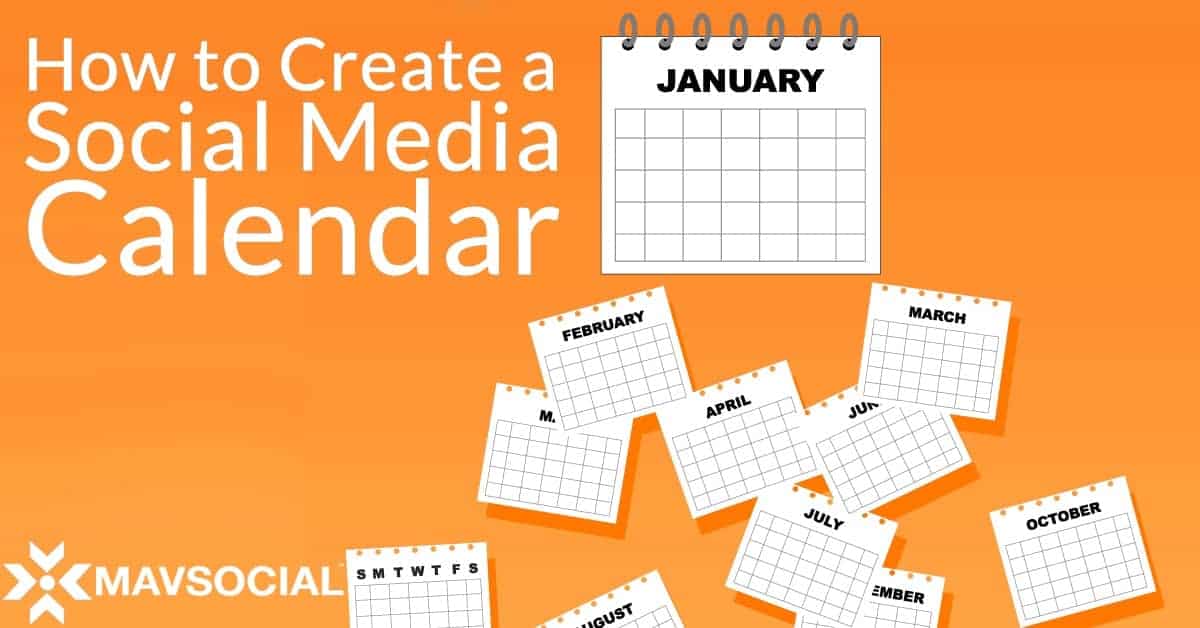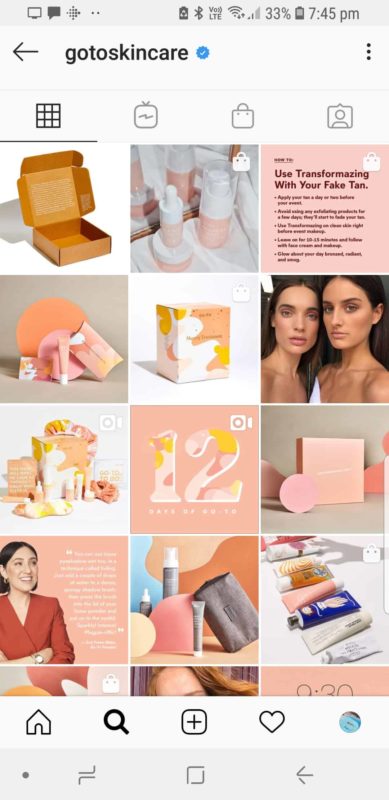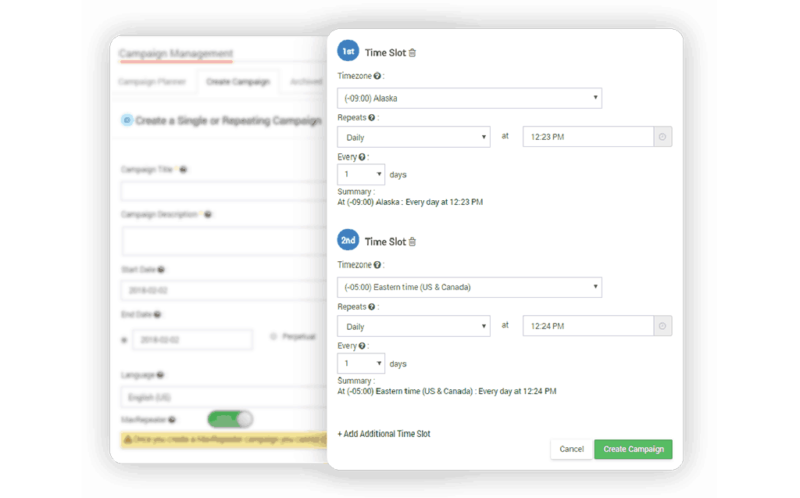Why is a social media marketing calendar so important? Well, imagine two similar businesses. One of them posts their social media content whenever they can without using a social media calendar. Some posts might contain spelling mistakes, the images are often low resolution, or the posts don’t always include hashtags or location tags. This doesn’t only mean that this business’s social media content looks inconsistent. Their post reach is lower. Their content looks sloppy. And most crucially, in creating content day by day, the whole process is taking longer than it should.
On the other hand, a competitor schedules their posts using a social media calendar and a scheduling tool. Their posts are cohesive and each one uses relevant hashtags and location tags, meaning the post will have the best possible chance of reaching more people. These posts are well thought out and resonate well with the brand’s audience, meaning engagement will be higher, but they are also hitting their business objectives. This business creates all their social media content all at once, saving valuable time. This also means their posts are more consistent, and it shows.
Creating ad-hoc social media content is a recipe for disaster. Before you know it, you’ll be missing key dates, falling behind on your social media calendar and overall, your social channels will be looking like a hot mess.
In this article, we’ll explore how to create a social media calendar and how it can streamline the content creation process and increase efficiencies in your social media management.
Why use a social media calendar?
A social media calendar within a scheduling platform is a crucial piece of the puzzle when you’re looking to create consistent and cohesive social media channels. Ideally, you want social channels that hit your business objectives on the head while satisfying the needs of your audience, right?
Using an Excel sheet and then manually uploading your posts will not achieve this, at least not efficiently. This process can be extremely time-consuming and messy, even with the best possible template for a social media calendar.
Here are some of the key reasons why you should use a social media marketing calendar. A social media calendar and scheduler allows you to:
Save time
Even when using Excel sheets, you are essentially double handling your social media content creation process, because you’re entering the information into your Excel sheet and then uploading it when you post. Instead of creating content as you go, or using Excel sheets, using a social media calendar within a scheduling program such as MavSocial can save you a great deal of time.
Remember key posting dates
By setting out your content in a social media calendar, you’ll be able to see the key dates that are important to your business and plan further in advance. For instance, if you are creating content for a restaurant that sells burgers, you might want to include social media updates such as National Cheeseburger Day. As well as key periods throughout the year, such as major sporting events. You may also want to focus on busier periods throughout the week, such as the days from Thursday to Sunday, to keep your burgers top-of-mind.
A social media calendar allows you to prepare for these days and periods, instead of scrambling to post content at the last minute or missing an opportunity to connect with your audience on a relevant day. Posting on an ad-hoc basis can be incredibly disruptive for your social media team.
Create consistent content
Having a social media calendar ensures you have a bigger picture view of your social content, making it easy for you to spot trends and maintain consistency throughout your social channels. It also makes it easier to spread out your posts, instead of posting three times on the same channel in one day because it’s convenient. By creating your content all at the one time, you can ensure that all your content pillars are being covered.
Align with other activity and key dates
Need to align your social media activity with launch dates or other marketing activities? A social media schedule makes this much easier to achieve. In a scheduling platform, you can easily see which posts will be going live on which channels at which times, enabling you to plan more precisely. The best part is, once scheduled, your content isn’t set in stone. Once you have your evergreen content scheduled for the month or fortnight, trending or time-sensitive content can be dropped into your calendar at any time later on throughout the month or week. Or, posts can be re-scheduled as needed.
Post at optimal times
By scheduling your posts according to the most optimal times for each channel, your post will be able to achieve the highest reach possible. This means your post has the best chance of being seen, and achieving high engagement, as opposed to only posting when you have time.
Take the stress out of social media
By automating your social media schedule, you’ll be able to take the stress out of producing content. You’ll also minimize mistakes, as there is no further human error that can be made once the post is scheduled. Managers, clients or other stakeholders can review the final posts to be uploaded, instead of reviewing copy or assets in a clunky Excel sheet.
Overall, scheduling your content using a social media calendar ensures that your social media posting becomes strategic instead of sporadic. That way, you’re far more likely to achieve your social media marketing goals.
How to create a social media calendar
If you’ve already started using social media for your business or organization, you’ve probably realized that social media management takes up much more time than most people may think. Luckily, there are ways to automate many social media processes, like posting content, reporting and conducting community management.
Tools like MavSocial make creating a social media calendar easier than ever. But first, you need to start creating your content! So, where do you begin?
Conduct a social media audit
Before you set up your social media calendar, it’s worthwhile conducting a social media audit. Once you do this, you’ll have a much clearer picture of the kind of social media content you should be producing in order to resonate with your audience.
A social media audit might involve conducting audience surveys. Ask questions of your existing audience using social media. Utilize reporting tools. Or simply use your own deductive skills and observations. An audit should encompass reviewing things like:
- Which content is performing well, and which is performing badly
- Observing your competitors on social and taking note of what they are doing well (and what they aren’t doing well)
- Which periods of the month or year work best for you on social
- Which social media channels are working well for you
- What kind of questions your audience is asking, and whether you can address any of their concerns by creating content
- The number of your audience who are converting to customers, and how you’re currently achieving this
- The performance of any paid social activity
- The relevancy of your content pillars or themes
- Whether social media is actually achieving your objectives. Your objectives may be things like increasing awareness, sales, or changing customer perceptions. It’s important that you have methods of reporting in order to assess how valuable social media is within your overall digital marketing strategy
Once you have conducted your social media audit, you’ll be able to make informed decisions that will feed into your social media marketing strategy, such as which channels to focus on and what kind of content to produce.
Decide on a posting schedule
Once you have made any amendments to your social media marketing strategy according to your social media audit, you can decide on your posting schedule. If you have already been posting on your social media channels, it’s likely that you will already have a strong idea about how many posts to schedule on each social media channel.
Opinions vary widely on how many posts to schedule on each channel. This will depend on your unique business, your objectives and the number of resources you have allocated to social media management.
Social media channels such as Twitter require regular updates due to the fast-paced nature of the channel. This may even mean that you need to post five times a day to gain traction.But then again, this depends on how important Twitter is within your overall strategy. For example, a start-up tech company might gain much more value from Twitter than, say, a travel brand, which may instead gain more traction with a more visual channel such as Instagram or Pinterest.
Channels such as LinkedIn, however, probably only require posting two to four times a week as users spend less time on the platform. Facebook and Instagram are some of the largest social media channels in the world. If they have been working well for your business so far, it is definitely worth posting on these channels at least two to seven times per week or even multiple times per day.
If you are still unsure about your posting frequencies, it may be worth seeing what your competitors are doing. However, when reviewing their tactics, keep in mind that they may not have an effective strategy. Test different posting frequencies and see how this affects your engagement and reach.
Establish your content pillars and decide on a content mix
When you first started out, you may have already established content pillars or themes for your social media strategy. Your pillars should be unique to your brand. They might relate to your brand values, your customer preferences, your products, or all three. No matter what you choose for your content themes or pillars, they should always relate back to your brand. But they should also resonate with your audience. Contact pillars should be broad. Ideally, you only want to have between three to six content pillars or themes to keep your strategy simple and to keep your content consistent.
Your content should aim to all hit the sweet spot between your audience’s needs and your brand objectives. For instance, when a travel brand posts on Instagram, their audience wants to see beautiful, inspirational travel content and read useful tips about traveling to certain locations. On the other hand, the travel brand wants to ensure that the audience decides to travel with them by promoting particular services. They might do this by highlighting elements of their high-class service, the unique travel routes they sell, or their affordable prices. Therefore, the ideal content that the travel brands create will satisfy both the audience and the brand objectives.
Create your posts
Scheduling posts is easy with MavSocial. Once all your social media accounts are connected, you can toggle between accounts and do all your scheduling in one place for Facebook, Instagram, Twitter, Linked In, Tumblr or YouTube.
Scheduling is very simple. Simply add your images and copy, and location tags. You can also add various groups of hashtags according to your different content pillars.
You can even re-schedule high-performing content by creating a repeating campaign. This is especially great for channels like Twitter, where you need to be tweeting consistently and frequently to gain any traction.
By automating your posting in this way, you won’t need to worry about posting responsibilities on a day-to-day basis. You can focus on other aspects of your social media marketing, like community management, which you can also conduct using MavSocial.
Report and refine
Once you have started posting, it’s important to report on your activity, refining your content accordingly as you go. Most businesses review the progress of their social media content on at least a monthly basis. This means they can continually modify their social media content according to what resonates with their audience.
Not only does creating a social media calendar within a scheduling platform save you valuable time and therefore money. It also transitions your social media activities from messy and ad hoc to strategic and targeted. If you aren’t seeing the results you’d like from social media, it may be because you don’t have a consistent social media calendar and scheduling tool. A scheduling tool can automate your processes and take your social media marketing strategy to the next level. It means you won’t wake up at 3am in a panic because you’ve forgotten to post on social for the last three days.
MavSocial is a great option when it comes to curating and scheduling your social media calendar. But we also have a wide range of other features available on the platform, such as reporting, social listening, and community management tools.
Discover more about what MavSocial can do to automate your social media marketing processes and watch your social media channels thrive!