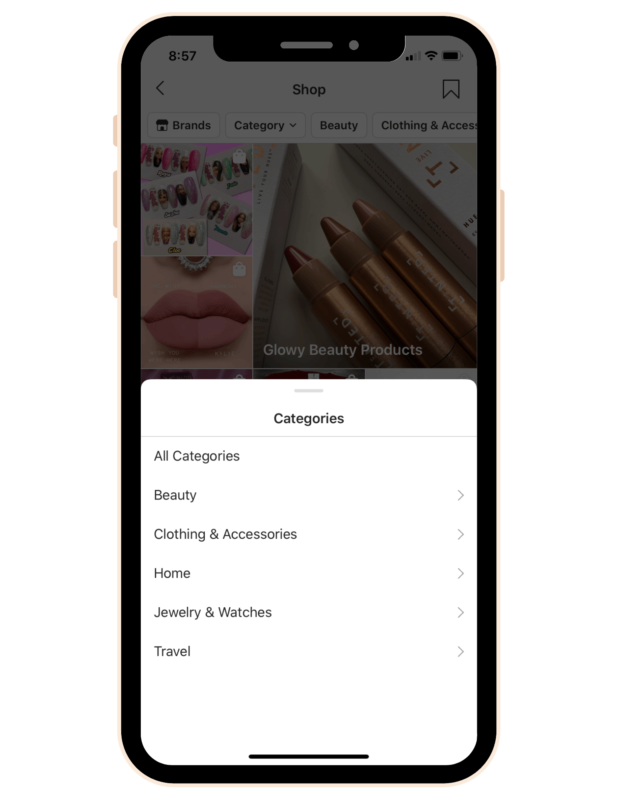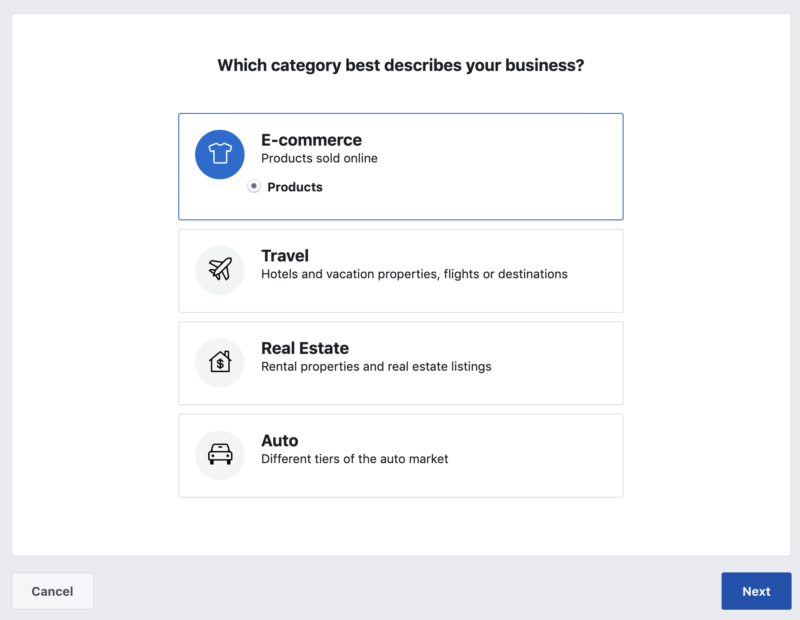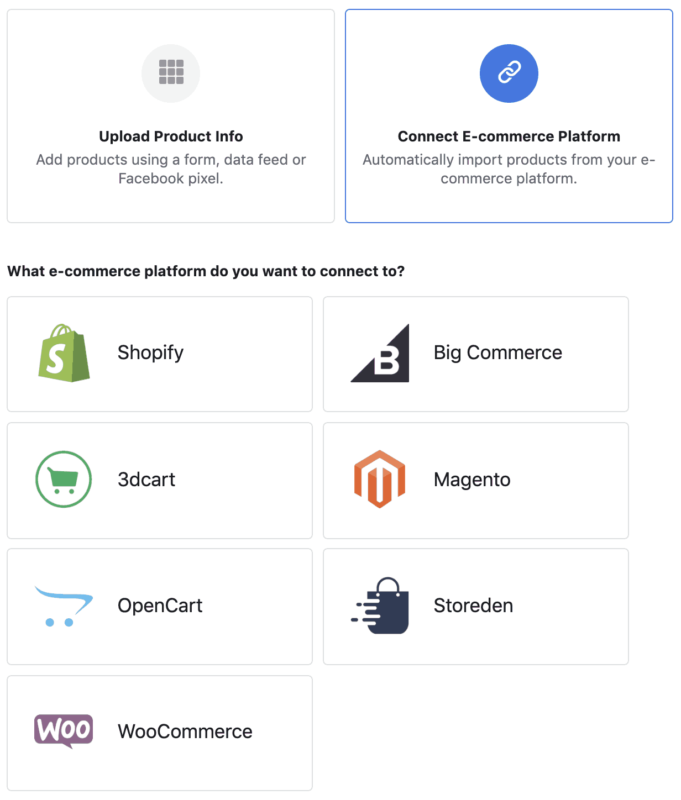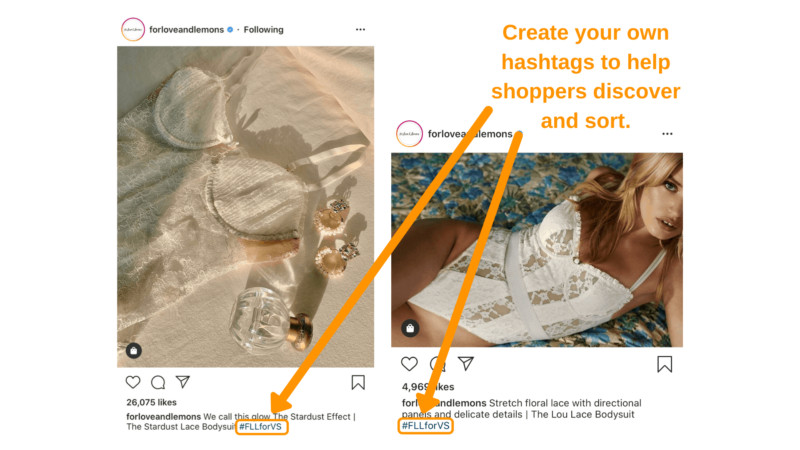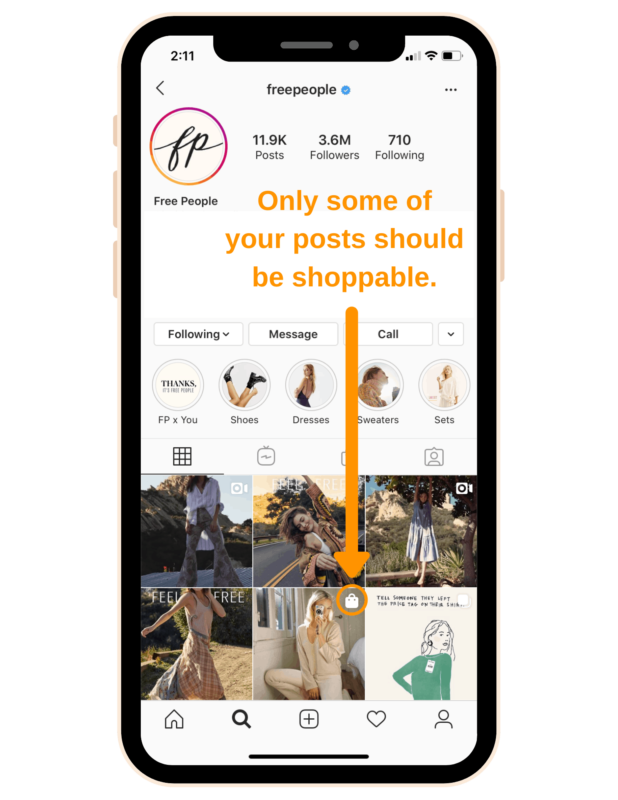Use Instagram Shoppable Posts to Sell Your Products
Today, entrepreneurs can build an eCommerce business using social media as a standalone platform or as part of an omnichannel retail strategy. And, one of the most popular social media selling channels is Instagram shopping. Here, learn how to start a business on Instagram using the shoppable posts feature.
- Instagram shopping defined
- How to get approved to sell
- Top questions answered
Now, get ready to start earning through product sales on Instagram.
First, What is Instagram Shopping?
Before we get into the meat and potatoes of this guide, let’s make sure we’re on the same page. In the context used here, “Instagram shopping” is a form of online retail that takes place via Instagram shoppable posts.
You can spot an Instagram shoppable post by looking for the bag icon in the corner of an image.
Note: If you’re looking for advice about how to promote your existing non-retail business, start by learning How the Instagram Algorithm Works in 2020 and implement some of the up-to-date marketing tactics listed. But, if you’d like to leverage this social media platform for online sales, keep reading.
Also read: How the Instagram Algorithm Works in 2020
Who can take advantage of Instagram Shoppable posts for retail?
Not all geographic markets are eligible for Instagram Shopping. If you’re in North America (the US or Canada), Latin America, Europe, or one of the Asia-Pacific countries, you can probably leverage the social media platform for retail. If you’re not sure, see Instagram’s list of eligible markets.
Beyond your market location, there are a few other requirements you must meet.
- You must be upgraded to an Instagram Business profile.
- Your account must be connected to a Facebook Page & Facebook catalog.
- You must primarily sell physical goods.
- Your operations must comply with Instagram’s merchant agreement & commerce policies.
If you can satisfy these conditions, make sure your products are in alignment with the platform’s community standards.
What Products Can You Sell on Instagram?
Instagram shoppable posts have five main categories with several sub-categories.
- Beauty – Makeup, Fragrance, Skin Care, Hair, Bath & Body
- Clothing & Accessories – Women, Men, Baby & Kids
- Home – Bedding, Furniture, Home Decor, Lamps & Lighting
- Jewelry & Watches – Earrings, Necklaces, Watches, Rings, Bracelets, Wedding
- Travel – Backpacks, Travel Bags
So, your Instagram store’s product catalog should fall within this realm. Moreover, there are several items to avoid. Instagram restricts the following for sale on its platform.
- Firearms & ammunition
- Alcohol, tobacco, or drug & tobacco-related paraphernalia
- Prescription drugs, ingestible supplements, or healthcare products
- Sale of live animals between individuals
- Adult services, exploitation, or overly-sexualized products
- Gambling, real or fake documents, or currency
- Subscriptions, digital products, or media streaming
- Body parts, fluids, or other hazardous materials
- Services or jobs
If you plan to sell products in one of the above categories, you are not eligible for Instagram shopping. On the other hand, if your products are relevant and allowed, it’s time to get approved!
Next, Here’s How to Get Approved to Sell on Instagram
After your Instagram business account is connected to a Facebook page, which you can outsource or set up yourself through Facebook’s catalog manager, you’ll be ready to ask for approval.
You can upload all of your products manually into the catalog manager if social media is going to be your main commerce platform or you’re just starting out. But, if you already have an online store, integrate your existing catalog automatically. Just follow the prompts.
When your catalog has been uploaded and your accounts are connected, you can then submit an application through the Instagram app. Go to ‘Settings’ > ‘Business’ > ‘Instagram Shopping.’ Again, follow the prompts.
The approval process usually takes a few days, but can take a little longer in some cases. While you’re waiting for the green light, you can start planning.
Check out these 5 Proven Ways to get Real Followers on Instagram
Now, Here’s What to Do Once You’re Approved
Upon approval, you’ll need to turn on the shopping feature, enable checkout, and promote your products.
Turn on the Shopping Feature in Instagram
Once you’ve been approved to sell on Instagram, your first task is to enable the shopping feature.
- First, Go to your profile and tap ‘Settings.’
- Next, tap Business.
- Then, tap ‘Shopping.’
- After that, tap ‘Continue.’
- And, select a product catalog to connect to your professional account.
- Finally, tap ‘Done.’
Now, your followers can shop your profile.
Enable Instagram Checkout for Your Products
As of today, Instagram only allows the checkout feature for a select few retailers. But, this is going to change when the feature is released from beta. You will be able to enable the function to check out on Instagram directly or through one of Instagram’s eCommerce partners: Shopify, BigCommerce, ChannelAdvisor, CommerceHub, and more.
To receive an update when this feature becomes available, submit your information to let them know you’re interested in checkout on Instagram.
Make Your Products Discoverable
There are a ton of posts on the MavSocial blog that can teach you how to get more engagement from Instagram. Here, I’ll highlight some of the easiest ideas for a beginner.
- Share galleries that showcase your product in real-life situations.
- Create and use unique hashtags to help shoppers discover and sort your products.
- Post frequently, consistently, and share more than just product images.
- Follow some of these super-useful Instagram Growth Hacks for 2020.
Frequently Asked Instagram Shoppable Questions:
How can you make money from Instagram?
You can make money on Instagram in several ways: Post sponsored images as an influencer or micro-influencer. Use affiliate marketing to promote another brand’s products. Leverage your Instagram presence to increase awareness for your service business or digital goods. Become an Instagram admin for a brand and collect a salary. Sell products through social media marketing or Instagram Shopping.
Is Instagram an eCommerce platform?
answer-1=”Technically, Instagram is a social media platform. But, with the introduction of shoppable posts and checkout, retailers can now sell products directly and engage in eCommerce on the platform.
What is Shoppable Instagram?
Shoppable Instagram is a way for retailers to share product images, descriptions and pricing on Instagram. And, it gives consumers a way to buy directly through the platform from their favorite brands.
How do I sell on Instagram?
To sell on Instagram, you must have an Instagram Business account connected to a Facebook page and catalog, and you must be in compliance with the platform’s regulations for sellers.
How do I get approved for Instagram Shopping?
To get approved for Instagram shopping, go to your Instagram business account and select Settings. Then, tap Business and Instagram Shopping. Follow the prompts to submit an application.
Can you sell directly on Instagram?
Yes, you can sell directly on Instagram via shoppable posts. You must connect your business account to a Facebook catalog and submit an application for approval. Once approved, shoppers can follow your brand to see your products in their feed and discover them through categories and searches. If you do not have an online store to send your shoppers to, you will need to enlist the help of a third-party app to process payments (But, only until Instagram checkout is out of closed beta).
How can I sell on Instagram without a website?
As long as your Instagram Business account is connected to a Facebook page with an approved product catalog, you can apply to sell on the platform. The newest updates to the app require that you complete monetary transactions off the platform, but Instagram checkout is coming soon.
How do I link my Shopify to Instagram?
To link a Shopify Store to Instagram, you must do so through the Facebook catalog manager in the product upload area and from the Sales Channels page of your Shopify dashboard.
How do I set up an Instagram store?
If you have an Instagram business account, you can connect it to a Facebook catalog. As long as your products and operations meet the community guidelines, you can apply for approval through the app.
How do you add a Shop button on Instagram?
To add a “shop” button to an Instagram profile, you must have a business account. In your “Settings,” choose “Contact Options” from the “Business Information” section. Then select “Add an action button.” Finally, choose and configure the button of your choice from the dropdown menu.
How do you add a price on Instagram?”
To add a price to a product image on Instagram, your business account must be approved for Instagram shopping. You can configure pricing from the post settings. Alternatively, you can type a price into the post description or as a comment.
How do I accept payments on Instagram?”
To accept payment on Instagram, you must use a third-party app or be approved for Instagram checkout, which is still in closed beta. You can sign up through Facebook Business to receive an update when the checkout feature is available to you.
Final Thoughts
You should now have everything you need to start using Instagram shoppable posts to sell your products online. Apply to sell, get approved, share images, and promote! To create a consistent social sharing strategy on Instagram and other social media platforms, start your free 14-day trial of MavSocial today.