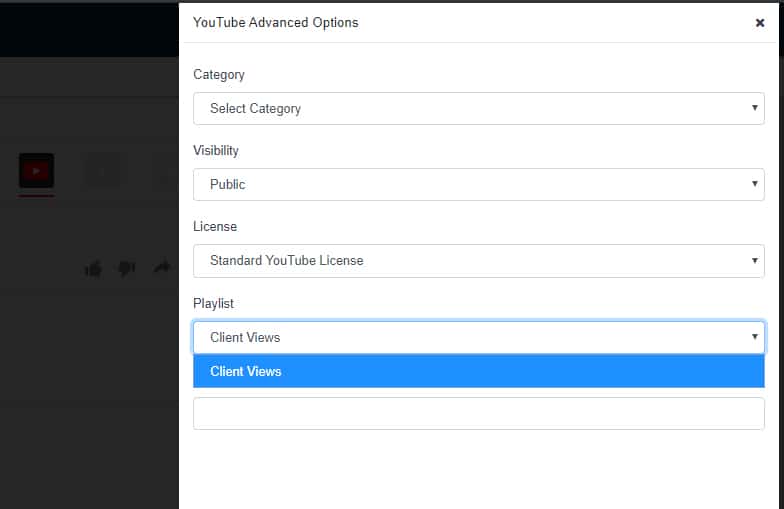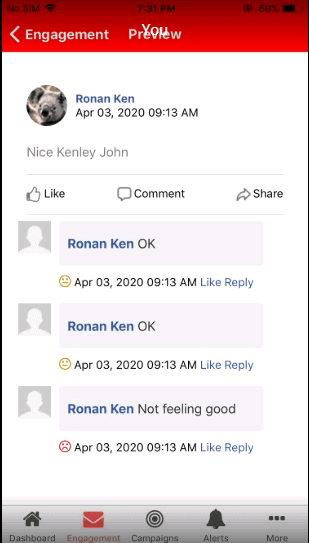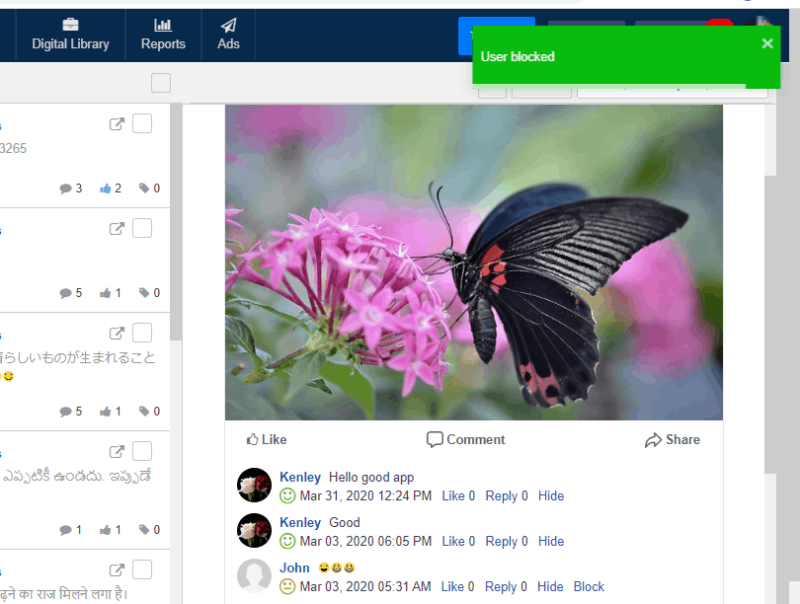Here are all the changes to MavSocial in the April 2020 Update.
The April 2020 Update
The April 2020 Update brought many new features to MavSocial, as well as performance improvements behind-the-scenes. The update expanded on LinkedIn features in particular, allowing users to add targeting to posts, and upload LinkedIn posts via the Bulk Uploader. The update also focused on bringing additional functionality to the MavSocial Mobile App, as well as some big updates to the Social Inbox of MavSocial on Desktop.
LinkedIn Audience Targeting
Choose who in your audience you would most like to see your LinkedIn posts and prioritize them. Add audience targeting information to your LinkedIn posts with MavSocial, so you can schedule targeted LinkedIn posts.
Bulk Uploader support for LinkedIn Posts
Save tons of time not needing to individually schedule your social media posts. Schedule entire calendars of posts to your Facebook, Twitter, Instagram, and now LinkedIn accounts all at once with the Bulk Uploader.
Publish directly to YouTube Playlists
No need to go into YouTube itself to add your videos to your playlists! We’ve added the ability to add videos directly to YouTube playlists when publishing.
Upload images & videos via URL
We’ve made it easier than ever to add your image and video files to the MavSocial Digital Library, ready for use on social media. You can now add image and video files to the Digital Library directly via URL.
Invoice Tax Numbers & Addresses
Now, when viewing your subscription invoices, you can find addresses and tax numbers, to make it easier for businesses to process these payments with their accounting.
Take, publish, and schedule videos in the MavSocial Mobile App
Record videos, add them to your posts, and schedule them to post at the perfect time and day for your audience, in one seamless workflow. Wherever or whenever you need.
You can now publish and schedule videos in the MavSocial Mobile App, and take a video with the in-app camera or select from videos on your device’s camera roll to add to your posts.
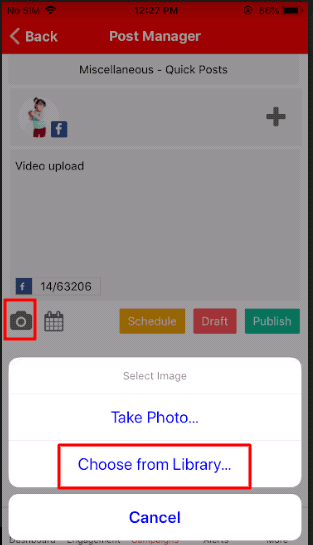
Updated Notifications
Receive notifications when a login token expires and you need to refresh your social profile connection.
For business and enterprise users, receive reminders of posts awaiting approvals so you don’t miss any.
Sentiment Analysis comes to the MavSocial Mobile App
MavSocial’s Engagement Sentiment Analysis feature helps users to understand the social sentiment of their brand, product, or service, while monitoring online conversations.
Our Business and Enterprise users will now be able to see sentiment analysis in the Mobile App.
Blocking Facebook and Twitter users
Receiving spam? Online trolls commenting on all your posts? Resolve this instantly inside MavSocial, by blocking Facebook and Twitter users directly from the Social Inbox.
Hide and delete comments
Maybe it’s not quite a serious spam problem, and it’s just one or two comments you want to get rid of…
Hide Facebook comments from appearing on your feed, and delete unwanted Instagram, Linkedin, and YouTube comments from your posts from the Social Inbox.
Super Admins
Keep track of each of your teams and brands and view individual dashboards for each, all from a single user – the Super Admin.
Our Business and Enterprise account holders will now have access to a new permission level that offers Team Admin access to all teams and brands within the MavSocial account.