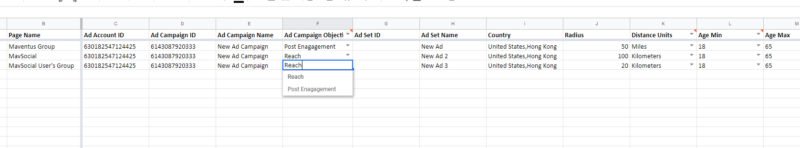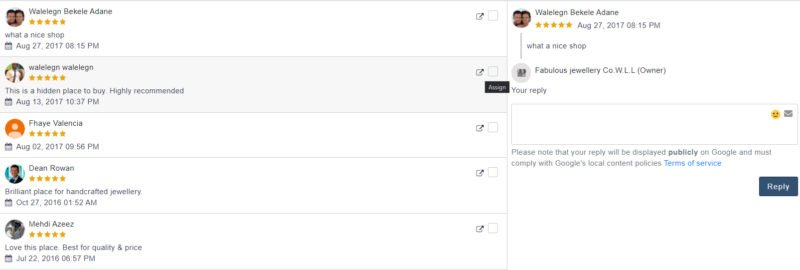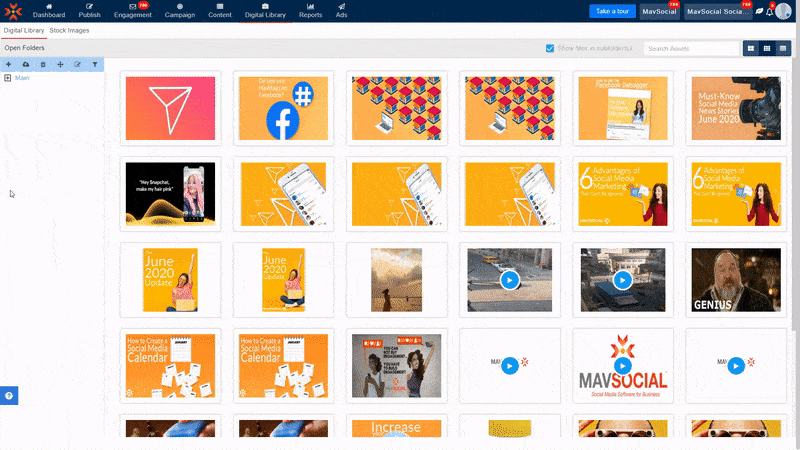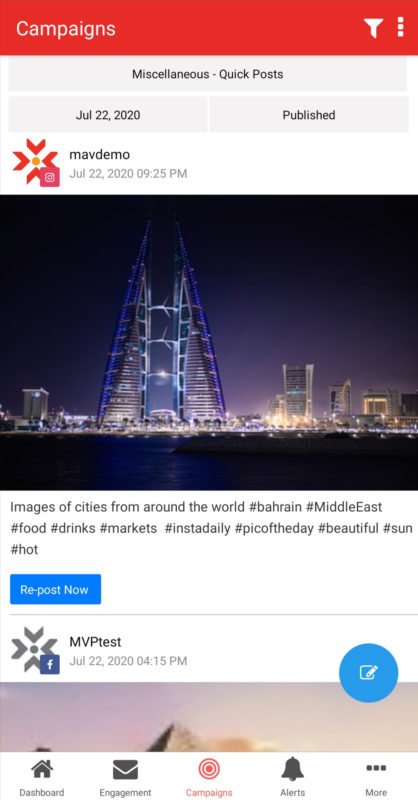At MavSocial, we’re committed to making MavSocial the best social media software for our users. That’s why we add new useful features every few weeks!
Here are the biggest changes in the July 2020 Update.
Bulk Upload Facebook Ads
Business and Enterprise users can now publish all of your Facebook ads at once with MavSocial. Download the Excel file template and fill it in with your ad content, targeting, settings, budget, and duration. Then, upload the file to MavSocial and all your ads will be scheduled in one fell swoop.
Assign Users to Respond to Google My Business Reviews
Responding to all of your reviews on Google My Business can be a handful. Now, Business and Enterprise users can share the load by assigning team members or users in an organization to respond to Google My Business reviews.
Introducing Facebook Reviews Support
In another giant leap to pull as much of your social media workflow into one place, we’ve added the ability to manage Facebook Reviews in MavSocial. Now you can respond to your positive Facebook reviews and reach out to users who left negative reviews. Use your own preformatted messages to respond in just a click!
Deleting Files from the Digital Library
Clean up your Digital Library and remove any unused files easily. There’s nothing worse than trawling through hundreds or thousands of files you don’t need. Now, find your file in the Digital Library, click it and delete it from the Asset Details view.
Add Multiple Super Admins!
Super Admins have full access to all teams and brands within the organization’s Business or Enterprise MavSocial account. We know sometimes more than one person needs total access to your social media operations, so now you have the option to add as many Super Admins as you desire.
Full Post Descriptions on Mobile
Squeezing a powerful tool like MavSocial into a mobile app is no easy feat. Taking your suggestions, we’re constantly working to make the app easier for you to use. Now, when viewing your posts in the Campaigns view of the mobile app, you’ll be able to see full descriptions of your posts to help you identify and differentiate between them.
Upgraded Instagram Reports
MavSocial’s Instagram Reports allow you to analyze your performance on your Instagram Business accounts to help you understand what is and isn’t working and adjust your strategy accordingly. Performance reports are vital for making the best of your social media efforts, which is why we’ve added more report metrics to Instagram. You can now see which hashtags you used on the most-engaged posts and the average engagement per post with these tags.
We’re continuously working hard adding new features to MavSocial to make MavSocial the best social media software. See how MavSocial can help your social media efforts and streamline your workflow with a 14-Day Free Trial!