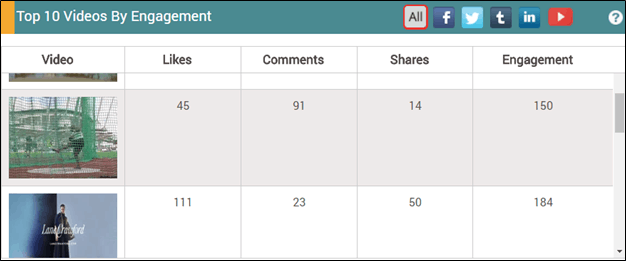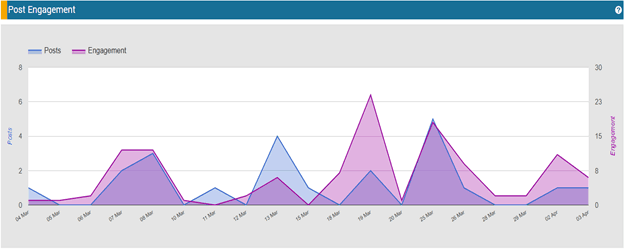When it comes to an all in one social media app, you’re looking for something that will help you automatically post to all of your favorite social channels at one time, correct? You want to post to Instagram, Facebook, Twitter, LinkedIn, YouTube, etc. from one place without having to log in and copy/paste your content all over the internet.
But here’s the thing. With social media scheduling tools, that level of convenience is only the beginning.
There are so many other things that your social media dashboard can help you achieve.
In this blog post, we’ll be detailing what to look for in a new app so you can post to all your social media at once—without missing out on other features that will impact your workflow and results.
What does an all in one social media app do?
Let’s keep this short and sweet: an all in one social media app helps you post to all of your social media accounts from one central dashboard.
Rather than logging in to every account, you can log in into one place to post on every channel that matters to your business.
[Design idea: small infographic showing a gear icon in the center pointing to all the different social media logos]
But this is about more than saving time on the login process.
There are a lot of related benefits when you post to all your social media in one place:
- Modify and repurpose posts: No need to copy and paste from Twitter to Facebook or from Facebook to Instagram. Write your social media post once, then tweak it for every channel.
- Save a backlog of posts: Probably the best thing about an all in one social media app is the ability to save up a long backlog of content. You can schedule your social media posts days, weeks or even months in advance. No longer will busy days come in the way of your goals for social media growth—you can handle all your content needs for the week on a single day.
- Repeat posts: If you post something directly to Facebook or Twitter, it’s gone forever. If you wanted to repost it weeks later, you would have to search for it and copy and paste it. But if you use a social media app with a repeating function, you can schedule the content to be reused. Afraid someone will see the same post from you twice? Don’t be, the odds are low.
- Save and reuse photos: A lot of work and money goes into your social media photos, whether they’re photography masterpieces, a stock image or whipped up by your graphic designer. These photos can easily get lost in your hard drive. A social media app with a digital asset library helps you save these images in the same place that you post to social media so you can find and reuse them quickly.
- Quickly capture new post ideas: Do you have ideas everywhere? Random notepads, your planner, various Google Docs? A social media tool, especially when it has a Chrome browser add-on, will help you save new posts at any time, and fill your backlog. No more scribbling!
As you can see, posting from one place is about more than defeating the hassle of logging in. But there’s even more good stuff for you…
Beyond scheduling and posting: the other key features you need
The best apps for social media marketing don’t just help you centralize your posting. They do so much more. Let’s explore everything available so you can determine which features matter to you.
Engaging and replying to comments
As your social media followers grow, receiving new comments turns from exciting to daunting. Remember the days when you were so happy to get a new positive comment? Now you can barely keep your head above water with all of the replies.
When you think about using a central social media tool, you’re most likely thinking about the outgoing content. However, your tool can help you manage the incoming responses too.
You can reply to comments from one social media inbox that functions similarly to an email inbox. Even better, you can prioritize, sort, search and filter your messages to help you triage and respond to the important ones fast.
Do you have a social media assistant or two? With enterprise-level features, you can even assign certain interactions to people on your team. Though most business owners don’t need that. They’re just happy to just handle all responses in one social media management suite so they can ensure they’re not missing anything.
Discovering and curating new content to post
Thinking of new content to post is hard, isn’t it?
Did you know that most of the world’s social media gurus don’t create all of their own content? Instead, they curate much of it.
What this means is that instead of spending hours creating content, they spend minutes searching and discovering content that they can share with their followers, to boost engagement, stay top of mind with followers and keep the social algorithms satiated.
You can do social the easy way too. When searching for a new social media management tool, make sure it includes an RSS feed so you can discover new pieces of content in certain topics, industries or created by your favorite (non-competing) brands.
Social listening, finding trends and maintaining your reputation
Responding to comments that were made directly on your content is one thing. Regularly performing social listening is something else entirely.
Not sure what social listening is? While it sounds pretty fancy (and sneaky), it’s actually quite simple.
Social listening is the practice of paying attention to what people are saying online about…
- The industry you’re in
- Your brand name
- Your branded products
- The type of products that you sell generally (not specific to your brand)
- The type of service that you offer generally (not specific to your brand)
It’s a really smart thing to do, no matter what type of business you’re in.
Let’s say you’re a financial planner and you find an article shared on Twitter where someone is essentially badmouthing all financial planners and saying you’re all useless crooks. Rather than engage in a Twitter battle with the author, you can craft a well-written rebuttal on your blog and share everything that makes for a great financial planner so that other people know what to look for and what to avoid.
Engaging in social listening can help you…
- Build a positive brand
- Find new ideas for content creation
- Stay up-to-date with what people are talking about in your industry
- Make sure your content stands out from the rest
- Protect your brand
In another example, you may find someone who is complaining about one of your products. They didn’t post directly to your page or mention your handle, so without social listening, you wouldn’t have found the complaint. Now that you know about it, you can resolve it appropriately, whether that’s free return shipping, a coupon or something else.
Inside of MavSocial, you can save new keywords (such as your service offering or your company name) to your social listening dashboard. Then whenever you log in, you can read every post that mentions that keyword across channels, whether you are following the content creator or not. Genius! And in the age of social media firestorms, totally necessary.
When it comes to protecting your brand or your industry, you should never be the last to know.
Reporting on engagement across all channels
Guess what happens when you post to all social media from one place?
You can track it from one place too!
No need to login to every platform and review which posts performed well and which posts didn’t. Instead, you can review your multi-channel efforts in one reporting dashboard.
Depending on the nature of your business, you’ll have different reporting requirements than the next business owner. At the very least, you should be able to:
- Identify your top followers (so you can engage with them more and maybe even offer them coupons or advanced product releases)
- Identify your top performing and worst performing content pieces across every channel for any given time period
- Learn more about the demographics of your most engaged audience
- Discover the times and days of the highest engagement
If you need to send these reports to a boss or a client, you should also make sure that your tool generates nice-looking, graphically pleasing reports that are easy to analyze.
Collaborating with assistants, social media managers or social media agency clients
Not every business will need collaboration features inside of their social posting tool, but for the ones who do, the following features are life-changing.
When it comes to collaborating inside of your social media tool, think two words: security and approvals.
If you need to give social media access to an assistant, you can give them access to one tool (your main dashboard) instead of every single social account. In the future, if and when they no longer work for you, you won’t have to update all of your passwords, and instead, you can just remove their access.
If you have a large team, you’ll want to search for a tool with multiple user roles so you can set the right permissions.
Now onto the approval process. There are a couple of main use cases for why you would want an approval workflow inside of your social media tool:
- You have an assistant who loads up social media your social media backlog and you want to review their work before it gets posted.
- You own a social media agency and you want clients to approve content before it gets posted.
With an approval workflow, moderators can approve or deny specific posts inside of the central dashboard, eliminating the need for messy and time-consuming documents.
What to look for in a social media dashboard
These are the essential features that every business owner or marketer needs in 2019 and beyond:
- Post to required channels
- Save photos in a digital asset library for easy reuse
- Repeat important or evergreen posts
- Manage replies/engagements in one place
- Discover new content to post
- Track keywords for social listening
- Report and analyze results
And if you’re an agency, then add approvals and collaboration management to the list!
Are you looking for a social media app that can save you time and get you better marketing results? MavSocial includes all of these features and more in an easy-to-use, easy-to-learn social media app that small business owners and professional marketers alike rely on. And with an all in one social media app for iPhone, you can even fill up your backlog of posts on the go.
Get a free 14-day trial of MavSocial Pro, so you can post from one place, manage your social inbox, find new content to post, and optimize your results.