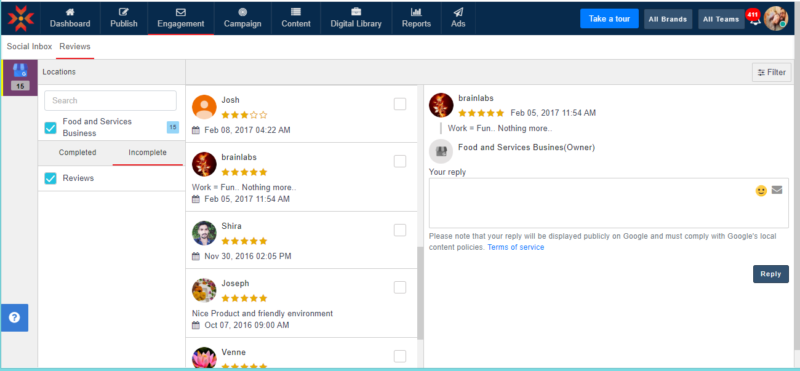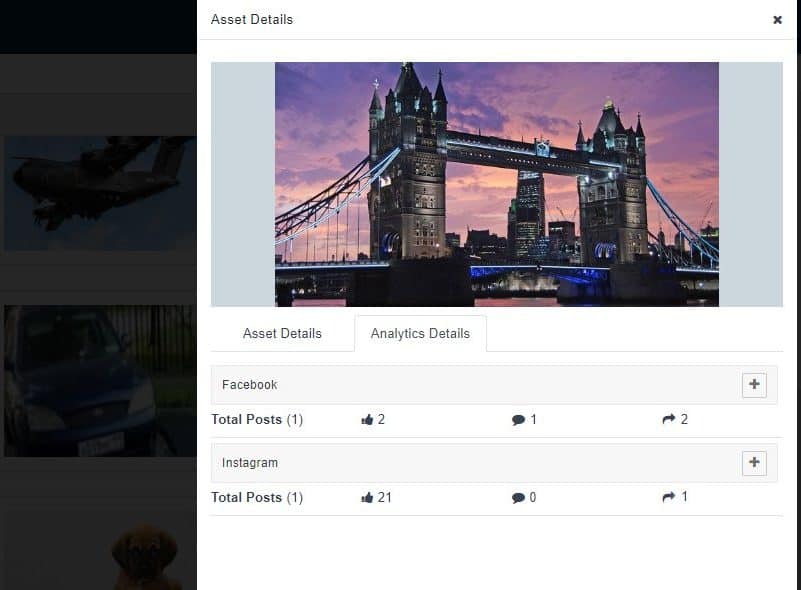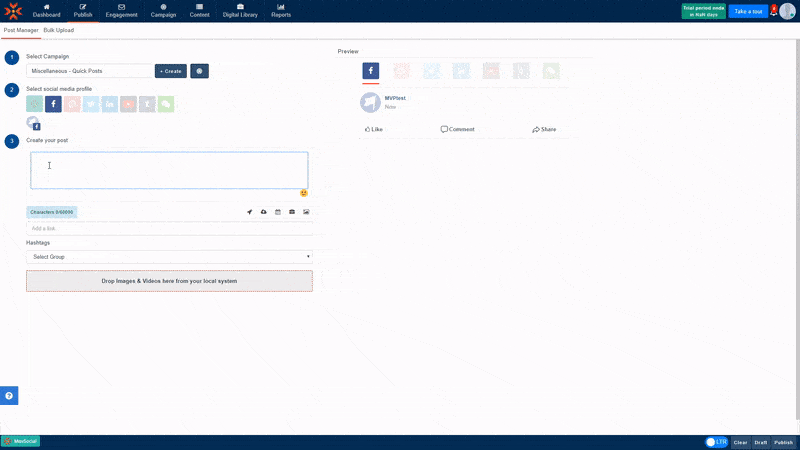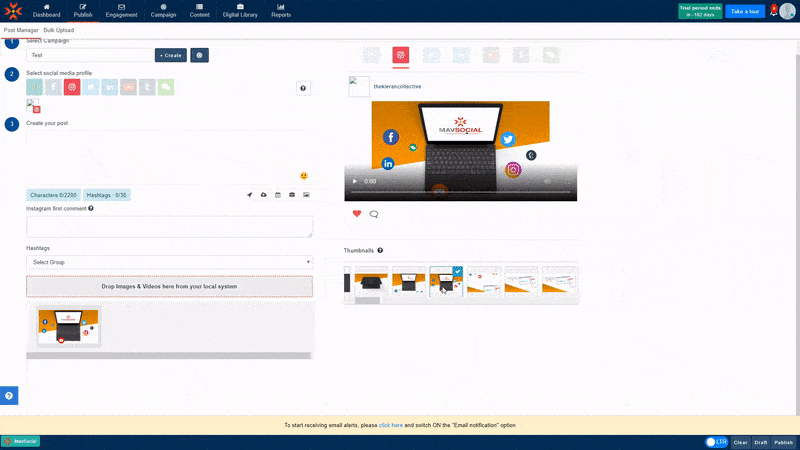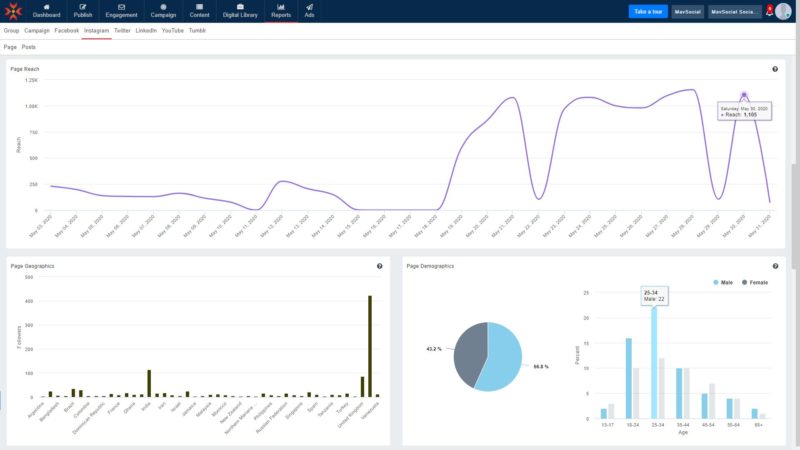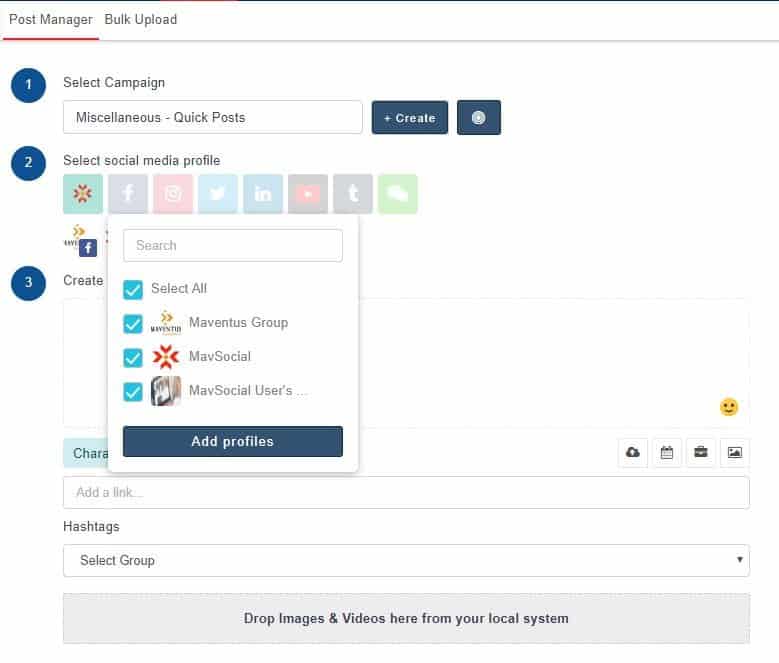One of the things our users LOVE about MavSocial is that we’re consistently upgrading our software and adding new features! Here are all the biggest features we’ve added in the MavSocial June 2020 Update.
Social Listening for Instagram
Social Listening allows you to view and track what people are saying on social media, and we’ve now added this feature for Instagram to PRO, Business, and Enterprise plans. This makes it really easy to find conversations about any topic and interact with these users and develop leads.
Google My Business Integration
We’ve added Google My Business support! We know that using multiple programs can be a bit of a headache, which is why we want our users to be able to control as much of their social media workflow as possible in MavSocial. Now, you can now manage your Google My Business reviews directly from your Social Inbox in MavSocial.
Mark IG Posts as Story Posts or Feed Posts in the MavSocial Mobile App
It’s now easier than ever to view which of your Instagram posts in the MavSocial Mobile App are Story posts and which are Feed Posts. Now, when viewing your posts in the Campaign view of the Mobile App, you can see a small label for Feed or Story posts.
Haven’t tried the MavSocial Mobile App yet? Sign in with your MavSocial account, and manage your social media on the go!
Upgraded Digital Library Asset Analytics
We’ve made some improvements to the Digital Library’s Asset Analytics, giving you even more insights into how your image, video, and audio files are performing across all of social media.
Choose How Links are Displayed on Facebook Posts
Share links and content online to Facebook without messy-looking URLs in your posts. You can now control how linked content looks on your Facebook pages, by removing page previews from posts containing links, or removing URLs from the body of your posts while keeping the page preview.
Choose Thumbnails for Instagram Videos
One of the most important elements of video content is the thumbnail. Thumbnails help users decide if they want to click in or watch your content. So, we’ve added the ability to change the thumbnails for videos published to Instagram, so you can choose the best thumbnail to maximize your view counts.
Improved Graphs and PDF Generator for Facebook, Instagram, and Twitter Reports
Reporting is a key process for in-house social media teams or freelance social media marketers. We’ve upgraded our visual reports and how they appear when exported to PDF to help you visualize your data and create visually stunning reports.
Select All Profiles from Post Manager
We’re always finding new ways to streamline your social media workflow. Now, no need to select all your accounts to publish to individually, as you can select to post to all your social media accounts in one single click.
MavSocial API enters Beta
MavSocial releases their API (Beta), allowing developers to build apps that integrate and extend MavSocial’s social media capabilities.