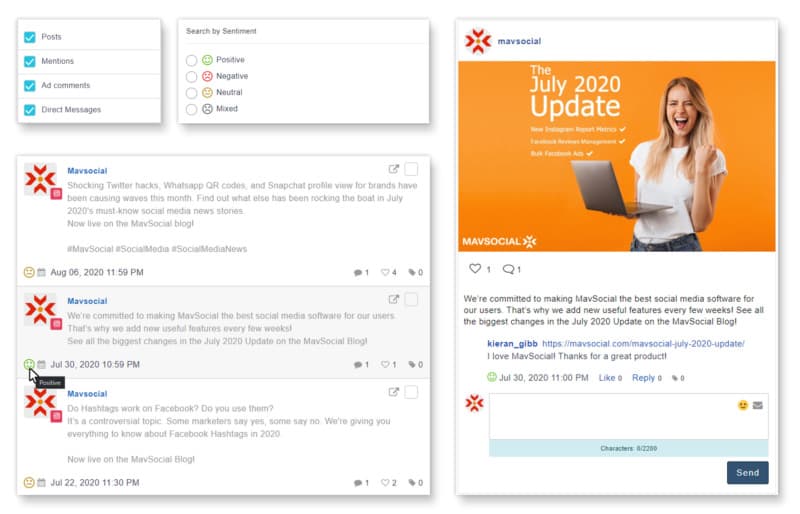Social media has evolved from a way for businesses to market themselves into a tool that brands are using to provide support and guidance to their community.
Consumers turn to social media to express how they feel about specific brands and see what other people say about particular companies. While you might not have control over what others are saying about your brand on social media, you can control how your brand responds to questions, comments, and complaints.
By choosing to engage with their audience, large companies especially can use the comments they receive on social media to make a statement about who they are as a brand and show their audience that they care.
Using social media as a community management tool, rather than a marketing tool requires managing a few additional tasks. You need to be on call to answer questions, respond to feedback, and provide a positive experience for everyone engaging with your brand.
Let’s explore the most valuable ways that large businesses can utilize social media to provide their community with stellar customer support.
Responding promptly
Social media has trained audiences to expect a consistent stream of updates from their favorite brands. This has also created a precedent that brands need to be available to answer social media questions as quickly as possible. According to one recent study, 42% of consumers asking questions or leaving negative feedback on social media expect a response from the brand within one hour.
This is why most large businesses have more than one person managing their social media accounts to make sure that there is always someone available to respond. However, it can be tricky to know which of your community managers are the most diligent and respond to requests the quickest.
With the right tools, you should be able to monitor and manage customer service representatives and community managers within your organization. Furthermore, by analyzing the average response time of each user on your team businesses can better manage their staff by identifying who might need additional training and who is responding the most efficiently.
Identify who on your team should respond
Replying to comments as quickly as possible means delegating responsibility to the right people on your community management team. To make sure that your process is as efficient as possible, try to segment responsibilities for different social networks to your team members.
This will ensure that you have all of your bases covered and that team members aren’t wasting time working on responses for the same comments. Having an efficient process where each team member knows which posts they are responsible for will significantly increase how fast you respond to requests, and create a better experience for your community reaching out to you via social media.
Using community management tools for social media can help organize and categorize each response using tags within a unified social inbox. This can help the team see who is responsible for what and make it easier to batch answers to similar questions or requests.
Create canned responses to common questions
While it’s important to make sure that each question is getting a well-thought-out response, businesses tend to get dozens, if not more, of the same question or request per day. At this volume, it’s not always realistic or efficient to craft a custom answer for each.
That’s where canned, or pre-formatted, responses come in handy. Preparing answers for the most common questions or queries you receive will save your team a lot of time, and help your audience get their answers more quickly, making it a win-win for your team and customers.
Having these pre-written responses saved within your community management tool can help streamline this process and allow social media teams to assign the questions that require the same response to a specific team member.
Always address complaints
A vital part of protecting your brand’s reputation on social media is to address negative comments and complaints from your audience. Having an inadequate response to a critique, or no response at all can disappoint your audience and may cause them to seek out your competitors instead.
Customers want to see that you care about their experience. Having a graceful response to a complaint can quickly change a customer’s negative experience and show that your brand values feedback. Community managers should know how to identify complaints and negative comments and have a protocol for responding to these messages.
Sifting through comments trying to identify the bad from the good can be a tedious and time-consuming job, especially for large companies who receive hundreds of messages and comments a day. This is where it comes in handy to have a community management tool.
MavSocial takes this process a step further by having a built-in Sentiment Analysis component. This feature analyzes your messages and comments and uses advanced text classification and machine learning to identify if mentions are positive, neutral, negative, or mixed sentiment. This helps social media community managers identify which messages require the most urgent response and prioritize those requests.
Set up social listening to monitor brand mentions
Not all of the comments you receive about your brand will be in a reply or comment directly on your social profile. To make sure that you’re properly engaging with your community, even when they don’t tag or mention your brand directly, you can set up social listening. Many social community management tools have a social listening feature that gives you a live feed of all of the instances someone uses your brand’s name or target keyword on social media. This helps make you aware of where people are talking about your brand or industry, and shows your audience that you’re listening to their feedback, even if they don’t mention you directly.
Track campaign analytics
Tracking how your audience engages with various types of content and campaigns can help you proactively plan how closely you need to watch specific types of posts. Some posts might generate more questions or replies than others.
It can be beneficial and time-effective to use a social media or community management tool that creates reports highlighting how your audience has interacted with different content. This information is vital for businesses to plan and see how better to prepare their community managers or customer service representatives to engage with various posts or campaigns.
Being able to create reports that detail the number of inbound and outbound interactions, and the average response time from your team, can be exceptionally useful for businesses using social media as a customer service channel.
What’s more, at MavSocial, we’re working hard developing new community management reporting features that will provide businesses with the data they need to optimize their customer services on social media. For example, Super Admins of Business and Enterprise accounts will be able to view the response times of individual social media teams, and individual users.
Use a community management tool for social media
Engaging with your followers is an integral part of maintaining a successful social media presence. The right social media and community management tool should make it easy to recognize when your followers interact with your content and allow you to quickly and easily engage with them from within the tool.
It’s not practical for a marketer to spend their days switching back and forth on every social network, trying to reply to every comment. This is why it’s crucial to have a social media community management tool that lets you manage the entire process from one place.
Using a community management tool lets you see all of your replies and messages in one easy to use dashboard that different departments/teams can access.
Having all this data in a user-friendly interface will make it easier to identify your highest performing content and determine gaps in your social media strategy. This information is key to making informed marketing decisions, continuing to improve your campaigns in the future, and grow your business in the long term.
For more information on how MavSocial can be your trusted social media and community management tool, sign up for a free trial or read more about how we can help your business get the most out of its social media marketing strategy.