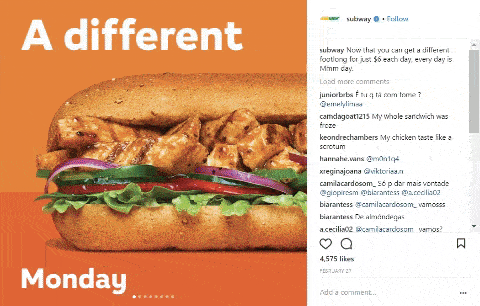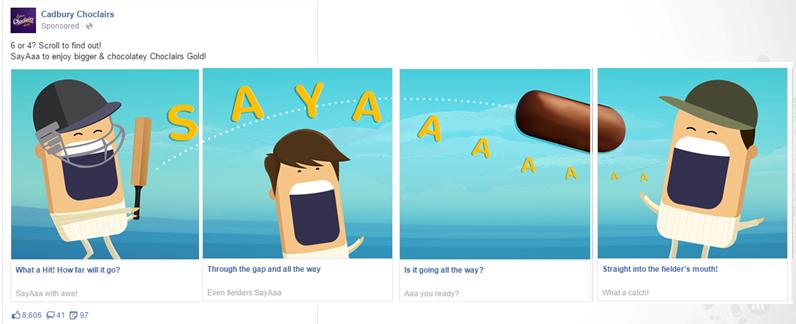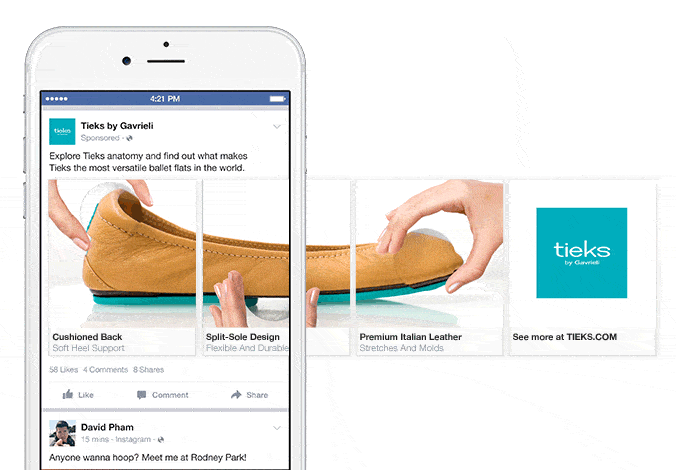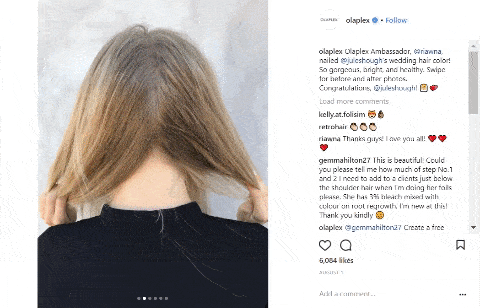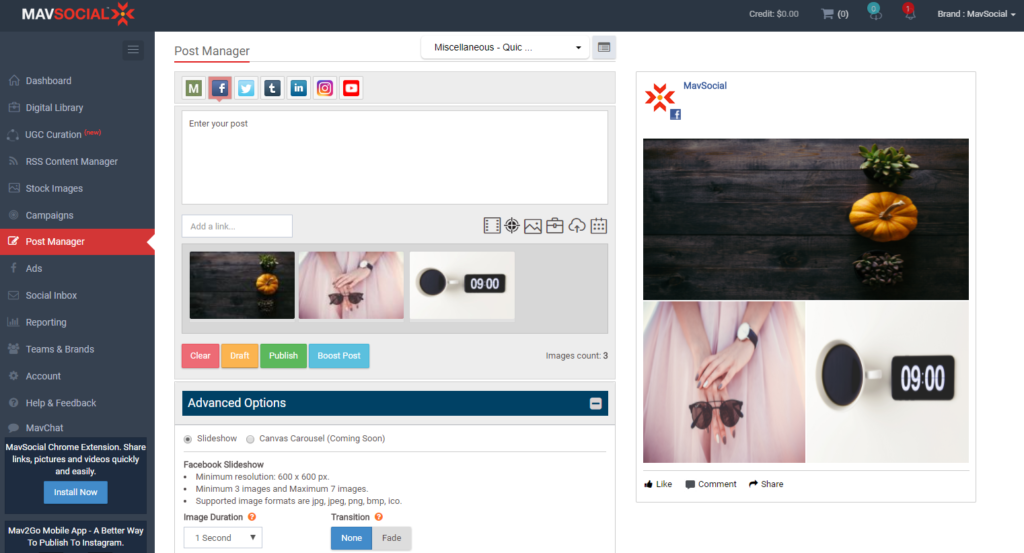A picture tells a thousand words. If I didn’t know any better I would have said a marketer coined that phrase. Marketers have long known the power of visual content, particularly when it comes to social media.
More than a third (37%) of marketers report visual marketing as their most important form of content, second only to blogging (38%). It turns out we’re actually hard-wired to remember pictures as opposed to recalling other types of information. The stats reveal you’re likely to only remember 10% of a piece of information three days after being exposed to it. But when the information is paired with an image, you’re more likely to recall 65% of it.
In short, the use of an image is great for recall, which is why visual content is so important for marketers, particularly when it comes to social media. But does that mean that if you use more than one image in your social media posts, you can get even more engagement?
It seems the general consensus is yes.
According to Kinetic Social, a social marketing tech firm multi-image carousel ads are 10 times better at getting people to click through compared to static single-image posts on Facebook. A Facebook case study with app brand LOVOO reported a 72% higher click-through rate on their carousel ads versus their single image ads.
So it came as no surprise when Instagram announced its multiple-image posting feature in early 2017. With both Facebook and Instagram offering carousel features for photos and videos, marketers now have even more creative and storytelling opportunities. But just how do you make the most out of carousel, multi-image or slideshow posts.
9 Killer Carousel and Multi-Image Ideas to Tell Your Story
Here are our top ideas to create your own engaging carousel posts on Facebook and Instagram.
1. Linear visual storytelling
The carousel is perfectly designed for featuring multiple photos that tell the story of a product or brand.
A great example of this is Subway telling the story of its foot-long sandwich while featuring a different flavor combo in each image.
In this story from Cadbury, the reader must swipe through to the last image to get to the answer and end of the story.
2. Showcase your products
Using a carousel you can showcase a different product in each image, which is great for brands with multiple products or services.
You can also use each image to highlight specific product variations, such a color, size or style, as shown in the below post.
What do you do though if you have only one product or service?
Just take a look at this carousel by Tieks by Gavrieli that brilliantly demonstrates how it showcased its single product – women’s flats. Each tile card of the ad describes a different feature of the shoe.
Yet when viewed all together they form one simple but effective picture of the product.
3. Product or brand tour
Expanding on the above, multi-image posts are great for product tours. Simply use each image as an opportunity to highlight a different feature.
Similarly, you could use a carousel to give a visual tour of your brand.
This could include telling your brand’s origin story and using text-based images.
You may also like to highlight aspects of a physical location such as a retail store or different parts of the supply chain.
For example, a restaurant could feature images showing the different stages from paddock to plate.
Carousels are also a great opportunity for featuring different team members, suppliers, and partners.
4. Step-by-step images
Multi-image posts can be used to highlight a process used to create a product or service, with each image showing a different step.
Let’s say for example you’re a florist. You could break down the steps taken from beginning to end in creating a floral arrangement.
This can encourage engagement especially if it provides a glimpse into what happens behind the scenes at your brand.
The same technique can be used for showing how to use your product or complete a related task. For example, a hairdresser could break down the steps for re-creating a particular style at home.
5. Before & after
The classic before & after images are a no-brainer for brands in beauty and fitness related industries. Hair product brand Olaplex shows how it’s done well in the below carousel.
The great news is that before & after carousels can also work for other industries. In fact, it can be used by almost any type of brand that helps transform people or places.
Think builders, designers, landscapers, artists, instructors, the possibilities are almost endless.
6. Questions and polls
Marketers already know how important it is to ask our audience questions, but imagine how much more effective it could be if you combined it with images.
Let’s say you run a bar and you would like to highlight your cocktail range. You could put up two images, each featuring a different cocktail, and then ask the audience which one they prefer.
This is a great technique for boosting engagement, but also for getting real-time feedback on new and existing products.
The question style multi-image post can also be used for other engagement boosting techniques, such as trivia questions and Q&A posts, where users need to swipe to reveal the answer.
7. Create an album
One of the most common motivations for choosing a carousel or multi-image post is when you can’t choose between all the images you’d like to feature.
For example, you may have hosted an event for your brand and you’d like to feature as many attendees and supporters as possible.
Instead of going for one big group shot of the room, you could pick out some key images such as the guest speaker, the food, the sponsors, and highlight each one in a different image.
8. Go 360 degrees
For some time now Instagram has allowed users to upload portrait and landscape photos but it hasn’t enabled the sharing of panoramic photos.
No problem though with carousels. With a bit of clever editing, you can cut a panoramic or 360-degree image into tiles and then piece it together.
Your audience can then swipe through image creating a panoramic or 360-degree effect.
9. Showcase videos
Photo or video?
There’s no need to choose now as you can feature both images and videos in carousel posts.
Got a video longer than 60 seconds that you’d like to feature on Instagram?
Then simply edit it into separate bite-sized videos and feature all of them in one carousel. This enables you to include up to 10 videos, each up to one minute long.
Only have photos but want to create a video? Utilize Facebook’s Slideshow function to quickly put together a short clip using your photos and videos and add on various transitions and music options to make it fun!
Multi-image publishing made easy
As you can see from this article we’re big fans of multi-image posts, but also of making life easier for marketers.
This is why the latest update to our Facebook Post Manager allows you to upload multiple images in one post or as a slideshow, with carousel coming soon as well.
You simply create a post in our app and upload multiple pictures. You can preview and rearrange the images, then schedule it for posting.