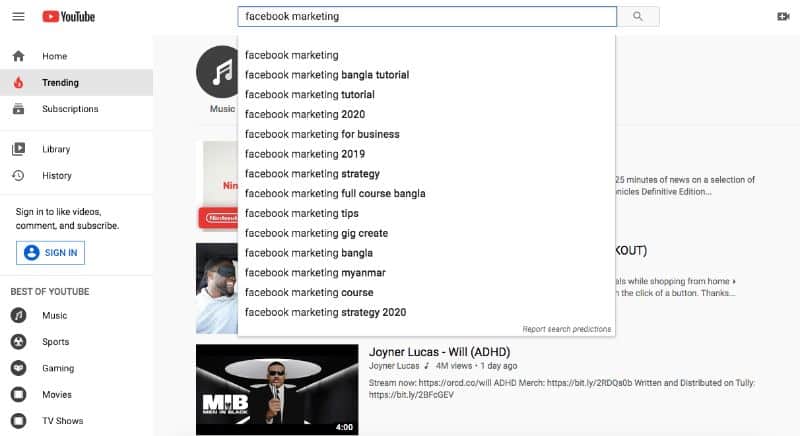YouTube had almost 2 billion monthly active users worldwide as of 2019. As the pandemic and quarantine took over the world, that number shot up by an additional 15.3% by April 2020.
If you don’t have a YouTube channel or have not been using it consistently for your business, now is the perfect time to launch content and get in front of your intended audience. It’s a fairly easy and efficient way to boost visibility and credibility for your brand if you do it correctly.
Although user numbers are increasing, YouTube still has over 50 million content creators on the platform, each creating useful and compelling content in their respective niches. With competition this high, you need to break through all the noise with a carefully-considered strategy. Plus, polished YouTube videos can take time to create, unlike, say, a behind-the-scenes video on Instagram Stories or a reactive Tweet.
The good news is that you can devise a winning video content strategy and a content amplification plan to go alongside it. And, if you do, YouTube will become one of your most powerful marketing channels and an invaluable sales tool for your business.
In this article, we’ll be answering some of the most common questions we encounter when it comes to learning how to start and grow a YouTube channel. As well as touching on all the best-practice rules you should be adhering to. This will ensure your YouTube channel is primed for success.
The tips we’ll be covering below will help grow your YouTube channel faster and give your content the best possible chance of success.
How do I start a YouTube channel?
Learning to start a YouTube channel is easy. It’s devising a video content strategy, and creating valuable, relevant or timely content that your viewers want to return to again and again that will be the tricky part.
- To start your YouTube channel, sign up to YouTube and create your account. Head to YouTube settings (the small cogwheel icon next to your name on the top right-hand side of the page). Here you’ll find the option to create a channel. Click this and decide whether you’d like to create a personal channel or a business channel.
- Name your channel and select a category. You’ll want to choose a name that is instantly identifiable. If you have a business or brand, choose that as your YouTube channel name, to ensure it is as easy as possible for viewers to find your channel.
- Create your channel description and a compelling channel trailer to entice viewers to subscribe to your channel.
- Ideally, you don’t want to launch your YouTube channel unless you have a few videos already produced, particularly if you’re not able to create video content easily with short lead times.
- Start composing a video content strategy and YouTube marketing strategy.
- Launch your YouTube channel, sharing it through other social channels, or through email marketing, influencer marketing or by hosting a competition that requires existing customers or followers to share your page or subscribe.
How do I write the perfect YouTube channel description?
Your YouTube channel description tells your viewers exactly what your page is about, and why they should subscribe or tune in to your content. It helps them understand what to expect when they visit your channel. A fantastic channel description will convert visitors into subscribers.
- Use Google Ads Keyword Planner and Google Trends to help you choose relevant keywords to include in your channel description.
- The first 100-150 characters of your channel description are crucial, as they will be the words shown in the short snippet in the search results bar.
- Try to include the keywords you have selected in the first 100 words of your description and immediately define what the user will gain from subscribing to your channel. That might be providing entertainment, recipes, tips, workouts, news stories or other content.
- In your channel description, choose your words carefully; you only have a limited number of them! If you can, you can inadvertently speak about why your content may be better, more unique or high quality than content seen on other YouTube channels, by using words such as “expert,” “number 1” or “proven”. Just ensure that, in doing so, you’re not making any untrue claims!
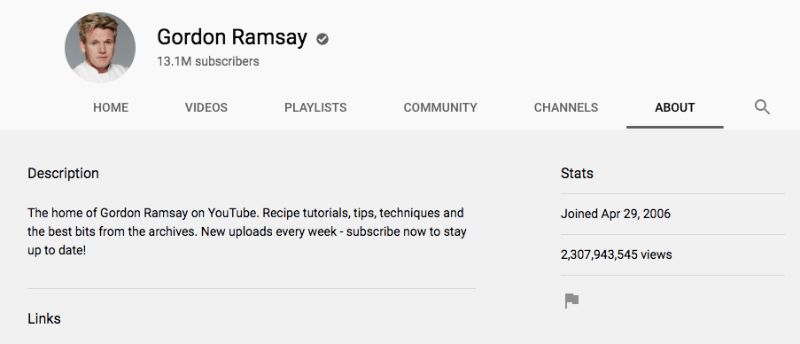
How do I market my business on YouTube?
- Create great content that is relevant to your business but, most of all, ensure that it is engaging, to ensure that viewers keep coming back for more.
- Create a YouTube strategy. This should outline what your marketing goals are specifically for YouTube. Many brands often use YouTube as a way to speak about their products or services in a more in-depth way. For instance, if your business was a range of hair products, your goal for YouTube might be to educate current and prospective customers on how to use your products, to drive awareness and to drive traffic to your website, where prospects will be targeted with more hard-hitting sales messages and offers.
- Grow your YouTube channel’s audience as quickly as possible to expand the reach of your content.
- Sell your product benefits by discussing them in your content, where relevant. Try to ensure the content is helpful, however. This isn’t a TV ad!
- Link to your products in your descriptions where relevant.
- When responding to comments, be genuine but, where relevant, link to your products or services.
- Engage YouTube influencers to further promote your products or services.
How do I create a YouTube strategy?
Growing a YouTube channel starts with having a strategy in place. Regardless of whether you have a strategy or not, there will still be some initial testing required to discover what content resonates well with your audience, but having a strategy will ensure that everything you do is carefully considered, researched and reported on. It will give you a framework with which to base everything you do on. It will also provide a jumping-off point when it comes to starting out with a bang and creating fantastic content that fully resonates with your target audience.
- Assess the state of the market. Research how businesses in your industry are using YouTube. Take note of what they do well, and what they do that’s not working so well. If you already have a YouTube channel and have begun testing, assess what’s working so far and refine your strategy from there.
- Think about your unique point of view, and what knowledge you have to contribute. For instance, a tailor might be able to offer in-depth styling tips on the kinds of garments that work well to enhance the appearance of certain body shapes.
- Create your epic content.
- Optimize your content for success with these SEO tips.
- Create a YouTube marketing strategy in order to amplify your content. Amplify it on your other social media channels as well as through email marketing, on your website and any other marketing channels you can utilize.
- Create actionable links and be sure to include links in your content so your audience will be inspired to take action after consuming your content.
- Test, report, review and refine your strategy on an ongoing basis!
What’s the best YouTube video length?
The best YouTube video length should be a longer video, as long as you are still providing valuable insight and engaging content for users. According to YouTube, audience retention has become a huge ranking factor. This makes sense; after all, the longer users stay on the platform, the higher the chance that they will see or click on ads. And to ensure audience retention, you need to be creating longer videos. A YouTube study found that longer videos (for instance, 15-minute videos) have an edge over shorter videos. Some of the most popular videos on YouTube are longer, and, in fact, some longer videos have tens of millions of views. YouTube is certainly encouraging longer, high-quality videos, as it tries to establish itself as a streaming service akin to Netflix or Amazon Prime.
If your video is half an hour but it’s not engaging, and users are clicking away from it, it’s better to make that video shorter and more compelling. When we think about optimal length, it’s important to consider the specific nature of the content you’re creating. A 30-minute shopping haul or makeup review may be too long, yet for a YouTube workout video, this length may be ideal. Therefore, when you consider the best YouTube video length for your purposes, consider your unique content strategy, content type, and budget.
Regardless of your video length, the beginning of your video should be highly engaging and get to the point quickly. If you can make your video more engaging without losing any key messages or moments, do.
Is there a YouTube video length limit?
There is a YouTube video length limit for new channels that have not yet been verified with a blue tick. In the beginning, until your channel has been verified, you will only be able to upload videos no longer than 15 minutes.
Once you have your blue tick verification, however, you’ll be able to upload videos up to 12 hours, or no bigger than 128GB, whichever is less.
How do I get YouTube tags for views added to my content?
Tags are a crucial part of amplifying your content and helping it achieve a high reach. Tags are simply keywords that describe your videos. To add YouTube tags for views, follow these steps.
- When you’re uploading your video, you’ll see a “Tags” section where you can add your tags.
- Use your own brand name as a tag first.
- Then, use the YouTube search bar to check other commonly-used keywords. The Autosuggest function will generate results you can use. You may also want to add keywords that you have researched using Google Ads Keyword Planner or Google Trends.
- Choose the keywords nearer to the top of the list which best describes your content.
For example, if I was uploading a video about Facebook marketing, I would search this term and use some of the suggested search terms as one of my tags, such as “Facebook marketing tutorial”.
What are the best YouTube thumbnails to use?
An eye-catching thumbnail for each of your videos will help your YouTube channel grow, by getting more users to click on your content, time after time. The best YouTube thumbnails that will get you clicks are customized thumbnails. Here’s how to create one.
- Create a custom YouTube thumbnail. The optimum thumbnail size is 1280 x 720 pixels, with a minimum width of 640 pixels. You can create this using Photoshop, or a simple program like Canva.
- The best YouTube thumbnails are engaging and should accurately portray your video content.
- The image for your YouTube thumbnail should accurately represent what the video is about and the subject matter should be immediately obvious. So, for example, if a vlogger was speaking about a game review, he or she might include their own face on the thumbnail and include a logo or the title of the game or images which represent it. Similarly, a clothing brand speaking about black-tie event styling tips might include the face of the person speaking or even an image of him or her wearing a black-tie outfit.
- Use images of people where possible. Also, if using a close-up, aim to engage with the viewers by achieving intense eye contact with the camera.
- Remember, your image will be small, so it shouldn’t be too detailed, as this won’t stand out on a small screen. A simple image with clear text is all that is required.
- Using large, bold text in a clear font, create a title for your video. Use just a few words for your title and add the text to your thumbnail. Here you can also use any keywords you have researched.
- If you’re creating a series, try to use similar editing or text on your thumbnails, as well as numbers, to link your videos together. This will give your audience visual cues that your content is a series. This is particularly important if you’re creating a series that needs to be watched in order.

How can I grow my YouTube Channel?
After setting up, in order to grow a YouTube channel and cultivate a devoted, long-term audience, you need to be consistent with your content and put time and effort into growing it.
- Be social; engage with your users via the comments sections on a regular basis.
- Encourage users to subscribe to your channel so they’ll continue to see your content. You can remind users to subscribe regularly within your content itself, in the video descriptions, in your channel description, and through your other YouTube marketing efforts.
- Optimize your content with our YouTube optimization guide.
- Be consistent. Keep posting powerful, relevant content on a regular basis or you may lose the follower base you’ve carefully cultivated.
- Try to create content that is fresh, relevant, timely and compelling.
- Report, refine, and revise your video content strategy according to your findings.
- Don’t be too sales-driven or product-driven when creating your content. Ideally, you want a way to create content which will sell your products or services without turning your YouTube channel into a never-ending TV commercial.
How do I get more YouTube subscribers?
The concept behind learning how to grow your channel and get YouTube subscribers is simple; it’s all about engagement and creating content that resonates with your audience. Social media should be just that; social. You can’t expect to post and have your audience instantly grow exponentially; unless your content goes viral.
- Encourage users to share your videos and recommend your channel to friends, family or acquaintances.
- Only share highly-engaging and relevant content. If content performs very badly, remove it.
- Create a compelling channel trailer. A channel trailer is a short trailer that plays automatically when someone comes across your channel. The trailer should be 30-60 seconds and should give an immediate, compelling reason for people to watch your channel. For instance, to see video recipe content, style tips, travel stories or interesting interviews. Consider what your most compelling offer is in terms of your content and mention it in your trailer.
- Cross-promotion; promote your YouTube channel on Instagram, Twitter and/or Facebook, using shorter snippets of your videos as teasers.
- Create playlists. These can be particularly helpful if your content varies drastically in terms of the subject matter. You can create playlists which speak specifically to various audience personas.
- Include a powerful call to action within each video and remind viewers to subscribe. Create an end screen with a subscribe reminder.
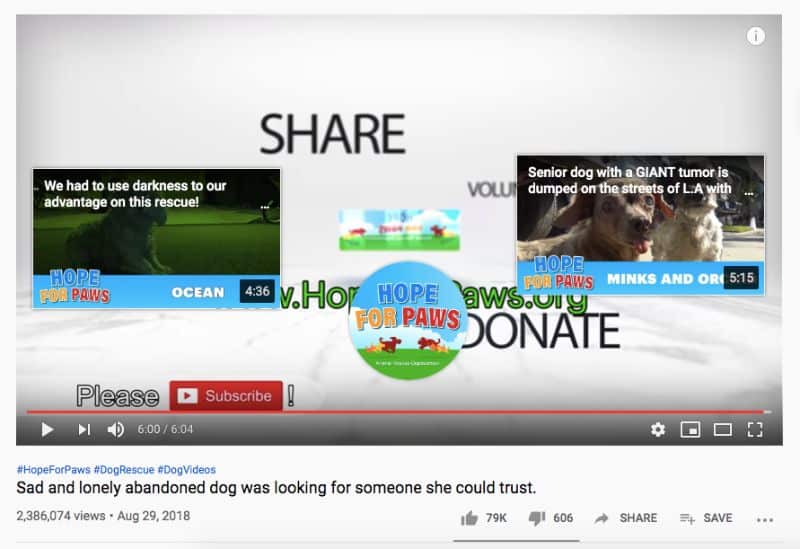
Now that you have nailed the basics, you can continue to refine your YouTube content and marketing strategy. Remember; your YouTube video production calendar needs to be sustainable in the long term and should be planned out in advance. Try to make it as easy as possible to create videos by setting up an at-home or in-office studio with affordable equipment. That way, you can create multiple videos at once, saving time and resources.
When you first start out, it’s important to monitor your channel closely, conduct reporting and pay attention to what’s working, and what’s not! From there, you can adapt and refine your strategy for continued success.