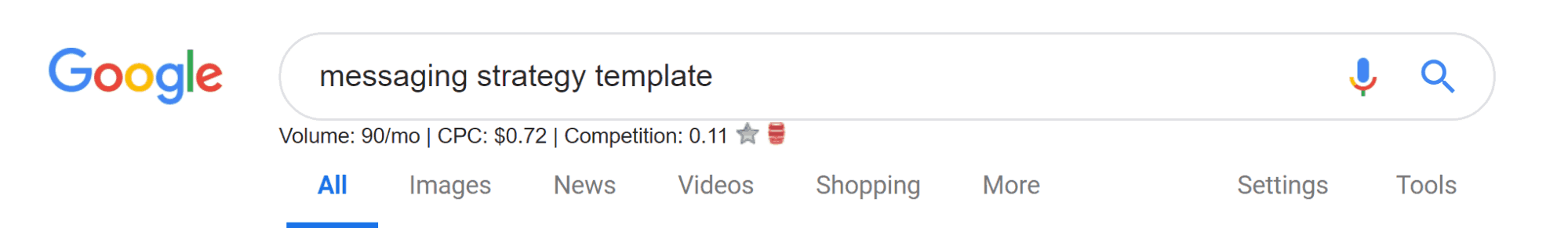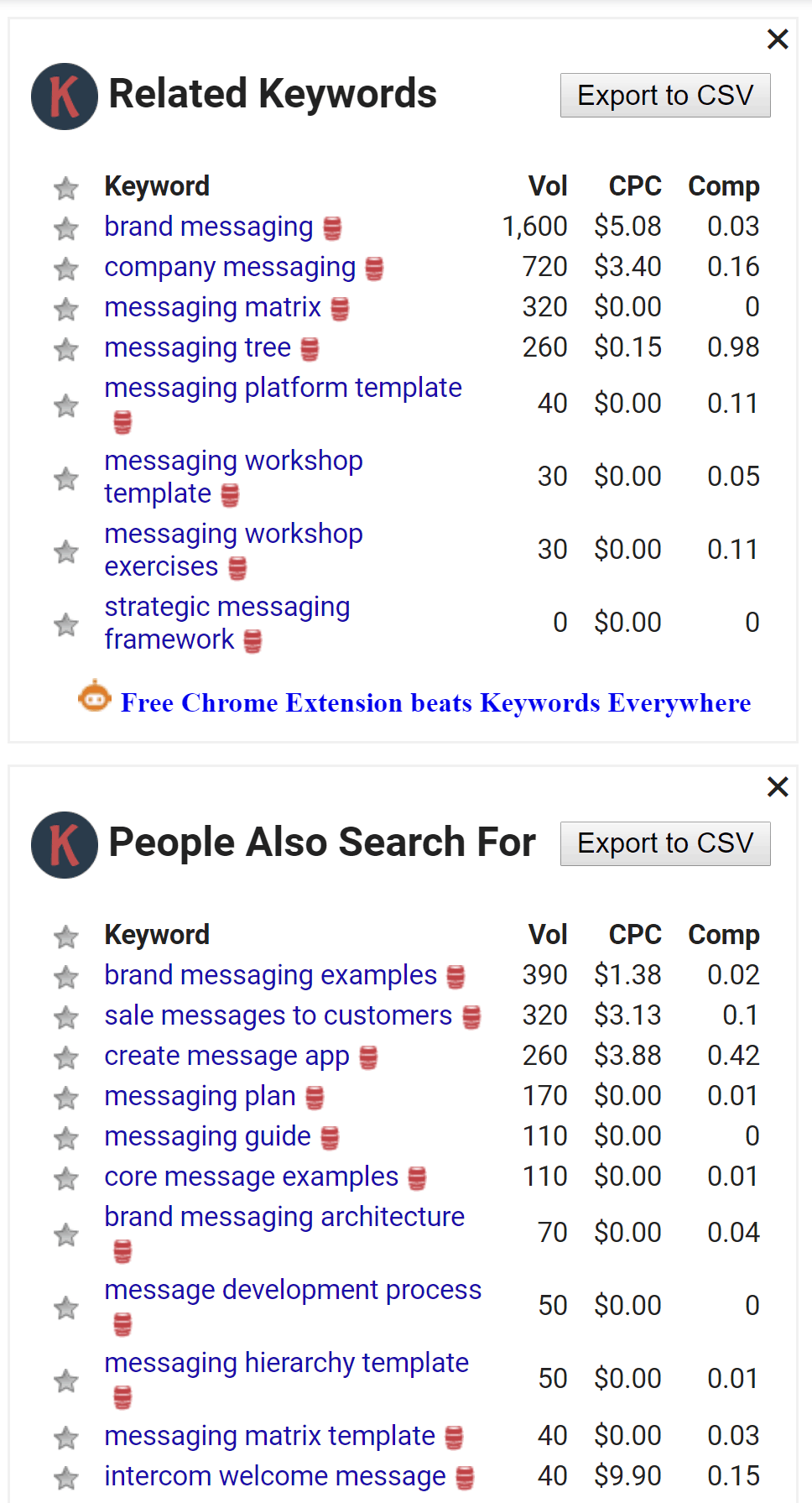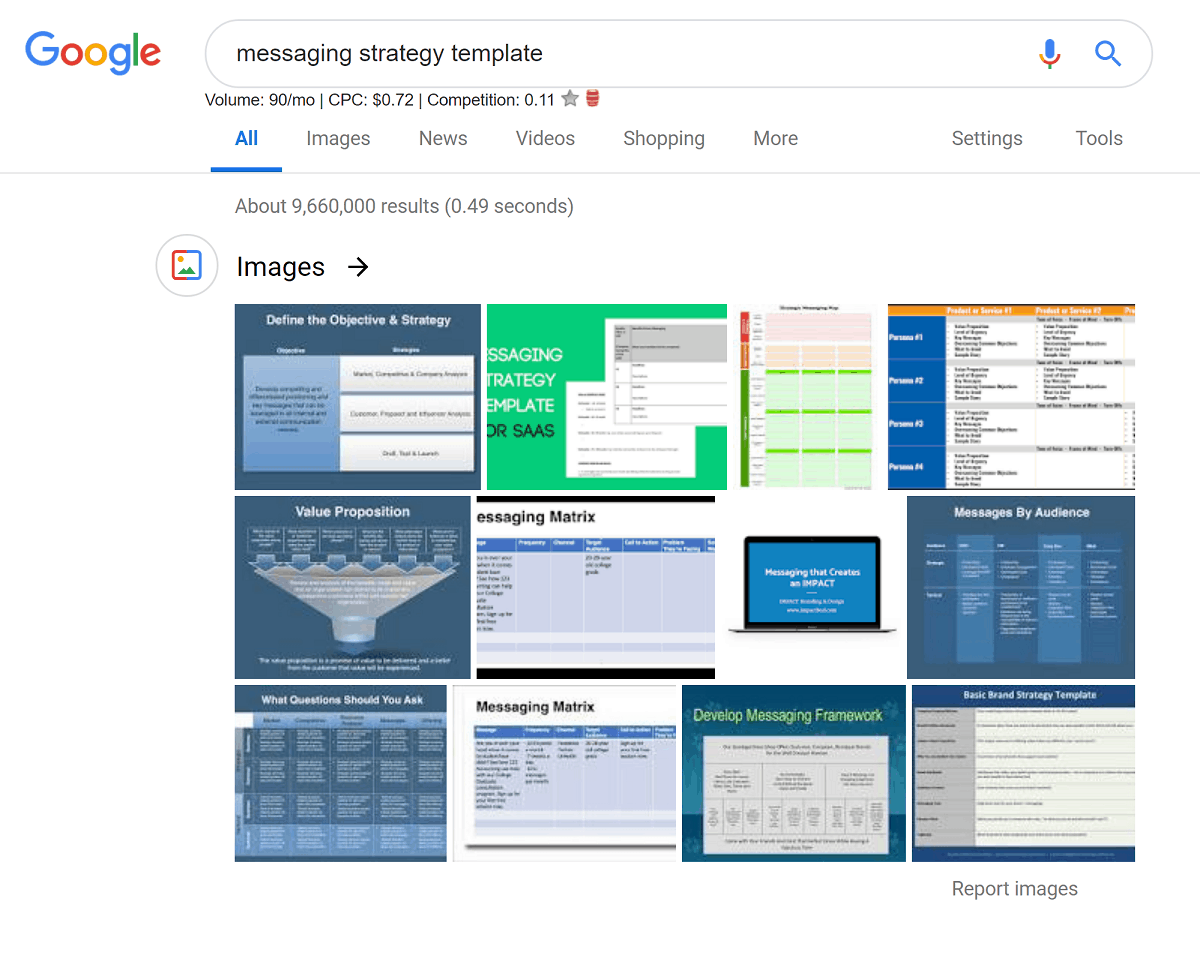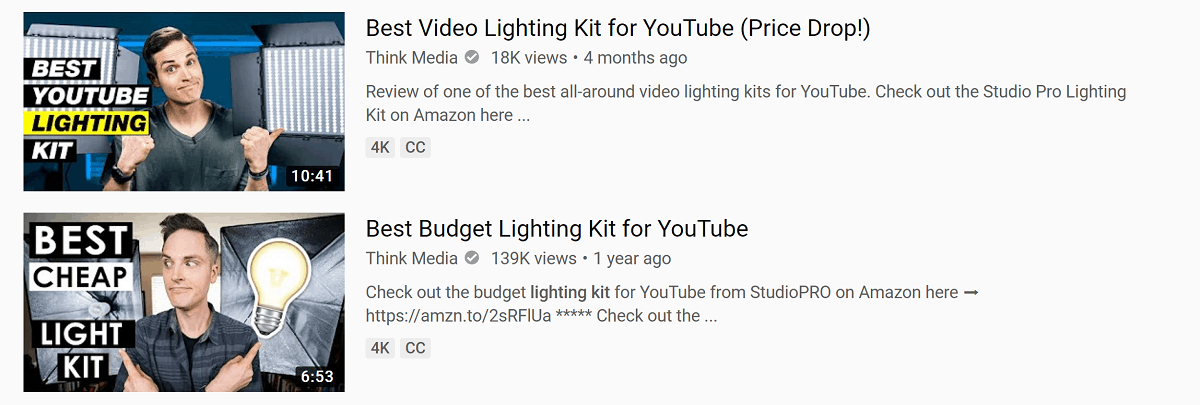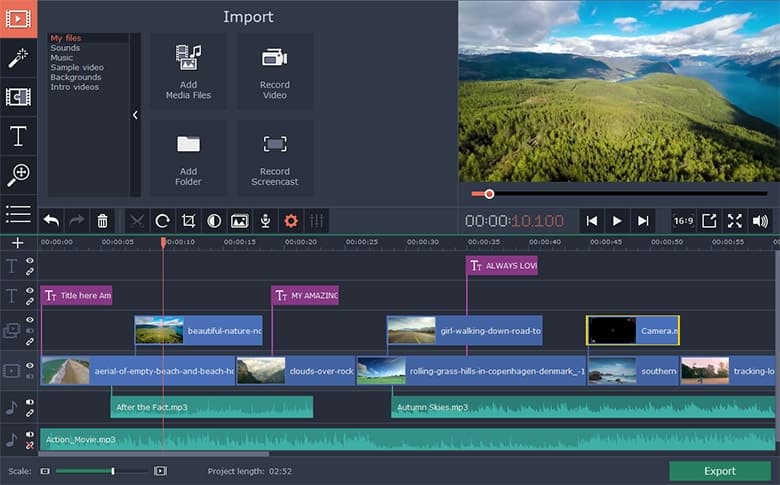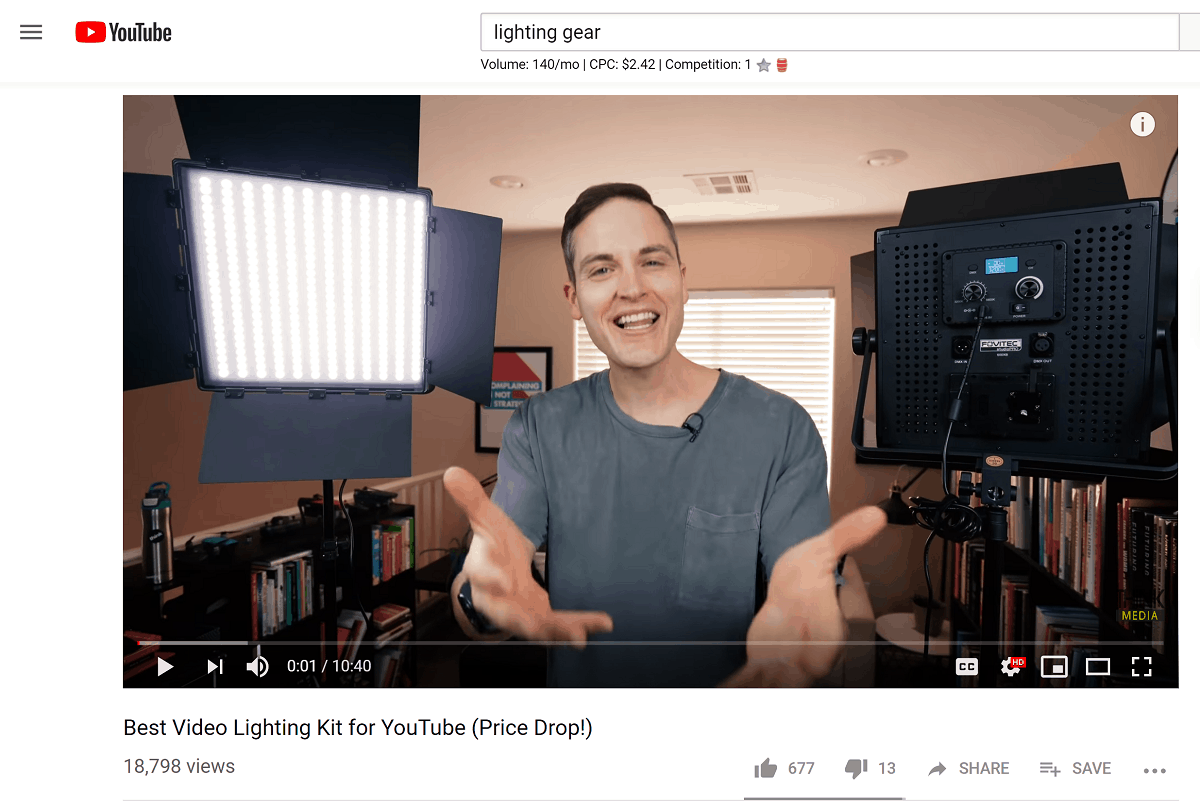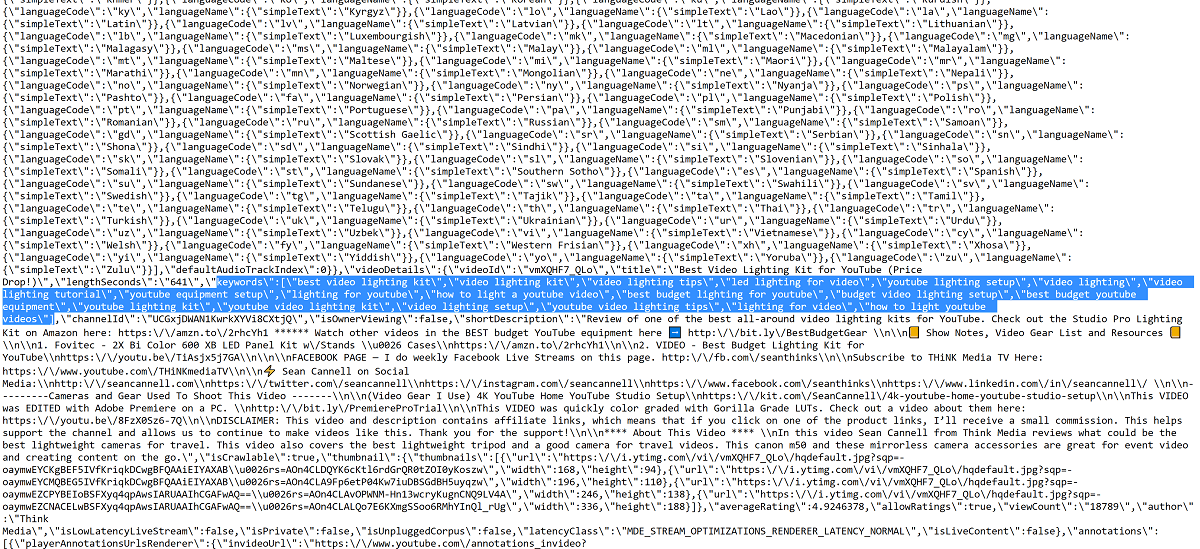Why is video so important and why should you master YouTube SEO?
Well, YouTube is a very close second to Facebook in terms of active users (1.8 billion to Facebook’s 2 billion). More importantly, YouTube banks more engagement than Facebook, with users spending 40 minutes a day on YouTube and 35 minutes a day on Facebook on average. Using updated SEO, you can capture a ton of organic engagement.
There are three keys to winning over some of that engagement on your own YouTube channel:
- Create great content
- Optimize your content
- Share your content
In this post, we’re diving into everything you need to know about SEO optimizing YouTube content in 2019. Cue the steps and screenshots!
Step 1. Choose the topic and target keyphrase
First things first. You can’t optimize a YouTube video without knowing your target keyphrase. It’s best to choose this keyphrase before you start filming so that the keyphrase guides the content, but if you’ve already created your video, that’s okay too.
I’m making a video about a template for a messaging strategy guide that SaaS businesses can use to keep their marketing clear and targeted. So I’m looking for the right keyphrase.
There are paid tools like SEMRush and Mangools KWFinder which I highly recommend for figuring out the best keyword for Google (for blog posts and web pages). But for YouTube, where there’s likely less competition for key phrases in your industry, it’s probably unnecessary to use a paid tool. Instead, you can follow the steps below for keyphrase research using Google and a free tool.
Use Google search to see what auto-populates

The first result is always the most popular. In this case, it’s also the most relevant to my video. So I’m going to go with “messaging strategy template.”
You can also check Google’s Keyword Planner inside of Ads to see if there are any other good ideas.
Everything that Keyword Planner spit out was too broad and irrelevant for me, but I recommend you give it a try just in case. The benefit is you can see accurate search data and competitiveness for this term in Google. Remember, your video may position in Google search as a video result, so it’s important to choose something people actually search for. Anything that gets auto-populated in Google search or has 2,000+ searches per month is likely worth the effort.
Find the right keyphrase with Keywords Everywhere
Keywords Everywhere is a free Chrome browser plugin (side note: check out MavSocial’s Chrome browser extension) that estimates the amount of monthly search volume for any given keyphrase.
After you’ve installed the browser, it will show you monthly search volume, estimated CPC and competition level for every single keyphrase you type in Google. Note the data presented right below the search. You can also star your favorite keyphrases to save the ideas for later.
Keywords Everywhere also provides other options if you’d like to see if there is a different keyphrase that has a better amount of search volume.
If you don’t have a Google Ads account or don’t want to set one up, then Keywords Everywhere is your best bet for research. If you do have a Google Ads account, I recommend using both the Keyword Planner mentioned above and the Keywords Everywhere Chrome plugin. The more data, the more informed your decision will be around what you want to position for.
Both resources will provide the estimated searches and levels of competition to help you get a feel for how popular the phrase is. Keep in mind though, that they are showing the competition for positioning in Google, not on YouTube. You’ll need to do some sleuthing yourself to size up your competition on YouTube…
Search the competition in YouTube
To validate your keyword choice, search for it exactly on YouTube and see what comes up. My target keyphrase isn’t being used on YouTube, so it’s still a great option.
If your target keyphrase is being used by tons and tons of videos with large numbers of engagement, you might want to go back to the drawing board and choose something less competitive by adding another word or two, so it’s long tail. Unless you have a large following to get your numbers up (engagement helps with Youtube SEO —more on that later), you shouldn’t compete with the big dogs.
See if Google shows videos in the search results
YouTube isn’t the only place you can get search traffic for your new YouTube video. You can also acquire traffic via Google search.
To further vet your chosen keyphrase, search for it on Google. Check to see whether any video results appear on the search results page.
For the phrase “messaging strategy template,” there are no videos portrayed in the search results page. Instead, there are a lot of photos.
Anytime that you see a lack of videos in the search results page, it means two things:
- There are no videos on YouTube that Google has indexed for this keyphrase
- Google’s algorithm has decided that the intent of this keyphrase is NOT to see videos
Because there are even more images than normal on a search results page, we can assume that Google shows images (not videos) anytime someone searches for “template.” This means that even if you created a great video that got a lot of views and likes on YouTube, Google still might not show it in the search results page.
That doesn’t mean you shouldn’t create the video, it just means you won’t be getting as much Google traffic for it.
While “template” shows images, notice how a long-tail keyphrase including “tutorial” shows video results:
Do you want to prioritize making videos that can get traffic via search? Here’s what to look for:
- Keyphrases with no video results on the search results page (due to no good videos for the keyphrase on YouTube, not because the intent is to see images)
- Keyphrases with a few video results on the search results page and the videos are old or outdated
- Keyphrases with a few video results on the search results page and the videos have low numbers of views, likes, and comments
- Keyphrases that include tutorial, speech, talk, lesson or video
Even if your video doesn’t make it on to Google’s main page, there’s still the Video tab, which can also drive some traffic.
Step 2. Create the video
This post is about YouTube SEO, not video creation, so I’ll keep this brief. If you’re taking a screenshot video, you can use a recorder like Movavi or SRecorder. Don’t forget to use lapel mic or headphones with a microphone to get better audio quality than your laptop microphone.
If you’re filming a video of yourself, remember that lighting and high-quality audio matter the most. It’s better to invest in a lighting kit and an external microphone to use with your computer’s webcam than to spend all of your money on a fancy camera.
The Think Media channel always has great content on affordable lighting gear and a whole host of other tips during the content creation phase.
As for the content itself, the top pro tip is to practice what you are saying before you film! Give yourself an outline to work from as you speak. Keep in mind that YouTubers love good, snappy editing. If you struggle to speak concisely, take care of this during the editing phase with a tool like Movavi.
Encourage subscribes, likes and comments
The YouTube algorithm factors in engagement. When your video gets high levels of subscribes, likes and comments during or immediately after the video is watched, YouTube will rank it higher.
Here are three ways to do this during your video:
- “Enjoying the content so far? Hit the like button to tell me.”
- “What are your thoughts? Tell me in the comments.”
- “There’s another video in this series coming up next week. Hit subscribe so you don’t miss it.”
Step 3. Optimize the video
Once your video is filmed and edited (if necessary), it’s time to upload it. YouTube makes it so easy to upload videos, you could almost miss it. The upload button is in the top right-hand corner of YouTube at all times.
After uploading, you can edit the video details before activating it.
You’ll come to a page like this where you can fill everything out. For all the details on how to strategically fill out the video settings for SEO, keep on reading.
Use your main keyphrase in the title
Your main target keyphrase should absolutely be in the title. Try to position the keyphrase as early on in the title as possible. I’ve used mine as the first three words.
Add lots of long-tail key phrases and synonyms in the description.
You can get a lot of incoming traffic from all sorts of keywords, not just the main keyphrase. But this is only possible if you write an awesome description. Aim for a description of at least 200 words so that Google, YouTube, and other search engines can find your content.
Always write for the reader and never stuff the keywords. That said, here’s what to include:
- Long-tail keyphrases you discovered during the research phase
- Synonyms
- Relevant adjectives
Use relevant tags (and the tags your competitor uses!)
Tags are a very important part of YouTube SEO. Use tags that are 1 – 3 words long. As with the description, the tags can be keyphrases discovered during the research phase and synonyms, but they shouldn’t be too lengthy.
Did you notice how even though I typed “lighting gear” the search showed results with the keyphrase “lighting kit” in the title?
That’s because this video is positioning for a lot more keyphrases than just the one in the title
Here’s an expert trick to position for the keyphrases your competitor uses:
- Click on any video
- Type Ctrl + U on your keyboard to pull up the source code in a new tab in your browser
- Then Type Ctrl + F on your keyboard and search “keyword” to see a list of all of the tags being used
We can see that the tags included are: best video lighting kit, video lighting kit, video lighting tips, led lighting for video, youtube lighting setup, video lighting and more. The list goes on!
While you still want to use the best keyphrase in your title, including tags can help you position for more variations.
This can also help you during the research phase, as you can check the monthly search data for keyphrases you might not have thought of previously.
Add to a playlist if you have 15 or more videos on your channel
Adding your video to a playlist helps it get more views and engagement (which helps with SEO because YouTube and Google know your content is valuable). Playlists also keep your channel organized. So if you’ve got a dozen or so videos, it’s time to start making playlists and add each new video to one of these playlists when appropriate.
Add a custom thumbnail
A custom thumbnail can increase the views of your video. In fact, 90% of the best performing videos have a custom thumbnail. Create one with Canva, Adobe Photoshop, or your favorite photo editor.
Your custom thumbnail should be:
- 1280 x 720 pixels
- Under 2 MB
Save changes and publish!
Once you’re done editing the video settings and optimizing them for SEO, you can save your changes, make the video public and hit the publish button. But you’re not totally done yet…
Step 4. Share and promote the video
Your Youtube SEO work doesn’t stop on the video settings page! It’s super important to share your video. The more likes and channel subscriptions that your video gets, the more likely it is to show up in search results.
Here are some ideas for sharing your video:
- Email it directly to family, friends, and personal business contacts
- Add it to your next email newsletter or a relevant email campaign
- Share it on Facebook and Twitter and put it in your Instagram profile link
- Share it to relevant Facebook and LinkedIn groups (only the ones you actively participate in—don’t be spammy!)
- Embed your SEO video in a 1000+ word blog post that you optimize for the same target keyphrase
Remember when I said you can get Google traffic for your YouTube video? One of the best ways to do this is to use your blog. Check out this example of a blog post that features an introduction to an embedded YouTube video and also the video transcription.
When it comes to YouTube SEO, you’d be missing out on a big opportunity by not using your blog to drive additional search traffic.
All in all, the importance of creating video content is big. Really big. This quote from Gary Vaynerchuk expertly summarizes the impact that content, in general, can have on your business.
[/cs_text][x_blockquote cite=”Gary Vaynerchuk” type=”left”]The number one rule of salespeople is to listen. Know your audience. Where are they spending time? I’m easy to sell to if you realize I’m spending time on social networks, but I’m not gonna want you to spam me in my direct message with a link and no context. You should be producing content for me to see it in my feed. If you’re not producing content for social networks, and the mobile device, and the platforms on it, you basically don’t exist.[/x_blockquote][cs_text]
Yes, creating video content is a lot of work. But it’s a long term investment in your business, especially when you know how to optimize it.
Remember, YouTube is a search engine, so when it comes to any YouTube strategy, SEO should always be a part of it.