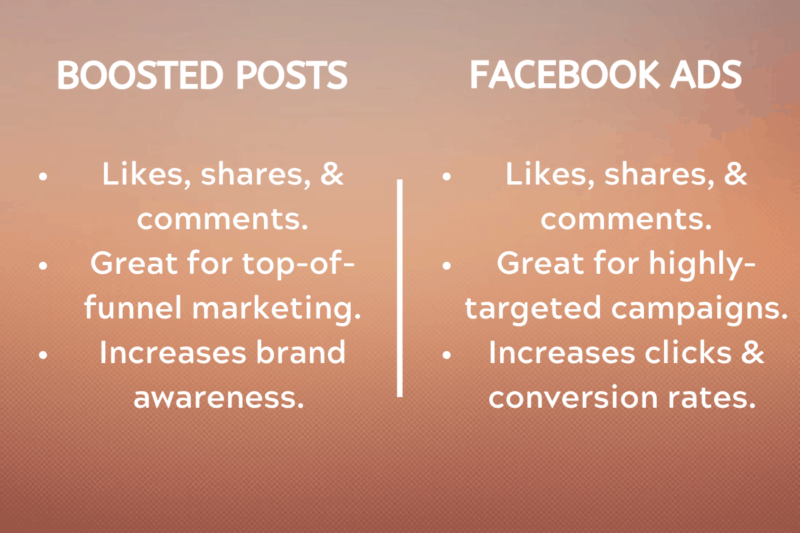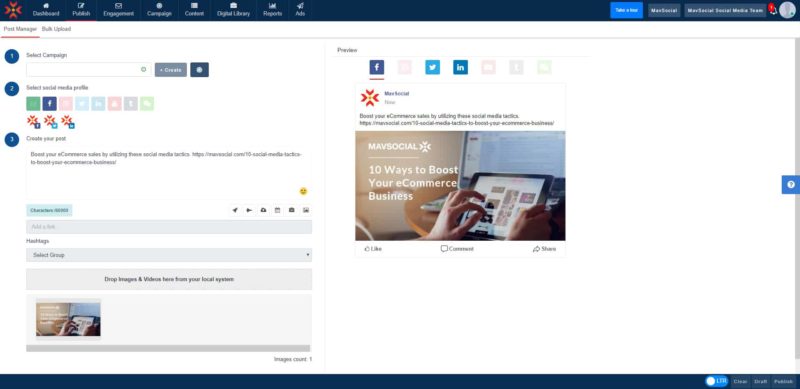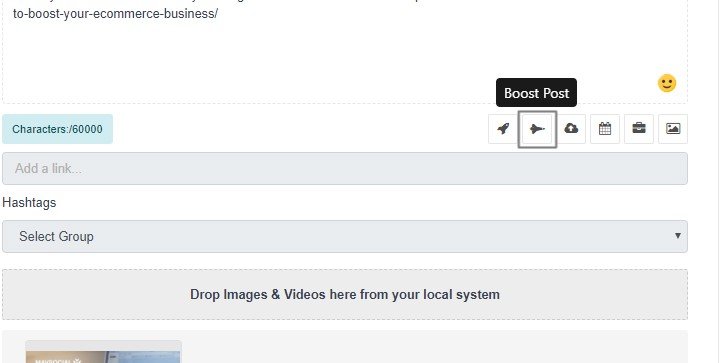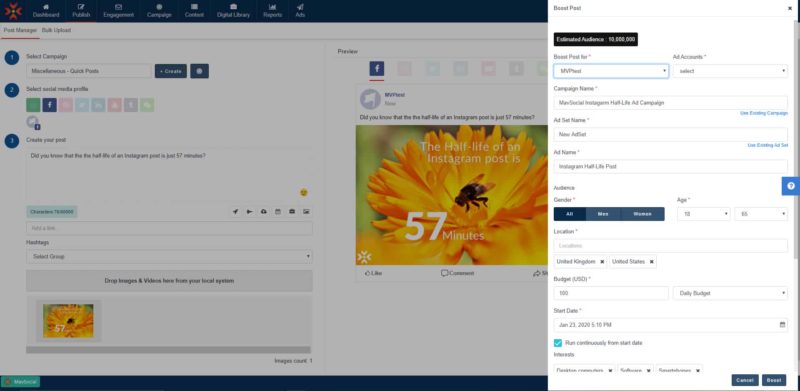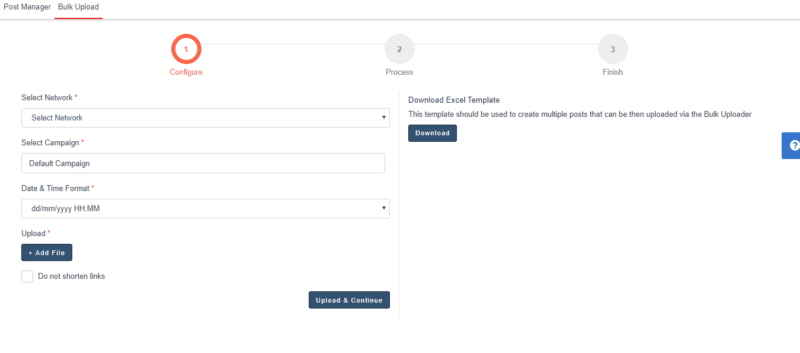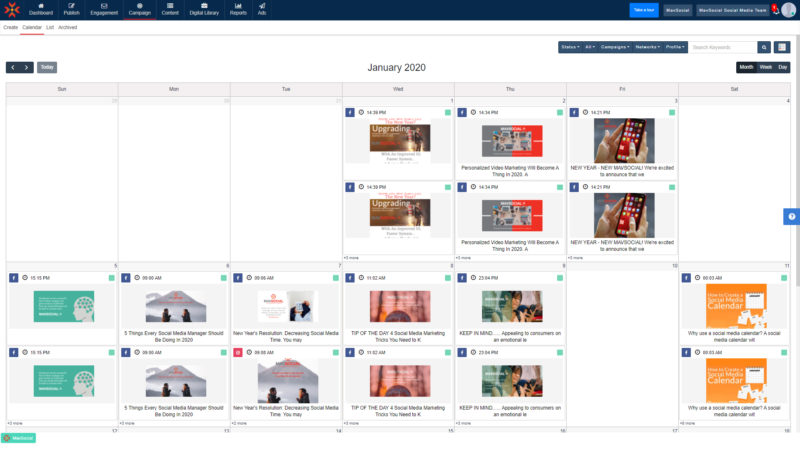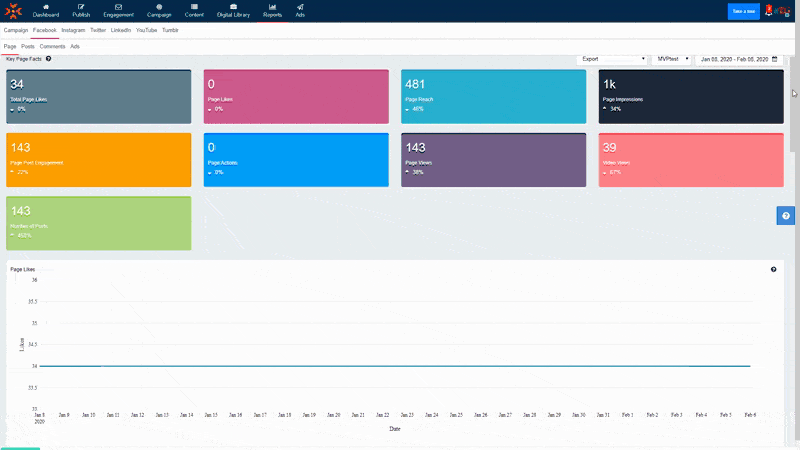Facebook’s boost post feature is often overlooked, but if you have a Facebook business page and post on a consistent basis, boosted posts can help you reach a wider audience, including users who might not see regular ads from your Facebook campaign. Because Facebook reaches over 2 billion users worldwide, there’s a pretty good chance your audience is watching what you post. But simply posting to your existing list of followers is not enough to grow your audience.
What Are Boosted Posts?
Facebook boosted posts are individual posts on your Facebook business page that are “boosted,” or promoted.
If you own a business or manage a business page on Facebook, there’s a good chance you post content to it on a consistent basis. These posts are displayed to followers of your page.
One way to boost your reach organically is to encourage fans and followers to share your posts. But this method takes time and your posts have to be super engaging and valuable before followers will share it to their own personal timelines.
Boosted posts help you reach a wider audience of Facebook users that have shown interest in your industry or niche but who aren’t already subscribed to your page. Boosted posts appear in the user’s timeline like regular posts.
The best part about a boosted Facebook post is that you don’t have to wait for followers to share your content in order to get it in front of new prospects. It might sound simple enough, but many users continue to ignore the Facebook “boost post” button.
In this guide, we’ll explain why brands should boost posts from their Facebook business page as well as how they should go about doing it. We’ll also cover ways to manage posts after they’ve been boosted and you’ve had a chance to collect performance data.
But before we move on, it’s a good idea to define your goals for each post or campaign before you get started, even if you’re using a platform other than Facebook or a channel other than social media.
Boosted Posts vs. Facebook Ads
From a technical standpoint, boosted posts are ads because they need a budget in order to run. But they’re different from traditional Facebook campaign ads in numerous ways. Boosted posts are an excellent next-step after posting to your Facebook business page.
The differences that exist between Facebook ads and boosted posts are largely unseen by the average Facebook user. One notable exception is the fact that you’re able to customize the format of a Facebook ad, whether that’s video, photo, slideshow, carousel, etc.
Boosted posts tend to foster more organic communication, including likes, comments, and shares. The main goal with a boosted post is not necessarily to sell something right away, but to increase brand awareness by reaching a wider audience.
Facebook ads boost brand awareness as well, but they’re better suited for conversion marketing, boosting traffic, and boosting sales.
Regular Facebook ads offer a number of different ways you can analyze and optimize your campaigns. In terms of targeting options, you have a lot more to work with when creating an ad campaign.
Why Should You Boost Posts With Facebook?
Organic reach is on the decline!
Organic reach refers to the number of people who see your post without you paying to have it promoted.
Facebook uses algorithms to determine where, when, and how often to display organic posts to its users. Changes to these algorithms are causing organic reach to diminish. Because of these changes, it’s more important than ever to make sure that your advertising efforts are paying off.
Boosted posts help you reach new prospects likely to be interested in your page. Some of these users may not be ready to buy, but your content has a better chance of impacting them because they have shared interests.
If you feel like you’re wasting time running ad campaigns and posting to your Facebook business page, there’s a good chance that you just need to optimize your strategy to increase conversion rates, and then supplement your ad campaigns with boosted posts from your business page.
Before we go too deeply into what you need to do after you publish, let’s go over the necessary steps you need to take to boost your posts on Facebook.
How to Boost a Post on Facebook
1. Determine your goal for each post
It really doesn’t matter what type of promotion you’re planning or what platform you’re planning to run it on, without a clear goal or outcome in mind, you’re leaving a lot to chance.
Before you choose a post to boost from your Facebook page, take a few moments to consider what you want out of that post. Is your goal a jump in traffic? Or, to inform and educate readers? Is it to build up your email list? Taking the time to identify your goal beforehand helps you identify the types of posts you’ll need to boost and gives you a roadmap to follow throughout the entire process.
2. Define your target audience & budget
Identify who you want to see your post. Think of an individual who has a unique set of skills and interests. This person has a routine. The more specific you get, the more data you’ll have to work with. This is commonly called building a customer avatar.
Facebook provides a recommended target audience for most campaigns. This is fine to use in some instances, but in most cases, you’ll want to take some time and strategically choose a segment of the audience that will best respond to your post.
Many businesses tend to target a specific demographic. If you think this will increase the chances of your post being effective, go for it. You can only get so much from reading a guide about boosting Facebook posts. At some point, you’ll have to put a plan in motion and learn what works for your business and what doesn’t.
In this step, you’ll notice Facebook provides an estimated potential reach for your post. This number is determined in part by the budget you set for your boost. You can go as low as $1 per day, but that probably won’t lead to a substantial boost in traffic.
3. Select the duration of your boost
At this stage, you’ll need to define how long you want your boost to run.
When creating a Facebook ad campaign, there are several options when it comes to budgeting. Most often, users will either pay-per-click or pay-per-impression. But when you boost a post on Facebook, you don’t do either of those. Instead, you pay per day.
The total budget of your boost can determine the length, or you can set the campaign up to run for a set number of days.
One of the great things about boosting a post on Facebook is that you can do it on as little as $1 per day. You also have more control over the duration of the boost. So, if you’re not happy with the results, you can cancel the campaign at any time.
4. Pick the best times to boost your post
There are numerous blog posts that discuss the best times to post content on social media, but there isn’t nearly as much content dedicated to answering questions about the best times to promote that content.
Unfortunately, there’s no magic timeframe. Each business, industry, and niche is different.
In order to determine the prime time for post boosting, you need to understand your audience. Some sites suggest creating a post and giving it time to build up an organic following. However, as mentioned previously, organic reach is going down, not up. By all means, try it out. But, the best way to optimize for success is to learn from experience.
As you boost various posts, you’ll begin to learn your audience and your ability to predict the best times to boost a post will increase.
5. Preview your post
This step is critical! Nothing says amateur quite like a boosted post riddled with mistakes. Because most boosted posts are short, there is a good chance that readers will immediately pick up on errors.
Trust is huge. If the reader doesn’t trust you or your expertise, they’re far less likely to work with you now, or in the future.
6. Boost productivity with a little help from MavSocial
Once you learn how to boost a post on Facebook, it’s time to scale up! After all, you can’t just boost one post and expect amazing results. The key is to stick to a schedule and consistently monitor and optimize your posts.
MavSocial makes creating, boosting, and managing your posts super easy. In fact, you can manage your entire social media strategy from one place. The latest update of MavSocial has expanded the functionality of its Business and Enterprise versions, making it as efficient and easy-to-use as Facebook itself.
Schedule posts, respond to interactions, and monitor social media performance, all in one place.
Claim Your MavSocial Free Trial
How to boost a Facebook post with MavSocial in three simple steps
Step 1:
Navigate to the Post Manager screen and use this simple interface to create a new post.
Step 2:
Click the “Boost Post” button to bring up the Boost Post settings.
Step 3:
Target your audience, just as you would on Facebook and click the “Boost” button at the bottom.
That’s it! You can create and boost a post with MavSocial in just three simple steps.
MavSocial Features
MavSocial does more than post boosting!
Download the post template to quickly create and bulk upload multiple posts.
The content calendar helps you boost productivity and create great posts on a consistent basis.
MavSocial reports are visually stunning and easy-to-use.
Another great feature provided by MavSocial is the ability to create and run Dark Posts.
Dark posts are essentially unpublished posts on your page that exist only as ads. They’re not posted to your timeline and they’re neither organic or boosted posts.
These posts allow you to advertise as much as you’d like without those posts constantly popping up on the timelines of your fans and followers.
There are many benefits to creating dark posts. You get the data of a boosted post without having to spam posts to your core base of followers. This data can be used for A/B testing, audience targeting, and optimization in general.
Read More: Facebook Dark Posts – What Are They and How You Can Use Them
Before You Go
Facebook is the largest of the major social media platforms. This means there’s potential to see an incredible return on investment (ROI). As is the case with most advertising, however, it’s easy to get it wrong.
One of the things that separate high-performing brands from the rest of the pack is the ability to learn and grow through hard times.
Defining your goals is one of the most important steps you have to take to effectively boost a post on Facebook. It’s tempting to jump right in and see what happens, but if you’re on a tight budget, or if you’re worried about wasting money on posts that don’t perform, you need a plan.
Any good plan has an end goal. Whatever your goal is, keep it in mind as you complete each of these steps. If you do that, we’re sure you’ll love the results you get from boosting posts.
Learn more about how to put MavSocial to work for you!