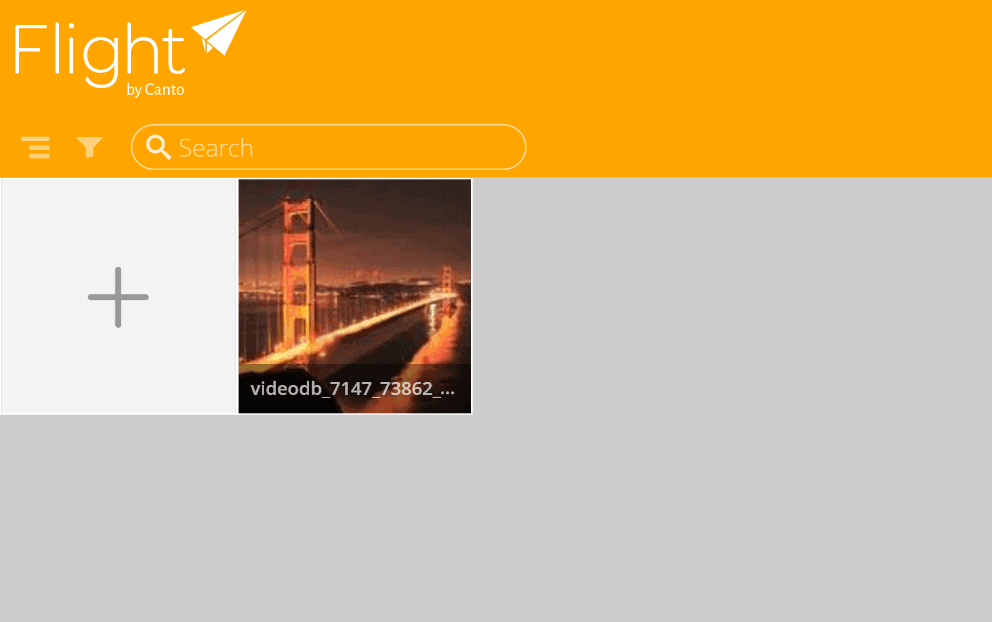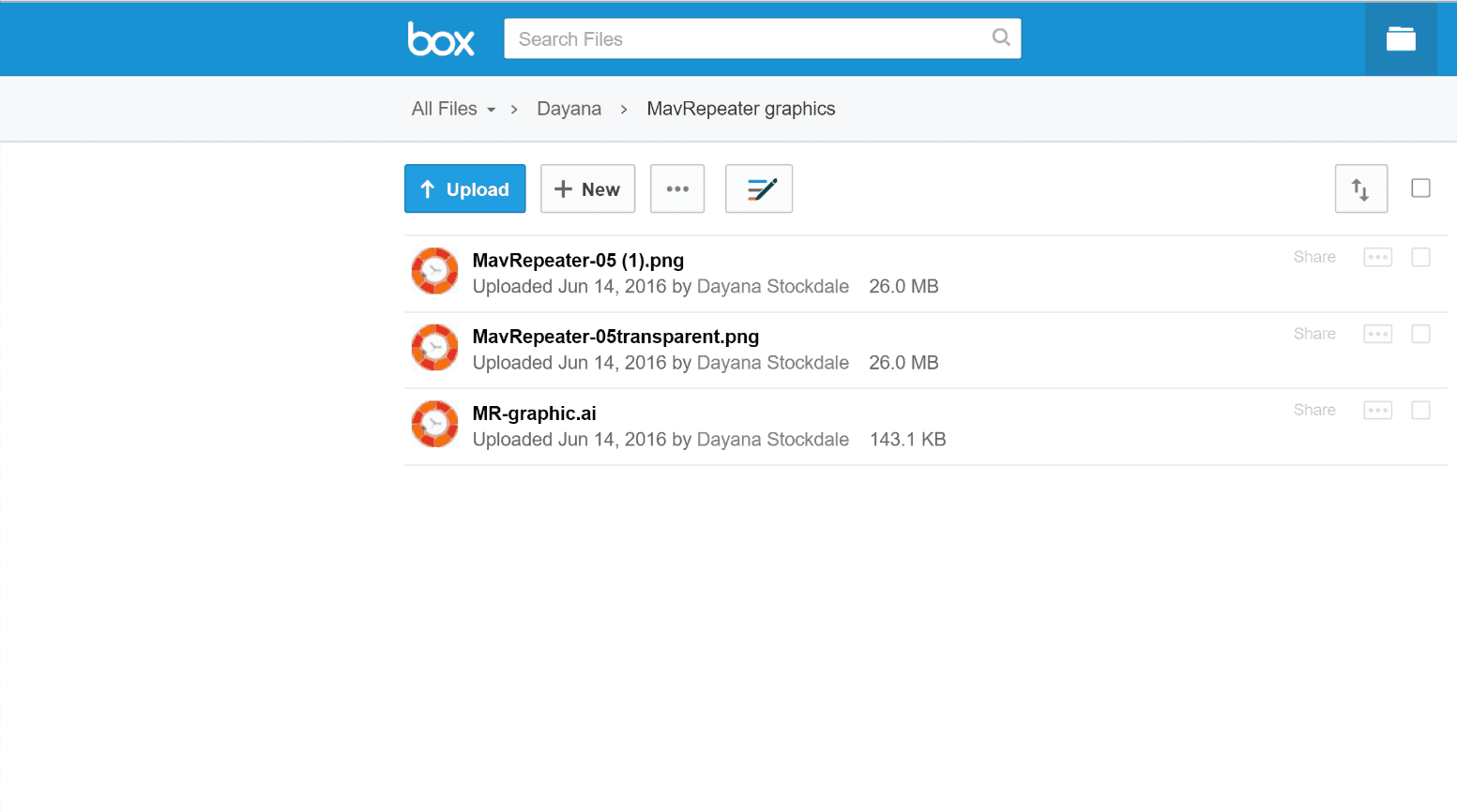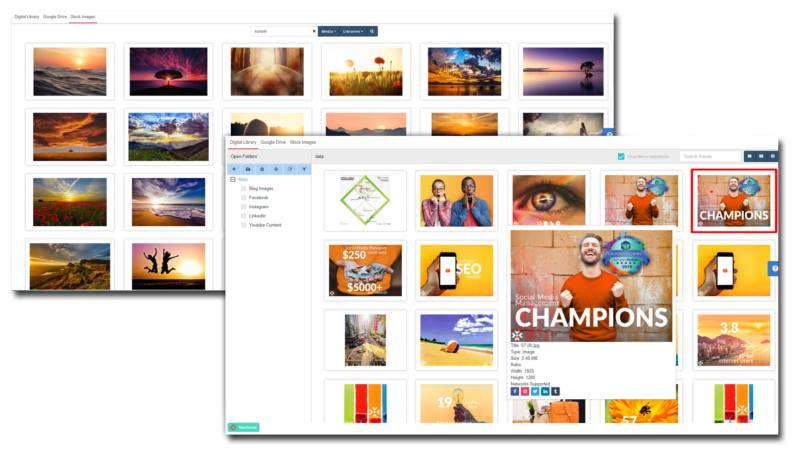If you have a large team with multiple projects and tons of digital assets to organize, edit, deploy, and share, the right tools can make all the difference. This is where digital asset management software can be a lifesaver for social media.
Of course, there are tons of options on the market at all price points, so how do you decide which software or combination of tools best fits your needs?
Ideally, you should be looking for the right combination of access levels, search, editing, and tagging functions, as well as automation, sharing, and publishing capabilities (if they fit your needs).
When you’re able to organize, edit, and apply metadata to digital assets like images and videos, you can easily save them for future use.
Here are the best digital asset management software and tools for social media available:
Adobe Experience Manager
When it comes to basically anything visual or graphic design-related, Adobe might be the ultimate authority. Experience Manager is fantastic for storage and editing, although it might be a bit costly and even unnecessary for some businesses—this is large enterprise-level software, after all.
That said, having Photoshop integrated right into your asset management system is pretty fantastic if you’re already a heavy user.
Image Relay
On the more affordable note, Image Relay has two levels of pricing, making it more suitable for small businesses. It is particularly noteworthy for its many personalization options.
It might not be the turnkey solution you’re looking for at first because it’s highly customizable (which can also be a good thing). Image Relay is known for being easily scalable and also for having unparalleled customer service for a Digital Asset Management tool.
Flight By Canto
Popular for its intuitive drag and drop interface and automatic organization by file type, Flight is a nice lightweight SaaS option with its ability to add additional users with various levels of access and associated approvals or sign-offs, InDesign plugin option, and cloud storage (no software necessary). While high levels of customization aren’t this Digital Asset Management tool’s forte, depending on your needs and workflow, it could be a great solution for the price.
Intelligence Bank
Perfect for companies that focus on the rich branding of all their assets, the many editing options in Intelligence Bank’s Brandhubs and DAM platforms make it a cinch to maintain visual standards throughout your brand’s entire digital presence.
As a bonus, there are plenty of additional modules to add in, and it is considered remarkably easy for non-design savvy users to pick up – no need for lengthy instruction or onboarding time.
Widen
With a range of abilities to organize, categorize, apply metadata to, and otherwise sort and archive your images, Widen is an ideal solution for companies or teams that must manage an extensive digital library.
There are also some social media sharing options, but they are pretty basic—so consider whether you want your actual social media marketing needs met by a Digital Asset Management tool before you sign on the dotted line.
Box
Designed to make communication between internal and external teams simple and effective, this software allows for various levels of approvals, co-authoring, granular access permission, and easy integration with other software, including the ultra common Microsoft Office suite. Plus, it has a nice mobile app.
Since Box can be used by many industries, it’s nice if you’re looking to share across multiple departments and teams, but the hub style can make it feel very native to marketing.
Cumulus by Canto
Cumulus is Canto’s enterprise level solution. If you have a lot of digital assets, you’ll want to create your own archive that can easily be accessed and searched by various members of your team. There are excellent version control options available with this Canto product, along with lots of customization opportunities if you’re willing to tinker around with the tool.
CleanPix
Understanding and managing the usage rights associated with digital assets is definitely an important consideration, and CleanPix helps to streamline that process.
Not only can you manage your digital assets, but you can also convert them into the right file type and deliver them to the requesting team member inside the app (which also works on mobile).
MavSocial
Managing your social media content and digital assets is a key MavSocial feature. You can organize media into galleries and categories, and also tag each image and video. Searchable titles and descriptions give you a lot of options for how to choose to save your digital assets.
The ability to manage your social media presence right in the asset curation platform is excellent in terms of efficiency and in regard to the overall user experience as well. Plus, MavSocial integrates a number of free image sources, so you can search through existing images and obtain the necessary usage rights within the platform itself. The social photo editor includes basic editing needs, as well as text overlay and filters.
Google Photos
Well, the price is certainly right! However, Google Photos is not exactly meant for enterprise-level digital asset management, and the editing and publishing options are not exactly at Photoshop’s level—but depending on your needs, that might not be necessary. And you can always layer in another low-cost social media posting tool if you need those features. The mobile apps are excellent, there’s cloud storage, and Google’s search integration makes it easy to find a particular photo or image.
Having all your assets organized in one central location or library can save your team time and energy. And an efficient team is a creative, productive, and happy team! Not to mention the fact that your clients will love you if you streamline their asset management for them.