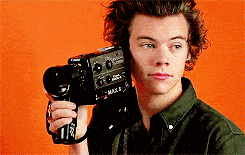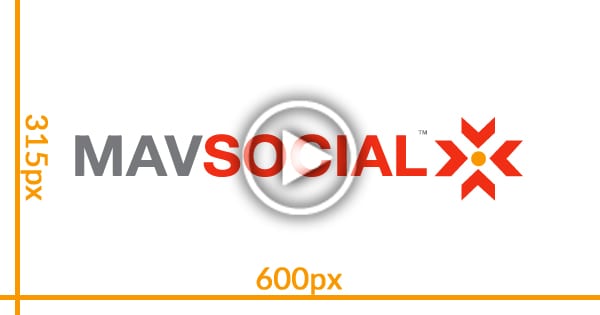How To Enhance Your Instagram Video Ads
Instagram offers an amazing opportunity for businesses to advertise through video ads. In fact, according to MediaKix, Instagram Video Ads get up to triple the engagement of regular picture ads!
These are short videos that showcase what your business has to offer and entice viewers into clicking to your website or Instagram business profile, increasing your traffic and reach. But this won’t work with just any old video that you upload to Instagram. There are many factors to consider in order to make sure that you’re taking full advantage of the Instagram video ad feature. So here are a few tips to reach (and keep the interest of) vital Instagram viewers.
With every account user that comes across your ad being a potential customer, there may be some pressure to try and create the absolute best video ad possible. But, before you do anything, you need to know the Instagram video ad specs.
Keep within the Instagram Video Ad Specs
As with uploading any sort of media onto the internet, you’ll need to make sure that your video fits the right specifications for its purpose. Ill-fitting content doesn’t look legitimate and may turn away potential customers.
Instagram allows three types of video ads: vertical, landscape and square,” says Jim Snyder, a social media writer at Brit student and Writemyx. Knowing the Instagram video ad specs for each of these types will make advertising your business with video ads on Instagram easier and more effective.
To break it down easily, all three types of video have the same limitations with regards to file size/length of the video (it’s whichever you reach first).
- Four gigabytes in file size,
- or sixty seconds in length.
There are also Instagram video resolution and aspect ratio requirements.
Square videos are the easiest to remember: 600 px by 600 px, which gives a nice and simple 1:1 video aspect ratio.
Vertical videos are also fairly simple to remember. They need to be at a 600 px by 750 px resolution. This works out at a 4:5 aspect ratio.
Landscape videos have a 600 px by 315 px resolution, which is a little more difficult to remember. Landscape Instagram videos also have a complex aspect ratio, at 1.91:1.
These are all the Instagram video ad specs that you need to start off making amazing Instagram video ads!
Learn how you can upload your Instagram videos with MavSocial
Camouflage Your Content
Well, not literally.
Many users on Instagram – and social media as a whole – really don’t like the idea of ads interrupting their entertainment time. For example, the internet was up-in-arms after Youtube introduced a ‘two-ad’ feature. Videos that would’ve usually had one ad in front of them turned into two ads, which many users saw as annoying and taking away from their online experience.
The best way to combat this is to make sure that your video ads look as much like ‘normal’ Instagram content as possible. These videos will appear in users’ timelines with other posts from the accounts that they follow. So if you’re clever and sneaky enough, they might never even notice that your video is an ad until they’re interested and ready to click through and see your account.
But how do you make your content blend in?
First of all, try not to display obnoxiously large and ‘loud’ logos on your content. Or at least save them until the end few frames of your video ad. Logos which are too obvious are a huge red flag to viewers that the content they’re watching is either sponsored or a straight-up advertisement. Your audience will have in-built prejudices against advertisements within social media. You don’t want to annoy potential customers into swiping away before they even give you a chance!
Research similar accounts to the products that you sell, or services that you offer and see what they’re creating and uploading. Then take that into consideration when creating your own content to make it seem legit and ‘organic’. You can find a good Instagram video ad example of this being done well here.
The makeup company has copied the style of ‘beauty bloggers’ who often post makeup tutorials on Instagram. This makes it seem like original, non-advertising content.
Include Relevant Links
“Many of your video ads will have links directly to your website(s) in them, where users only have to swipe up to see your original content on your website,” Julie Robinson, a marketer at Australia 2 write and Next coursework, states. There are several factors that you should consider when placing links on your Instagram video ads.
First of all, try to keep the branding (colors, fonts, etc.) on the website and video either the same or similar, to build up a viewer’s trust with your business. You can also use color psychology with your branding.
Also, don’t just be lazy and link to your home page – link to relevant content. If you’re advertising a certain clothing line that you’ve launched, link specifically to the page on your website where viewers can learn about it or purchase it.
Finally, the load speed is very important. Make sure that your website loads all its content at an acceptable speed. Viewers will get bored if they need to wait for your link for too long. Here’s a good example of a business featuring a relevant link on their Instagram video ad. It loads quickly and immediately has a large text linking the video ad and website together.
Write Interesting Captions
If you upload a video ad without a caption, you’re harming your audience. It’s the painful truth. If viewers want more information after watching the video (meaning that they’re interested in your business already and are well on their way to becoming viable customers) then they’ll scroll down to the caption to see what you’ve posted alongside your visual content.
Seeing nothing immediately indicates to a viewer that either you’re not good with social media. Or, you straight-up don’t care about your social media account and the people who see your posts. Neither of those options are great when you’re trying to advertise your business.
However, really long captions (especially long, non-broken up paragraphs) can have a worse effect, boring viewers and making them flick away and associate your brand with tedium.
GoPro made an excellent Instagram video ad example below. The business has used the caption to explain the Instagram video ad and also has included hashtags to appeal to wider audiences.
Using your video ads on your business’ Instagram accounts will certainly have people stop scrolling for a moment or two. Use some of these tips in your video ads, and you should be starting to convert your audience into your customers.