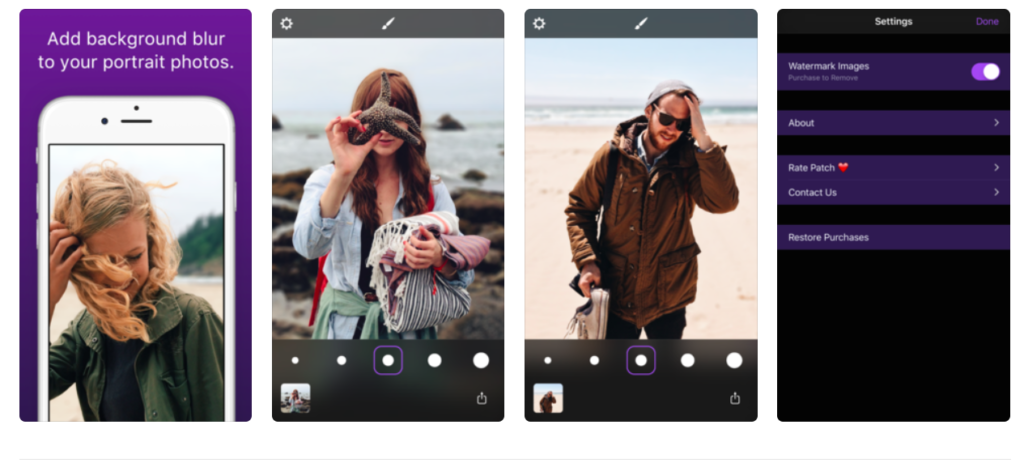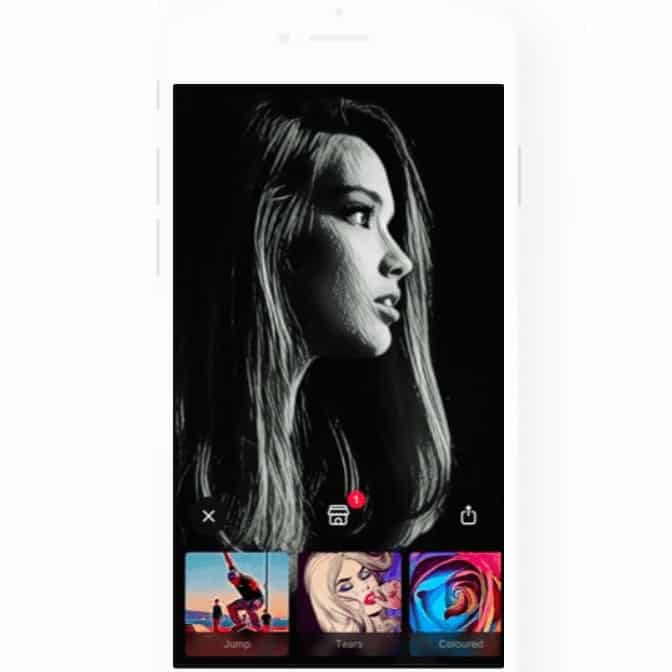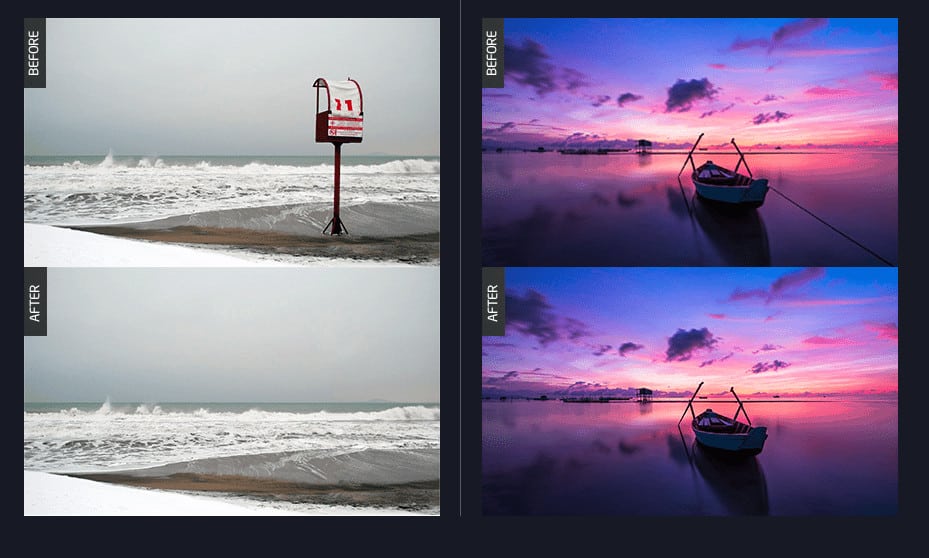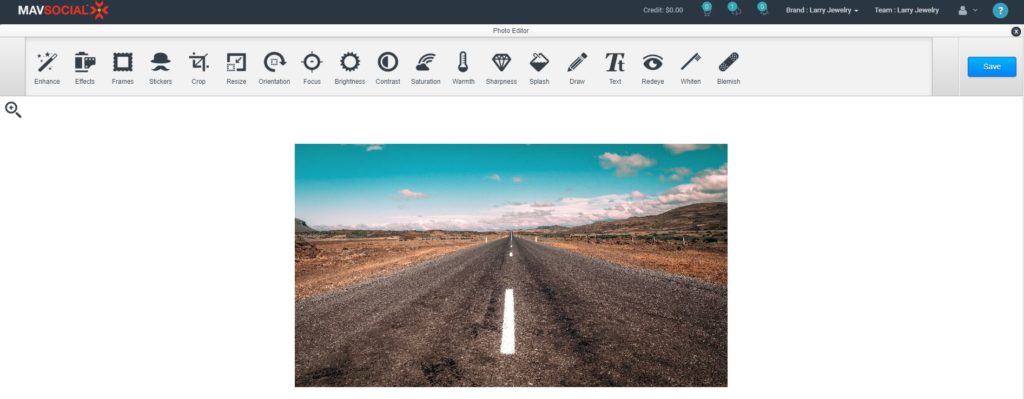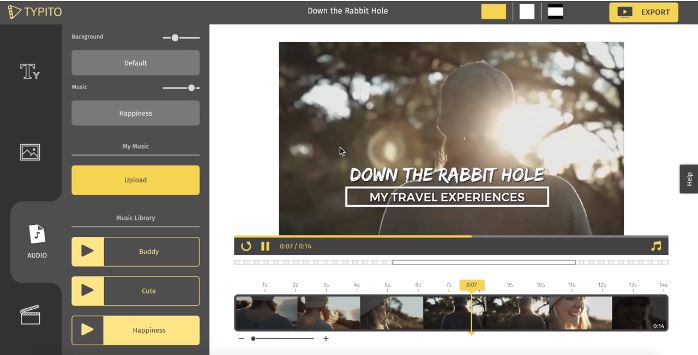Every marketer has been there.
You’re brimming with great ideas on how to increase your brand awareness, leads, and sales, but you’ve been given a shoestring budget.
Unfortunately, it’s reasonably common for small to medium-sized businesses and brands to have high expectations when it comes to marketing, but not to have the budget to match.
This is why it makes sense for social media marketing to form a significant part of your overall marketing strategy.
Social media has the obvious benefit of being a mostly low or no cost platform.
Even advertising on social media is reasonably inexpensive when compared to traditional mediums.
The main cost when it comes to social media marketing is your time and effort needed to generate and post content.
That being said, if you spend all of your time focusing on content generation, you will have less time to monitor, measure and tweak your efforts for maximum effect.
The good news is that there are a load of affordable and free tools to help you streamline your social media marketing efforts, and maximize your results.
Here are our top social media marketing strategies and tools that will save you oodles of time without blowing your budget.
User-generated content
User-generated content, or UGC, is content that’s created by users and consumers about a brand or product, and while it’s not a tool as such, it can be a very effective soial media strategy.
UGC is credited with generating up to 6.9 times higher engagement than brand-generated content, with 76 percent of consumers trusting the content that average people share rather than content created by brands because of it’s authenticity.
The added bonus of UGC is that you don’t have to go through the time or effort of creating the content yourself.
This type of content is particularly popular on Instagram, and Facebook to a lesser extent, and is increasingly being embraced by brands.
Netflix, for instance, shared the below image from one of their followers who dressed up her child as one of the characters from the Netflix series ‘Stranger Things’. This post alone generated more than 58k likes.
(Source)
Brands can encourage users to create content, via contests and quizzes, running a campaign that supports a cause your followers can get involved in, or encouraging users to share their stories.
Creating your own hashtag can also go a long way in encouraging UGC and making the content easier to be found and shared.
Coca-Cola’s #ShareaCoke hashtag that asked customers to share pictures of their personalized Coke bottles on their social media accounts resulted in more than half a million photos being shared, 25 million new Facebook followers and a 2% increase in sales.
However, if you do choose to use UGC it’s important to ensure you have permission to use the user’s content.
Sometimes this permission is implicit when followers are invited to create specific content, but when you come across UGC you’d like to use, you should conduct your own checks.
MavSocial has an inbuilt feature that enables you to curate UGC as well as check and manage permissions.
All you have to do is input a search, select the user-generated photo or video you like and send a comment to the user or influencer, which includes instructions for the user to grant permission on using their content.
Free image libraries
Good content more often than not relies on high-quality images.
Unfortunately, not all brands can afford subscriptions to expensive stock photo libraries, but the good news is that there are free options available to you.
One of the most popular image libraries used by marketers is Pexels.
The photos are hand-picked from images uploaded by Pexels users or sourced from the most popular free image websites. The 40,000+ images are high quality and completely free to use (licensed under the Creative Commons Zero (CC0) license).
The images are available for commercial use and can be edited or modified. No attribution is required, though it’s always appreciated if you acknowledge Pexels as well as the photographers. You can also access stock videos via Pexels Video.
Finding high quality, and royalty free images is even simpler for MavSocial users who have access to our Digital Library (which includes Pexels) with over 129 million assets right at their fingertips.
You can search for and choose from our free-to-use stock images or purchase low-cost premium images, all of which will be saved in your library for easy access and future use. Our Photo Market also includes stock GIFS and videos.
Image editing
There are literally thousands of options when it comes to editing images, many of which are free.
Here are some of the most popular ones when it comes to adding creative effects.
Fore Photo a free portrait editing app that adds depth effects to your photos. Using Fore, you can blur the background of your photos, giving it a professional look.
Prisma, available for free on iOS and Android, transforms your photos and videos into works of art using the styles of famous artists such as Van Gogh and Picasso.
It can be a great way for your social media posts to really stand out.
TouchReTouch is a mobile app that lets you remove unwanted objects from your images.
With just a few taps you can delete items such as power lines, photobombers, skin blemishes, street signs, or anything else that you want removed.
It’s available on iOS and Android for around $1.99.
If you want to save even more time and dollars, you can edit your photos easily within MavSocial before posting your content.
You can make all basic edits within the app, and even add filters and text overlays.
Create motion images
Perhaps you want to take your images a step further and transform them into motion images or video, or even add moving text – well there are free apps for that as well.
GIPHY Says is a free iOS app that turns your photo and speech into a personalized GIF.
When you record yourself in the GIPHY Says app, it takes dictation and turns what you say into GIF text.
Choose from a number of artistic options to design your text and GIF and then share it on social media.
Ripl is a mobile app that creates images, video, captions, and moving text to create motion graphics.
It can transform an average looking image into a video style post with high impact messaging. There is a free version available for iOS and Android.
Video editing tools
With the rise of video, everyone’s trying to create videos that will capture their audience’s attention, but hiring a dedicated video editor can get pricey!
Typito and Biteable both provide eye-catching templates with drag and drop graphic overlays for quick and easy video creation.
Clips is a free iOS app for creating and editing square video, making it a great tool for optimizing your video for Instagram.
You can record and edit videos and add filters, posters, speech bubbles, and add audio clips.
The Live Titles feature enables you to add closed captioning, which is great for videos that are automatically muted in social media feeds.
Videoshop is a simple-to-use video editing app available on iOS and Android.
You can add music and a title, apply filters and merge videos, as well as use the slow motion feature. It’s priced at $1.99.
The iMovie iOS app has extensive editing options and videos can be transferred easily across your other devices. Or you may prefer to download the iMovie for Mac version that can be used to edit videos from your desktop.
Graphic design tools
Canva is a drag and drop graphic design software with a free plan option.
Canva comes loaded with professionally-designed templates, images, and fonts for creating social media posts as well as other marketing collateral.
Pre-loaded templates are set up for the exact dimensions required for each social media network, but can also be tweaked with your own images and design.
Once your design is completed you can download it as an image or pdf file, ready to share on social media.
Automate Your Social Media Posting
Once you have created or sourced your content, you will want to post it.
You can save yourself valuable time and resources by using a scheduling app to automate the posting process.
MavSocial lets you schedule weeks of your content at a time and even repeat social media posts, maximizing your reach and engagement.
With MavSocial and the other social media marketing tools outlined above, you can create high-impact marketing results for an affordable cost. Sign up for a free MavSocial trial today.
Did we miss any amazing and affordable software? Let us know on our Facebook page!