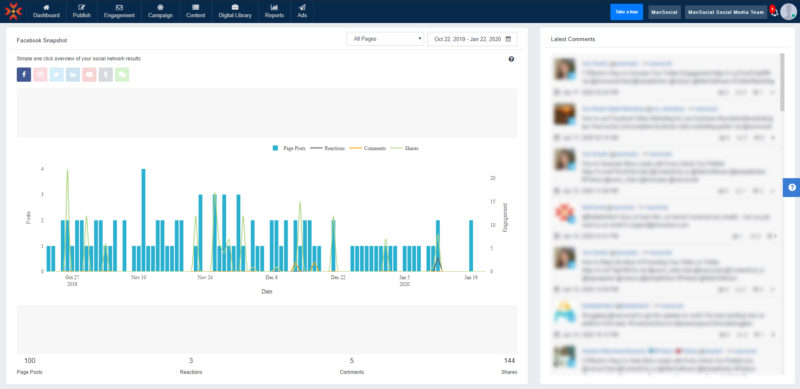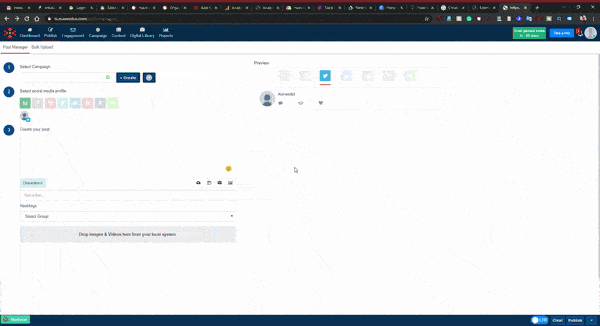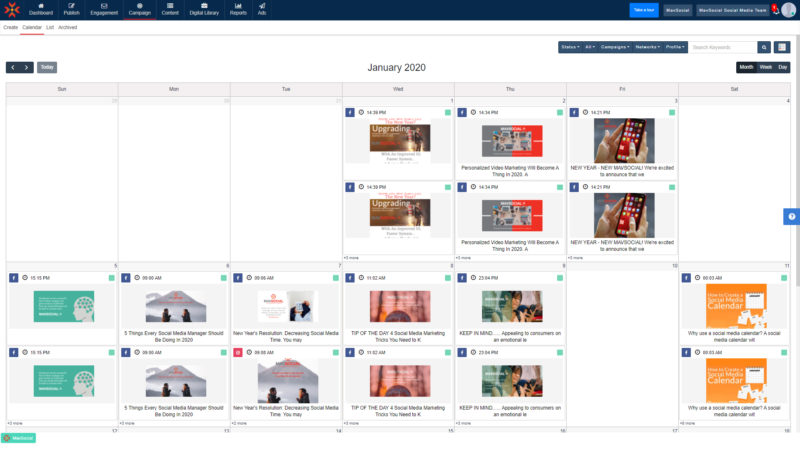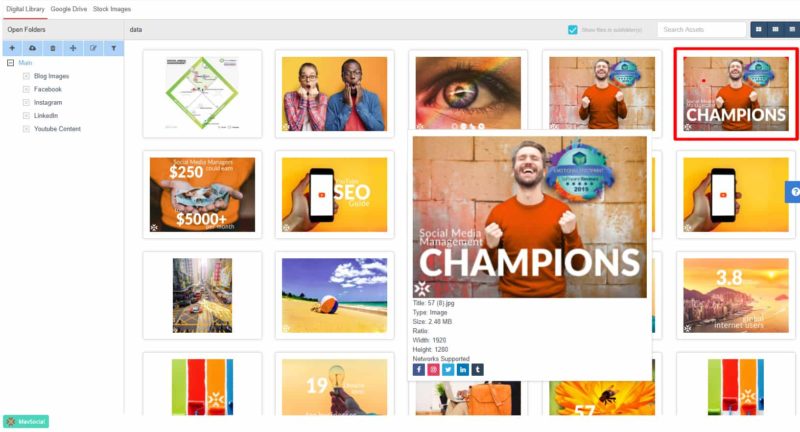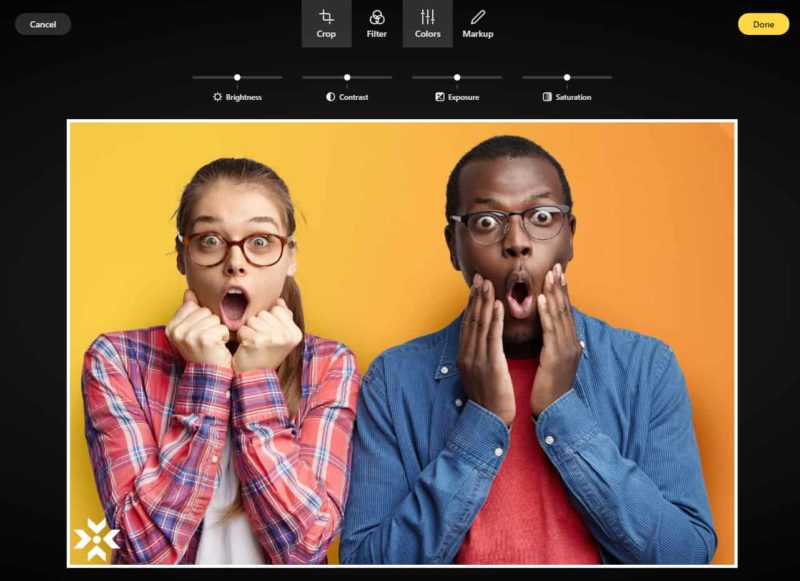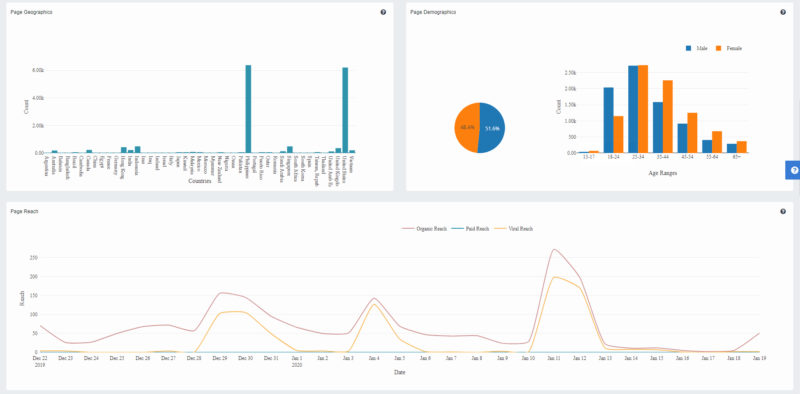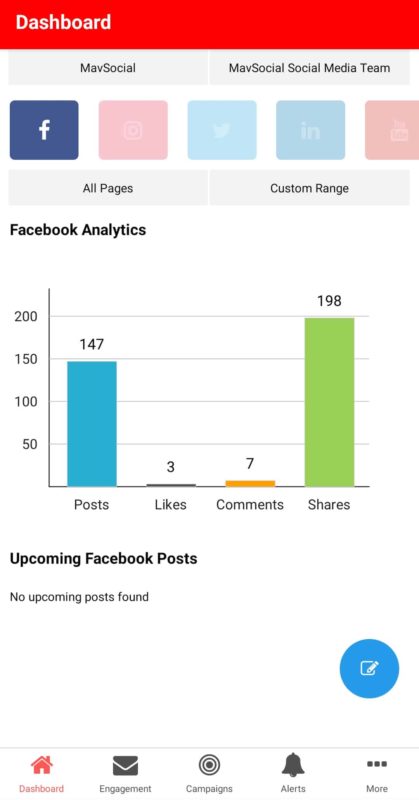If you didn’t hear already, MavSocial’s just had a huge new update in January 2020! We’ve been attentively listening to our users’ comments and working hard to make MavSocial easier to use, more streamlined, and more enjoyable.
So, what to expect from this update? Here is what we’ve been busy working on.
Changes to UI
In an effort to increase ease of navigation and use, we’ve redesigned MavSocial’s entire user interface.
Featuring cascading menus and tabs, you’ll never get lost!
Post Manager Updates
We’ve made big changes to MavSocial’s Post Manager, making your workflow faster and smoother than ever.
Real-Time Post Previews
We started with real-time previews when composing your post. Now, instead of refreshing to view an updated preview of what your post will look like when it gets published, you will be able to view all your edits to the post with a realtime preview.
Hashtag Groups for all Platforms
We’ve also extended the Instagram Hashtag Groups feature to all social media networks. Now you can create groups of hashtags for all platforms and apply them to your posts with just one click.
Higher Quality Instagram Uploads
Upload higher quality images to Instagram of up to 8MB, from the previous limit of 3MB.
We have been reviewing our LinkedIn functionality and expanding what users can control from MavSocial.
Starting with the option to control who will see LinkedIn posts when creating a post in the Post Manager.
We’ve also added the option to publish multi-image posts to LinkedIn from MavSocial’s Post Manager.
Twitter Ads management functionality is being integrated into MavSocial and is entering the Beta testing phase. Currently, it supports 3 objectives; post engagement, video uploads and app installs, with more planned. If you are interested in being a beta tester pls contact us .
Content calendar
Viewing your posts in your content calendar is easier than ever. We’re making the content calendar more visual, by showing the thumbnail of your posts’ images or videos in the calendar view.
Digital Library
For those who like to upload (A LOT), we’ve added Google Drive support for our Bulk Uploader. This means you can upload bulk images straight from Google Drive using the Bulk Uploader tool.
Google Drive access is now opened up to our Advanced and PRO users, where it was previously only available for Business and Enterprise users.
And for our Advanced and PRO users, a new digital library, allowing better access to all your assets in one place.
If you happen to publish a post natively (but why would you do that when you have MavSocial, right?) it will now appear in the Calendar. The engagement data will, of course, also appear in the reports.
Photo editor
Editing your photos doesn’t need to be an annoying step in your workflow.
We’ve updated our Photo Editor and removed sign-in, allowing you to edit your photos seamlessly at any point along your social media workflow. You can crop your images easily for each social media network
Reports
Everyone knows analytics is crucial for crushing it on Social Media, and we are adding more metrics and reporting features to MavSocial, which will be rolling out shortly in the final phases of the update.
For Advanced and PRO users, Group Reports will allow users to select multiple profiles/accounts and obtain combined reports.
And for Business and Enterprise users, not only are we adding group reports, but also brand reports. This will allow Super Admin users the ability to easily run reports based on the brands that you manage.
We would love to know what metrics you would like to see in MavSocial that we haven’t yet included in our reports. We are always looking to make them even more useful to you!
Mobile App
The MavSocial Mobile App has also undergone significant changes.
The Mobile UI has also been updated to match that of the Web App. Now navigating through the mobile app feels similar to using the web app, great for users who utilize both platforms!
The Mobile App Post Manager now allows users to Publish, Draft, and Schedule posts.
In the MavSocial Mobile App, you will be able to navigate directly to posts in the Post Manager from your notifications. This is a nice little step to remove the need to manually open the app and find your post and edit it in the Post Manager.
We’ve done some tidying up on the Dashboards too, by removing the Latest Comments section and allowing you to focus on your engagement stats. Your comments are still found in the Social Inbox though!
Speaking of Social Inbox, users will be able to preview items in their Social Inbox with replies or comments and respond to direct messages and comments directly from the MavSocial App.
Underneath the hood
And finally, we have completely redone the backend of MavSocial (for all the techies, we are now using AWS Lambda serverless architecture). This means MavSocial now runs faster and smoother than ever before!
We’re here to make your workflow as painless and smooth as possible.
What else would you like to see in MavSocial?
We already have a huge list of updates and new features we are planning on adding to MavSocial in 2020, but we would love to hear what else you think could make MavSocial even better than it is already! Join the discussion on our Facebook Page!
Haven’t tried MavSocial yet? Try out all these new updates for yourself and enjoy a 14-Day Free Trial!