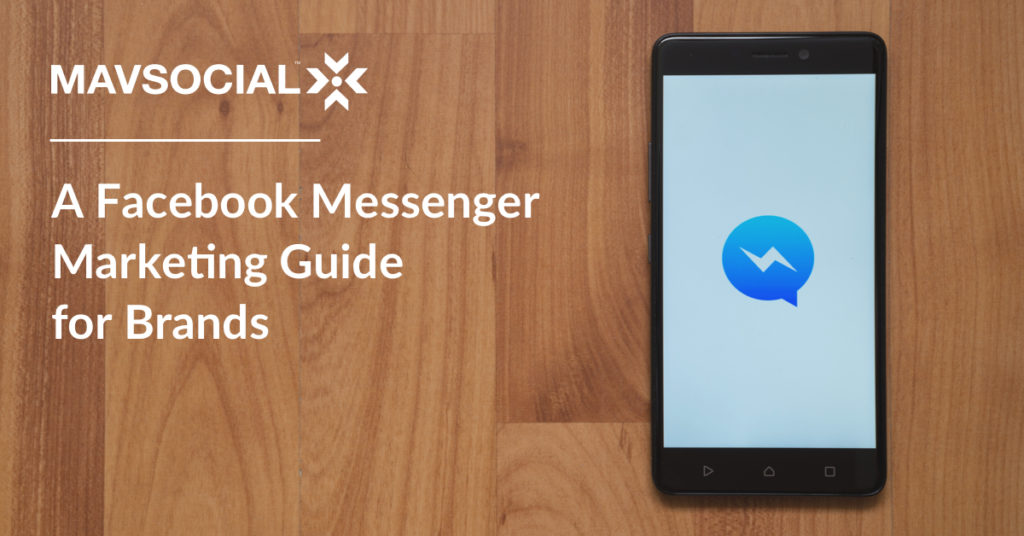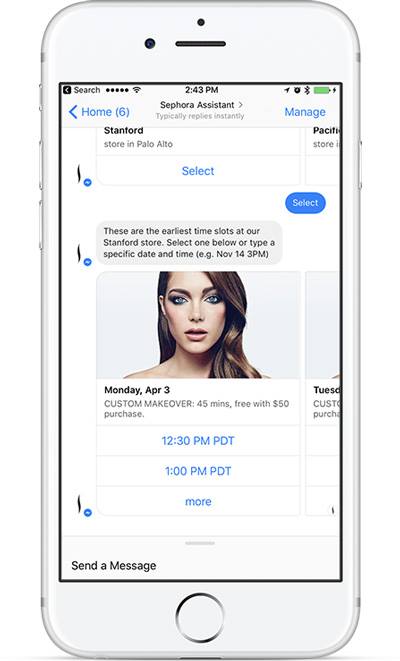An 88% open rate and 56% click through rate – it’s what marketers’ dreams are made of.
If you think those figures sound too good to be true, you’d probably be right. That is, if I was talking about a regular email campaign, which I’m not.
I’m not even talking about a sophisticated, automated email marketing campaign that can make you tens of thousands of dollars while you sleep (though that does sound kind of awesome).
This is about something much simpler and far more effective – Facebook Messenger marketing.
The above stats come from digital marketing expert Neil Patel and are based on a Facebook Messenger marketing campaign.
Based on the above stats alone, Facebook Messenger marketing may be the perfect remedy for the growing ‘email fatigue’ marketers are contending with, plus more more.
What’s the deal with Messenger?
If you didn’t know already, Messenger is a big deal – and I mean billions big.
More than 1.3 billion people use Messenger, and they are sending and receiving over two billion messages from businesses every month.
Messaging apps including Facebook Messenger actually now surpass usage of the four biggest social media networks.
And as a marketing tool, a prospect is far more likely to view a Facebook message and click through than they would with an email.
So with that in mind, how exactly can you use Messenger as a marketing tool?
Here is our Facebook Messenger Marketing how-to guide.
Advertise with Messenger
Messenger ads can be a great way to extend your reach and promote audience engagement.
The two main Facebook Messenger advertisement options are messenger destination ads and sponsored messages.
Messenger destination ads or click to Messenger ads are set up like a regular Facebook ad, but the call-to-action destination is Messenger instead of a website address.
The ad, which can be video, carousel or image, appears in the Facebook or Instagram newsfeed as usual. The difference being that when the ad is clicked, the user is sent directly into a Messenger conversation.
This enables brands to continue the interaction one-on-one using live chat or a bot for Messenger.
Then there’s the option of placing a sponsored ad directly into a person’s Messenger account.
Sponsored Messenger ads are available to brands that have already connected with people via Messenger. That is, you can only post sponsored messages to customers that have already engaged with your brand page via Messenger.
This feature enables you to nurture existing relationships and leads, and to send relevant promotions to people you are already chatting to in Messenger.
The great news is that MavSocial’s recent update also enables you to manage all of your Facebook advertising campaigns from one dashboard including Messenger ads.
Ads though are only the tip of the Messenger marketing iceberg.
The marketers getting the biggest results from Facebook Messenger are using bots.
What the bot?
Facebook Messenger bots, also known as ‘messenger bots’ or ‘chatbots’ offer greater opportunities to increase reach and engagement.
And due to their interactive nature, bot usage can result in higher open rates, clickthrough rates, leads, and sales.
Essentially a chatbot is a computer program designed to simulate a real-time conversation with another person.
Bots can be used to deliver messaging sequences and manage automated conversations with users based on their responses.
Cosmetics giant Sephora used a bot as a core part of its sales funnel by bringing the booking system right into Messenger.
The bot enabled users to choose their preferred store location and service, and then they were shown available dates and times, which they could book instantly, all within Messenger.
The use of a chatbot in this case also removed the barrier of a user having to ring or email the store to make an appointment.
Build a Messenger list
While Messenger marketing isn’t a replacement for email marketing it is in some aspects a new and improved version of it.
Bots can help you build a list of prospects and leads via Messenger and can even improve subscription rates via your website.
Once you are connected to a person on Messenger you can use bots to send automated opt-in messages and send them other content.
And with Messenger you have in-depth information about your subscriber at your fingertips, via their Facebook profile.
You can even give visitors to your website an option to download a lead magnet by either providing an email address or selecting to have the content delivered via Messenger. See the example below by Purrfectly Social.
Including the Messenger option can make a real difference to users who don’t wish to hand over their email address in fear of being spammed but are less wary of connecting with a brand via Messenger.
Using a Messenger bot for opt-ins has the added benefit of being a one-click subscription process. Whereas other opt-ins require the user to type in an email address, submit, and confirm their subscription.
How do I get a bot?
Developing a bot doesn’t have to be complicated or expensive.
While there are plenty of developers out there who can create amazing bots for you, there are also numerous free options that savvy marketers can use, without knowing a lick of code.
One of the most popular DIY Facebook bot options is ManyChat.com – Neil Patel described his experience using it as easier than using Mailchimp.
This article from Entrepreneur magazine also lists several other popular Chatbot Platform Tools for Business.
Messenger for customer service
As a final and important point, Messenger provides great opportunities for brands to interact with customers in real time.
This point shouldn’t be overlooked as we see a growing expectation for brands to be responsive via Messenger, with a recent Facebook study finding that the majority of people would rather message than call a business for customer service.
Whether you use bots or manually respond to messages in Facebook, responding to customer enquiries in real time can give your brand a real edge.
All MavSocial users with paid plans will find managing customer enquiries via Messenger simple, as they can receive and respond to messages via their central inbox.