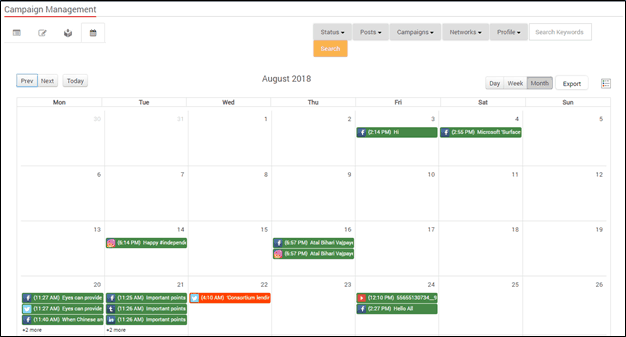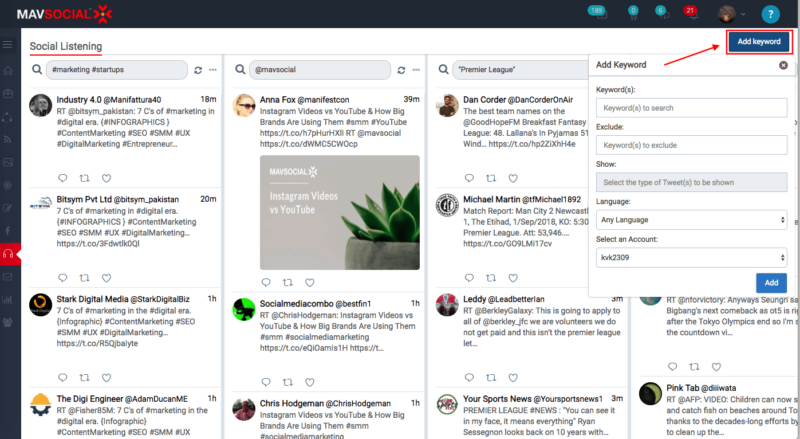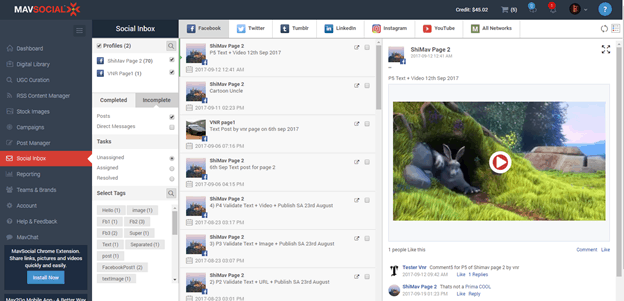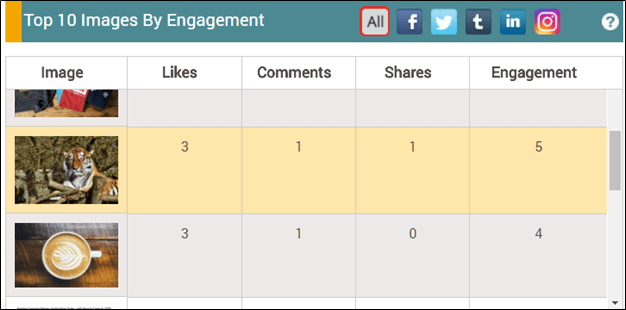Whether you’re just starting out as a social media manager, or own a top-performing agency, there comes a time when you need to evaluate the software that you’re utilizing in your businesses. In this post, we’re showcasing the top features in social media management software.
As you examine these features and compare them against what you’re currently using, ask yourself these questions:
- Does my current software allow me to get the best results for my clients?
- Does my current software include features that save time when managing client accounts?
- Could I be cutting down on business expenses by using a more affordable tool?
Here’s what you should look for in social media management software:
1. Social media scheduler with a campaign calendar
Let’s start with the basics, shall we? Your social media management software should include the ability to schedule posts in advance for nearly every network that matters to your clients.
A scheduler that includes a campaign calendar can make it easy for you to gain an instant overview of what is being posted and when. That way you can see what your client’s feeds will look like with the opportunity to fill any gaps.
2. Evergreen content reposting
Some content is evergreen. Here are some examples of what might constitute evergreen content:
- A post that starts a conversation in the comments (i.e. “What’s up Wednesday?”), particularly useful on Twitter or in Facebook groups
- Announcing a regularly occurring promotion
- Posts that share evergreen content such as articles or videos
- Certain info-graphics, quote graphics, or other images
Your software should make it easy for you to repeat these posts at a specific cadence, either indefinitely or at a certain stop date.
Just make sure to do a quarterly or annual review of everything that’s been reposted to ensure it’s still relevant.
Why should you be reposting evergreen content? Read how reposting evergreen content gets your social media posts seen.
3. Facebook advertising management
Everyone knows that organic engagement on Facebook is way down. Most pages only see nominal organic results with viral videos. For anything else, you’ll likely need to boost the post to make sure it gets to your audience of followers or any other audience you define.
Social media management software for agencies should include the ability to boost posts on Facebook so you can manage all responsibilities for client accounts in one central location.
4. Social listening with easy tracking and searches
Paying attention to what people are saying on social media is smart.
As an agency tasked with managing social media for businesses, you should monitor what people are saying about:
- The brand
- The industry
- Product lines, individual products, product launches or campaigns
- Branded hashtags or common industry hashtags
- Top competitors
Look for a social media management software that has social built-in listening capabilities. You should be able to set up a feed with all of the above mentioned and then log in to monitor it weekly.
In addition to your social listening feed, you should also be able to search for posts on a certain topic using advanced filters.
5. Brand reputation management and response
Social listening has a lot of benefits. It can help you get ideas for what to post, learn what’s happening in your clients’ industries, and discover new influencers.
However, one of the most important functions of social listening is protecting your clients’ brands.
That’s why you not only want a tool with social listening built-in, but one that allows you to reply to posts when you find something worth replying to. That way you don’t have to attempt to find the original in its native platform or deal with the hassle of logging in.
You may want to reply to unfavorable mentions of the brand, questions, or just interesting content.
6. Social media inbox
Part of the reason clients outsource social media to your agency is that they can’t keep up with the community management and engagement side of things.
You should look for a tool that allows you to reply to all comments and messages in one central location.
This helps you make sure that nothing falls through the cracks, and it also saves a lot of time.
7. Prioritize, sort, and assign comments and messages
Many social tools have a social media inbox, however, not all of them were designed for agencies.
To really optimize your process for handling comments and messages to client accounts, you need to go above and beyond the typical “all in one place” social inbox. You also need the ability to prioritize, sort, and assign comments to your staff.
For example, you might filter out all comments related to a certain campaign to one staff member, while another staff member handles the more standard comments for that client.
8. Templatized responses
You probably templatize your contracts, sales emails, onboarding emails, and staff training guides, right?
So why not templatize your responses to common questions that followers ask your clients on social media?
The benefits of this are two-fold:
- Save staff time
- Make your responses to common questions consistent
To make templatized responses even faster to use, make sure that your social media tool has this capability built into the social inbox feature.
9. Visual reporting with export capabilities
Nearly every social media management agency sends its clients a monthly report. Often times, clients struggle to interpret the information sent their way.
A visual report can help your clients see what is working and what isn’t, and it can also help you to better analyze results so that you can give your clients an overview of your strategy and goals.
Vet any new tool for the reporting capabilities and make sure that’s there a PDF export option (in addition to CSV) so that you can easily generate reports for clients.
10. User demographics analysis (B2B)
In addition to the visual aspect of the report (and the PDF) export, you’ll also want to look for reporting features that go beyond the standard of numbers of likes and comments, top posts, worst posts, best times to post, etc.
If you have B2B clients, LinkedIn is most likely one of the networks you help manage. LinkedIn is able to pull all sorts of analysis on followers and who is engaging with your content because LinkedIn holds a lot of data on their users. Make sure that your tool lets you analyze this so you can share those findings with your clients.
11. Client account management
When you’re managing multiple accounts, you need to save time and ensure accuracy. Here are some of the features you should look for:
- Ability to separate out social media accounts by the client so you never accidentally create content in the wrong place
- (For larger companies) Ability to separate social accounts not just by the client, but also by region, language, or brand
- In addition to allocating social accounts to client accounts, the ability to assign individual staff members
You may also want to read our guide to winning and keeping clients for your social media management services!
12. User permissions and roles
When shopping around for social media management software, you need to look for robust user permissions and roles. While a small business owner running their own account won’t need different levels of access, your agency probably will.
For example, you might have certain staff who are able to comment on posts, but they don’t create the posts. Or they might create content, but they don’t have the ability to remove or add social media profiles.
13. Content approvals
Managing the content approval process inside of your social media tool is one of the best ways that agencies can save time.
Here’s how this feature works:
- A social media manager creates posts for a client account
- The account manager (or you, the agency owner) are notified that there are new posts to review
- Account manager approves posts or requests edits
- The account manager adds the approved posts to the calendar (or approves the schedule that the social media manager already suggested)
If your employees, freelancers, or virtual assistants are on your team, you definitely want to take advantage of this feature to save everyone’s time. Essentially, you’ll remove the need for spreadsheets or Google Docs reviews and thus eliminate double entry.
14. User-generated content curation
Posting user-generated content is one of the top strategies for Instagram, and it’s used on other social networks as well.
Choose social media management software that was designed to make it easy for agencies to discover and utilize UGC. You should be able to search for content by hashtags and then save the photo to be able to post to your account.
Just make sure to legally post UGC and get permission from the content creator.
Learn how to utilize user-generated content effectively in your social media marketing.
15. Digital asset management
Many graphics that you create for your clients (or that your clients send you to use) are evergreen. They’re designs, info-graphics, quotes, stock images, or professional photography that is on-brand and relevant.
You can, and should, re-use your imagery. Each photo can get re-shared with multiple different captions over the course of two or more years.
But without a digital asset management system built into your social media management software, it’s going to be a struggle to maximize usage of all these assets.
Make sure your software includes:
- Automatic saving of any photo you use in a scheduled post
- Tracking capabilities on how many times each photo has been shared
- Add tags, titles, and other metadata for easy hunting
- Folders so you can sort your photos however you want
- Asset reports so you can analyze the success of individual assets
16. Web browser extension
Your social media strategy for each client isn’t random. It’s well thought out and documented. You allocate a certain amount of staff time to content creation for each client. All of this is true, but…
No matter how organized your content creation process is, you’ll still stumble upon great content to share while you’re browsing the web.
A Chrome extension can help you (and your company’s social media managers) fill clients’ feeds with relevant articles and videos whenever you happen to find them.
17. RSS feed
RSS feeds also help you fill your clients’ feeds with great content. You can bring in RSS feeds for your clients’ blog (so you’re always promoting their new content) and also with the RSS feeds of approved industry-publications. Make sure to never post competitor content of course.
Ultimately, an RSS feed helps you save time with figuring out what to post and it helps you curate content on networks such as Twitter and Facebook.
Key takeaways
Social media management software for agencies requires additional features beyond post scheduling so that you can get better results for your clients while also saving time.
If you focus on vetting for these key features (and any others that matter to your business), then you’ll be able to optimize your processes and take on additional clients.