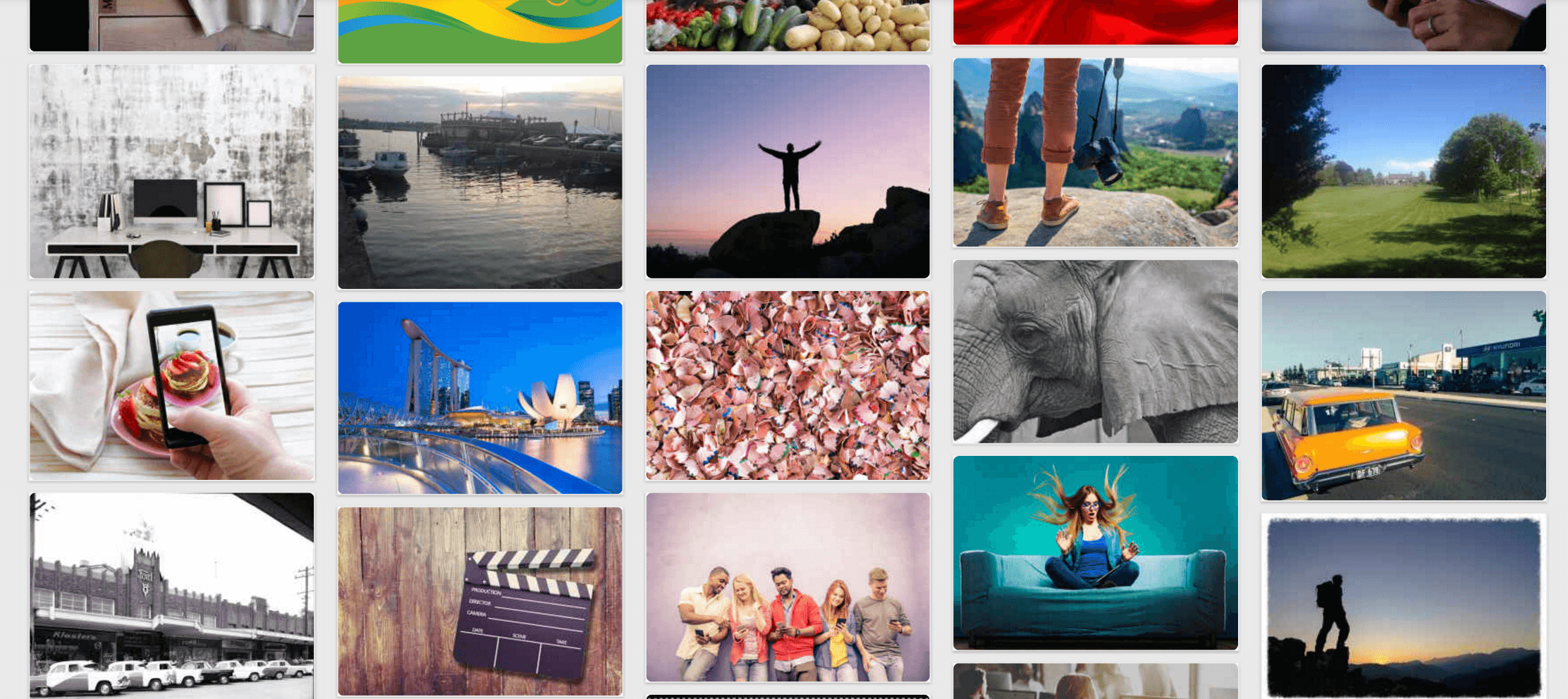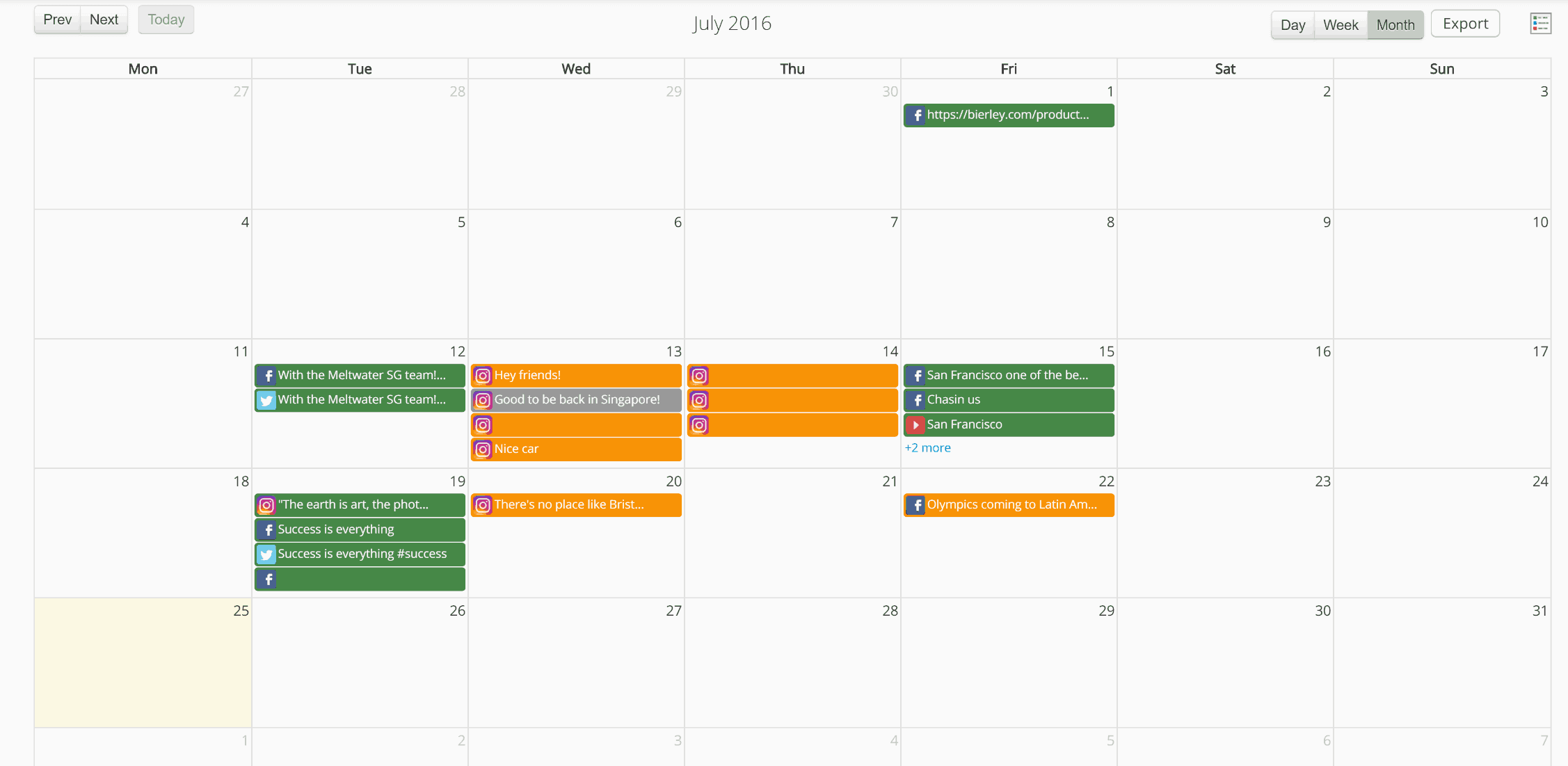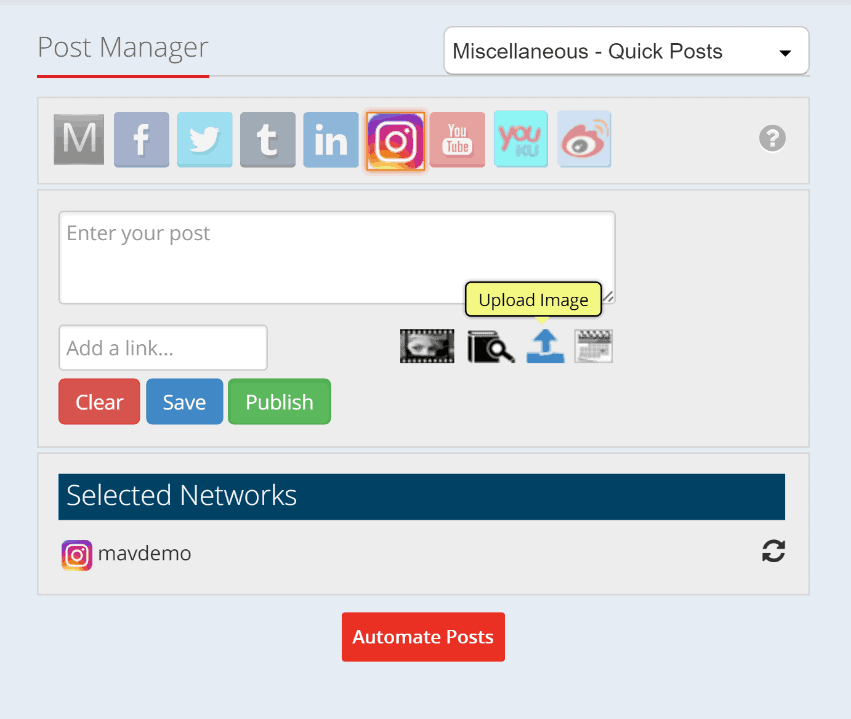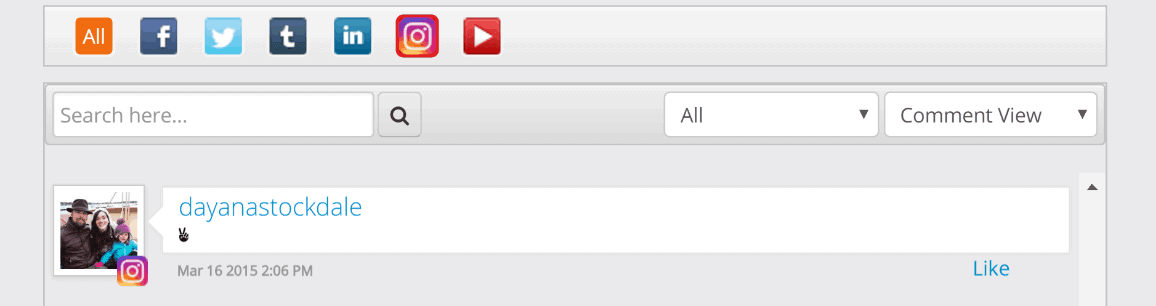Now that you can publish to Instagram with MavSocial, it’s time to experience a much smoother workflow with your marketing on Instagram. If you saw this post then you know that MavSocial is now compatible with Instagram–of course, we’re not referring to Stories, which can only be captured right then and there with your IG app.
If you want to schedule curated content though, that’s totally possible. It’s a quick and simple way to stay on top of maintaining your feed.
To learn more about how the integration works, check out the original announcement. If you want to look into all the uses and features of the integration, well then…this post is for you.
1. Save and repurpose your digital assets
With MavSocial and Instagram, you can:
- Repost content to Instagram Business Accounts
- Create new posts for other networks with the same photo
- Save and download your digital assets for any purpose
Let’s jump right into everyone’s favorite ways to reuse content on Instagram: the #throwback and the #regram.
Why wouldn’t you want to reuse your all-time top-performing posts for re-engagement that your audience will love?
But what if you didn’t have to re-upload the photo to get that new feedback? Inside the MavSocial Mobile App, you can simply click “Post Again” on any photo inside of your list of Published posts.
Whether you want to repurpose that content and try a different filter and caption or you want to tag it as a #throwback, it will be really easy to reuse it.
MavSocial can also help you use Instagram photos for other purposes as well. All you have to do is save the original photo by uploading it to your Digital Library. Then it’s there forever, for you to post to a different network or download down the line.
You can then use that photo for Facebook ads, webinar announcements, what have you.
Reusing valuable Instagram content for your social media marketing is that easy.
2. Crop, filter, and overlay
With MavSocial’s in-app photo editor, you can prep your photo for posting, so that when that notification comes up, you don’t have much finishing up to do to actually publish your image.
Our photo editor is probably not for designers, because it can only do a few key functions, but it’s great for many small business owners. You can crop and filter, adjust contrast, brightness, focus, and saturation. You can also add text overlays in dozens of fonts.
Here’s a photo of historic Point Pleasant Inn that was cropped, filtered, and focused all inside the MavSocial platform.
3. Maintain a central marketing content calendar that includes Instagram
The key benefit of publishing to Instagram from your social media management platform is the ability to maintain one content calendar—and one calendar only.
You no longer have to use a completely separate tool or reminder system (post-it notes?!) for your Instagram content.
Instead, you’ll get an overview of all your linked accounts in your content calendar—what you’re posting when and how and campaigns mesh together.
4. Create a master post that works for multiple networks
Sure, some content doesn’t belong on every network, and you do have to tailor your posts for the right audience. But certain photos can work well on Instagram and Facebook and Twitter—particularly if your visual content marketing style is really Instagram-driven.
For those moments, it’s nice to have one master post to modify.
MavSocial’s post manager saves your Instagram post, so you can remove hashtags for Facebook, swap some hashtags for Twitter, and maybe add a link as well.
5. Centrally engage with your Instagram account
Now that MavSocial is compatible with Instagram, you’ve got a whole new stream of messages in your social inbox.
The best way to save time and stay focused when you respond to your followers and fans is to stay inside one platform.
It’s not just about having fewer distractions, but about conducting social listening that stretches across channels, giving you a clearer view of feedback on certain launches or pieces of content.
6. Get insights to improve your Instagram marketing efforts
Now that Instagram offers pages for brands and businesses, social media marketers can get reporting inside of Instagram. But what about when you want to review the performance of a campaign that spans multiple networks?
Inside MavSocial, you can discover metrics that will help you increase engagement, such as the best times of day and days of the week to post.
You’ll also want to review your top engaged posts to identify what’s working and find out who your top 10 followers are to know who to approach directly when you launch your next UGC campaign.
So, yes getting notifications on your phone when it’s time to post is awesome. But automating your content for Instagram is about a lot more than that—it’s about easily growing your audience and keeping on track with your social media goals.
To get started with your social media marketing, all you have to do is link your Instagram to your MavSocial account!
The MavSocial mobile app and Instagram scheduling are free with the PRO and Enterprise levels of MavSocial.