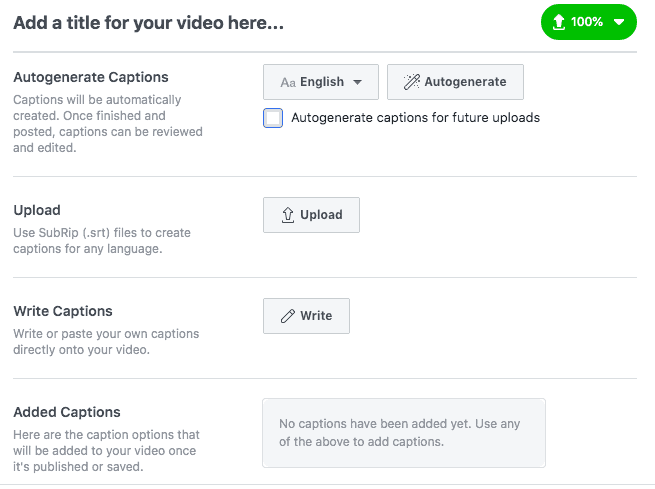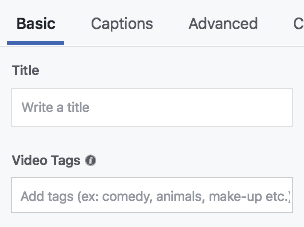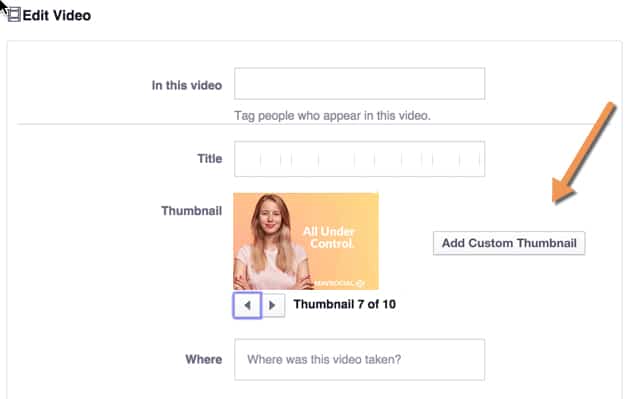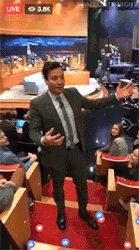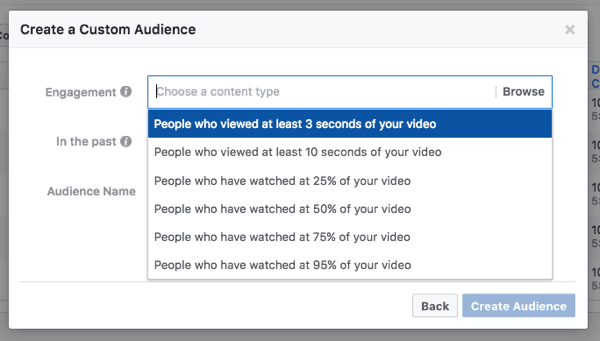Facebook video marketing is shaping up to be one of the most powerful digital marketing tactics brands can use.
Why? Video consumption online is reaching all-new heights. Over 55% of people watch videos online every day, with Facebook video views currently sitting at over 8 billion views per day. But it’s not just the staggering consumption of this medium that is impressive. By nature, videos are highly engaging.
Videos have the power to move us, make us laugh, cry, and, most importantly, buy! They can be an extremely effective method to sell products. They have the ability to quickly and effectively explain the features and benefits of a product or service in order to demonstrate effectiveness. Users don’t have to trust a brand’s claims anymore; they can just watch a video.
Facebook’s algorithms have also been known to favor video, so it makes sense to start investing in a video marketing strategy (if you haven’t already).
Video is a great medium, but it can also become expensive quickly. Production costs can spiral out of control, and, without the right strategy to amplify your video content, your efforts could fall short. Luckily, video production costs are decreasing and, with the right creative ideas, content strategy, and amplification, it’s becoming increasingly easier for smaller brands and even influencers to create cheap, on-demand video content.
So how can you implement a successful Facebook video marketing strategy and avoid the common pitfalls advertisers make? How can you create quality yet affordable video content that your audience will keep coming back for?
Our Top Facebook Video Marketing Tips
Facebook video marketing really isn’t rocket science.
It’s about:
- Creating original, cost-effective video content, led by a comprehensive content marketing strategy
- “Sweating” your video assets so you get maximum mileage from your content
- Optimizing your videos for success on Facebook
- Amplifying video content correctly (and cleverly!) using the right targeting
- Thorough reporting
In this article, we’ll discuss our top Facebook video marketing tips, so you can create cost-effective video content and amplify it correctly for success.
1. Grab user attention in the first 3 seconds
Our attention spans are decreasing every year, currently averaging at only 8 seconds. This is particularly relevant for younger generations, who have grown up in the age of multi-screening. That means that, as an advertiser, you’re not only competing for attention from one other screen, you may be competing with two screens, or more.
Still got your attention? To create compelling video content, try to ensure the first three seconds of your content is compelling, and make it clear early on what your video is about. That way, you’ll score relevant users who are actually interested in what you (or your video) has to say.
Long introductory sections or videos with a slow start may lose viewers quickly. This is especially relevant for ads, or when you’re targeting new leads.
If you have something important to say in your video and are speaking to current customers, using a longer video or a video that has a long introduction may still work, but you’ll need to ensure that overall, the video is still engaging.
2. Create cost-effective video content
The key to affordable video content is:
- Creating content in batches. Not only is this more cost-effective, but it also gives your videos structure, and will tell your audience what to expect. Using series content, you can create playlists on Facebook in your video section, making it easier for users to find your content.
- Finding an affordable, yet high-quality roster of professional video producers and video editors who might specialize in various areas. Depending on what you’re using it for, the quality of your video content doesn’t have to be phenomenal, especially if you’re only using it for social media. It should still be high-quality but the focus should be more on the ideas and the execution of those ideas.
- Location. If you’re shooting inside, you can save money on a location by using someone’s house, or outdoor spaces. A location with plenty of natural light will also help you save on lighting costs.
- Preparation. The more prepared you are for your shoot, the better the result. Sure, sometimes you can come up with great ideas on the fly, but it’s much better to be prepared.
- Using affordable talent. Talent costs can mean your video shoot costs spiraling out of control quickly. By using friends or other staff as talent, you can save on costs.
3. Don’t focus on the sound
85% of users on Facebook watch videos without sound, so it’s crucial that you include subtitles on your video. Don’t rely on sound to enhance your video. It should be able to stand alone as a finished piece without music or sound effects, otherwise, your video might miss the mark.
You can create your own captions when editing your video, or you can use Facebook to simply add the subtitles for you.
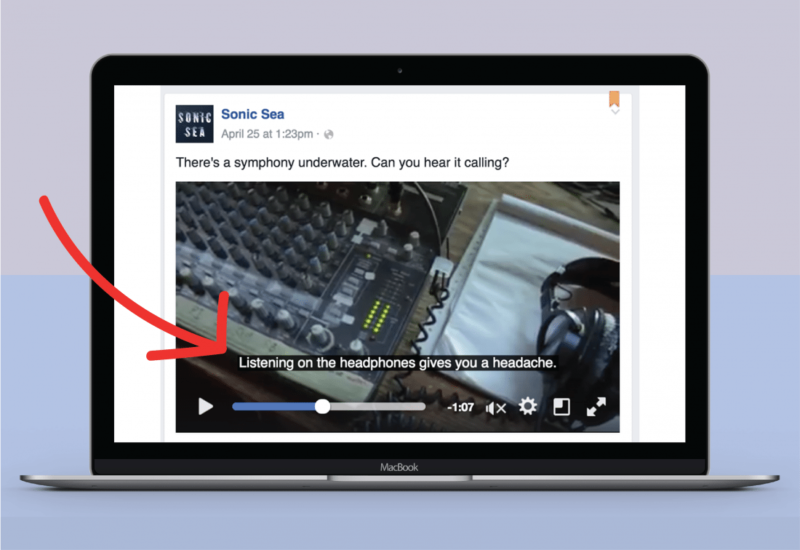
All you need to do is upload your video to Facebook, and wait until it’s ready. Then click the three small dots at the bottom and select Edit Video. From here, you have a few options.
You can use Facebook to autogenerate your captions (then edit any errors after), you can use a .srt file or you can manually write your captions. For a first-time user, using Facebook to autogenerate your captions is probably the easiest option.
4. The short and long of it
When it comes to Facebook video, short videos used to be the optimal way to ensure your content hit the mark. But now Facebook’s algorithm is favoring longer videos and specifically, videos longer than 3 minutes. That’s not to say that you should create long videos just for the sake of it, though. You should aim to simply create videos likely to get the maximum amount of engagement and, specifically, longer comments, which you’ll need to monitor on an ongoing basis.
Before you create your video, consider what you want to achieve with it. This will all come down to your original Facebook video marketing strategy and what you’re looking to achieve.
Video can be used in a number of ways, and the way you’d like to use your content will affect its length. Facebook videos can be used to:
- Sell a product (either directly or indirectly)
- Build or change brand perception
- Promote a campaign, competition or launch a product or event
- Create interesting and/or informative content for your users in an easily-digestible format
The way you approach these different objectives will impact your video format, length of the content, and the way you amplify your video.
5. Choose the correct video size
You’ll want to decide on your video size even before filming. It’s difficult to convert a landscape video into a portrait one, so think about this beforehand, or to be safe, shoot with a square format in mind.
A square video format takes up the most space in the Facebook newsfeed, taking up 78% more screen space in the mobile news feed than landscape videos, and square videos have been proven to get higher levels of engagement than landscape.
If Instagram (or IGTV) is also a key channel for you as well as Facebook, you may want to consider shooting two versions; one in portrait, and one in square format, or having an entirely different content marketing strategy for the two channels.
6. Use the correct Facebook video specs
It’s hard to know what video specs are correct for which platform (which is why we created this guide), but it’s important to upload your video to Facebook in the correct way so it looks the best it possibly can. Facebook recommends uploading the highest possible resolution video in a ratio of between 9:16 to 16:9, however, there is a maximum file size of 4GB.
Your video length can be anywhere between 1 second to 240 minutes but (see number 5) short videos are recommended. Abiding by these simple rules will ensure your video gets the best possible reaction it can.
7. Create a compelling title, caption, and CTA
So many Facebook marketers put a large amount of time and energy into creating their video content, but then put little to no effort into their caption or CTA when posting on Facebook.
Your video does need to be high-quality and engaging, but the amplification is just as important. By creating and uploading your video correctly on Facebook, you can squeeze the most out of your content and ensure it has the best possible chance of success on the platform.
And while it’s true that for videos you can let the video content speak for itself, you also want to use the caption and CTA to ensure users end up taking an action from the video. Your audience might love your video, but without a compelling caption and CTA, they won’t take an action.
You’ll need an engaging video title and description to ensure people are intrigued enough to watch your video. The title should include some of your keywords so that it’s easy for users to find. Simply add your title when you upload your video. Be sure to add a few relevant tags as well.
From there, you can add a CTA. You’ll be able to choose from the standard CTA list on Facebook; things like “Shop Now”, “Learn More” or “Book Now”.
A CTA will tell your users what you’d like them to do once they’ve seen the video. It needs to be as easy as possible for users to take an action from seeing your content.
8. Always use native video
Always use the original native video, uploaded directly, rather than sharing a link from or to another site.
A 2017 study found that videos uploaded directly to Facebook as opposed to being shared from other platforms performed 89% better than links to videos. And it makes sense; Facebook wants you to stay on its platform, rather than clicking away to another platform or website.
Uploading through Facebook and using the tagging and targeting tools available will mean it’s easier for Facebook to scan and optimize your content correctly and it will show it to the correct audience. Not to mention, the user experience is better; the video will play automatically, and users will engage with it on Facebook as opposed to clicking away outside of Facebook, unless that’s your aim.
9. Give the people what they want
Running low on content ideas? Ask your audience specifically what they want to see. After all, you’re doing this for them (and people like them). Use polls, surveys or open-ended posts to ask users what they want.
For ideas, you can also review what your customers are already asking you. Review past content you have created and see what has performed the best. If there are common themes or topics you think are relevant to your customers that you can talk about, aim to tap into that in some way, using your video content.
Facebook indicated recently that it would be rewarding video content that elicits comments and conversations, so your video content needs to be interesting enough to do that.
Ensure that you’re clear on your objectives before you begin. Ask yourself why you’re creating the video or video series, what purpose it will serve, and what kind of results you’re expecting to see.
10. Choose a good thumbnail
Don’t underestimate the importance of an interesting thumbnail to compel users to watch your Facebook video.
Although Facebook does have the auto-play feature, many users turn this off.
When you upload your video, you’ll have the chance to select a thumbnail that is automatically generated from Facebook. These will be screenshots of the various moments in your video. However, you can also upload your own custom thumbnail, which we recommend if none of the auto-generated thumbnails are appropriate.
As with images on Facebook, make sure your thumbnail has less than 20% text, otherwise, your video’s reach will be affected.
11. Use Facebook Live
Typically Facebook Live videos will go to the top of a relevant user’s News Feed/ Users are watching these videos three times longer than non-live videos.
But to hold your audience’s attention, your video needs to be engaging. Don’t create content for content’s sake, and ensure you have a solid plan for your live video prior to filming. This should include when you’ll post it, what the video will be about, as well as include scripts, a planned location, and any lighting or other equipment needs. Your video should be filmed in a quiet or controlled environment, or, if not, you should have a contingency plan in case there are events out of your control.
12. Use the correct Facebook ad objective
Once your video has been created and uploaded, you should have a comprehensive Facebook video marketing strategy to amplify it via Facebook.
Aside from uploading it organically, there is a range of paid options to choose from, depending on your objective. They include:
- Brand awareness: this is for when you’d simply like to gain as many video views as possible, use video carousel ads or in-stream video ads
- Conversions or Clicks: this is for when you’re pushing a product or service, and your video content is specifically about what you’re selling. For this kind of objective, you could use a canvas ad, a collection, and use dynamic ads to ensure you’re retargeting relevant users
- Engagement: if you’d just like to generate the maximum amount of engagement, try using a more interactive format, like 360-degree video, or live video
Don’t leave deciding on your objective until the very end, though! You should know your ad objective before you create your video so you can plan your production accordingly.
13. Choose the right audience (and speak to them again and again!)
Like any Facebook ad, choosing the right audience is crucial and can guarantee the success of your video.
Essentially, targeting users on Facebook is pretty similar to other Facebook ad types. Lookalike audiences and custom audiences on Facebook are more advanced Facebook targeting methods and can yield excellent results.
What is unique to video, however, is the ability to target based on video views. After you have posted at least one Facebook video ad, you can create your own video engagement audience based on who has viewed your video. This makes it easier to retarget those same users again. This is really helpful when you’re creating a video series or follow-up videos.
14. Custom audience Facebook video views
Using these comprehensive Facebook video marketing tips, you’ll be able to create compelling, relevant content that can help you achieve your overall digital marketing objectives and propel your brand to success.
The future of Facebook video looks bright, and there are several developments underway that will enhance the platform further such as updates to VR and all-important changes to content guidelines for live video in the wake of violent acts being posted directly to the channel.
If you’re going to invest in Facebook video, a Facebook video strategy is a must, so you can ensure your compelling content gets consumed in the right way, by the right people.
Creating epic content takes time. But the power of video marketing is undeniable. So, keep these Facebook video marketing tips in mind and get started creating your original Facebook video content!